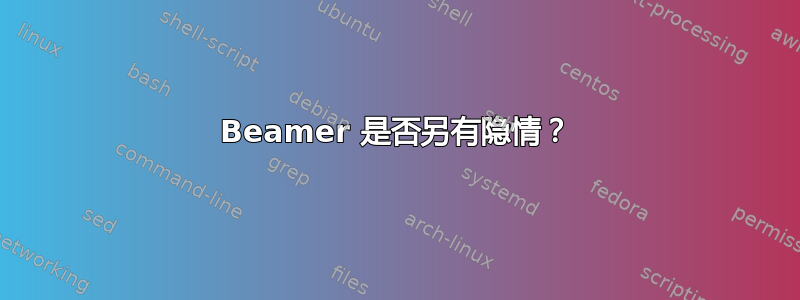
我有一个 Beamer 演示文稿,我想将一张图片作为所有幻灯片的背景。为了实现这一点,我使用eso-pic带有命令的包\AddToShipoutPicture。
我的问题是,我的背景图像上似乎有一个白色层。我找不到删除此层的方法。在第一张幻灯片上,白色层的内容向左移动了 2 厘米,部分显示了我的图像背景……在逐个注释了我演示文稿的所有选项和包后,我得到了下面的极简代码,其中仍然包含不想要的白色层!
有没有选项可以删除此层?我看不出我的代码有什么问题。
\documentclass[]{beamer}
\usepackage{eso-pic}
\begin{document}
\AddToShipoutPicture{\put(0,0){\includegraphics[width=15cm]{images/fond_poly.pdf}}}
\begingroup
\makeatletter
\setlength{\hoffset}{-2cm}
\makeatother
\begin{frame}[plain]
\titlepage
\end{frame}
\endgroup
\end{document}
答案1
好吧,我找到了答案......需要在序言中添加以下一行\usebackgroundtemplate{}::
\documentclass[nobackground]{beamer}
\usepackage{eso-pic}
\usepackage{tikz}
\usebackgroundtemplate{}
\begin{document}
\AddToShipoutPicture{\put(0,0){\includegraphics[width=15cm]{fond_poly.pdf}}}
\begingroup
\makeatletter
\setlength{\hoffset}{-2cm}
\makeatother
\begin{frame}[plain]
\titlepage
\end{frame}
\endgroup
\end{document}
然后就会得到预期的结果。




