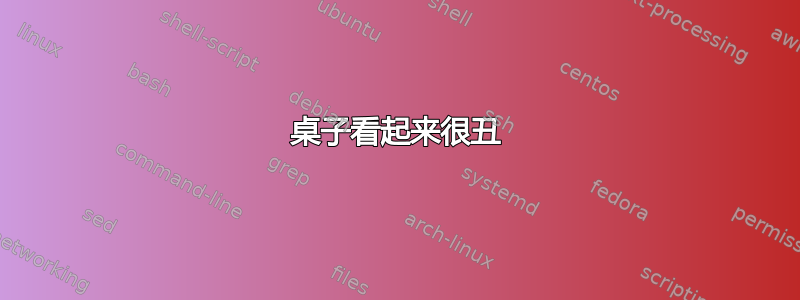
我正在尝试创建一个有四列的表格,但是该表格看起来有些不好看。
\documentclass[%
preprint,
doublecolumn
%superscriptaddress,
%groupedaddress,
%unsortedaddress,
%runinaddress,
%frontmatterverbose,
%preprint
%preprintnumbers,
%nofootinbib,
%nobibnotes,
%bibnotes,
amsmath,amssymb,
aps,
%pra,
prc,
%rmp,
%prstab,
%prstper,
%floatfix,
]{revtex4-2}
\usepackage{anyfontsize}
\usepackage{float}
\usepackage{mathtools, nccmath}
\usepackage{graphicx}% Include figure files
\usepackage{tabularx}
\usepackage{dcolumn}% Align table columns on decimal point
\usepackage{bm}% bold math
%\usepackage{hyperref}% add hypertext capabilities
\usepackage[mathlines]{lineno}% Enable numbering of text and display math
\usepackage{amsmath}
\linenumbers\relax % Commence numbering lines
%\usepackage{latexsym}
%\usepackage[showframe,%Uncomment any one of the following lines to test
%%scale=0.7, marginratio={1:1, 2:3}, ignoreall,% default settings
%%text={7in,10in},centering,
%%margin=1.5in,
%%total={6.5in,8.75in}, top=1.2in, left=0.9in, includefoot,
%%height=10in,a5paper,hmargin={3cm,0.8in},
%]{geometry}
\begin{document}
\begin{ruledtabular}
\begin{tabular}{lcr}
\textrm{$\theta$}& \textrm{$R(\theta)\pm \sigma R(\theta)$ }& \textrm{$Y(\theta) \pm \sigma {Y(\theta)}$} & \textrm{$\frac{Y(\theta)}{Y(0)}$ $\pm \sigma$ $\frac{Y(\theta)}{Y(0)}$ }\\
\colrule
0& 2.970$\pm$
10&2.774$\pm$
20&2.800$\pm$
30&2.526$\pm$
40&2.401$\pm$
50&2.399$\pm$
60&2.066$\pm$
70&2.174$\pm$
80&2.161$\pm$
90&2.091$\pm$
100&2.187$\pm$
110&2.272$\pm$
120&2.181$\pm$
\end{tabular}
\end{ruledtabular}
\end{table}
\end{document}
如果你创建这个表,你会看到
\textrm{$\frac{Y(\theta)}{Y(0)}$ $\pm \sigma$ $\frac{Y(\theta)}{Y(0)}$ }
在不同的地方。你能帮助我吗?
我非常感谢您的支持。
答案1
正如所发布的,您的代码存在两个严重问题和不少不太严重的问题。
有
\end{table}說明,沒有\begin{table}註釋。该声明
\begin{tabular}{lcr}不可能正确,因为它仅设置了三列,而表头本身就包含四列。我建议您使用\begin{tabular}{lccc}。线路
\textrm{$\theta$}& \textrm{$R(\theta)\pm \sigma R(\theta)$ }& \textrm{$Y(\theta) \pm \sigma {Y(\theta)}$} & \textrm{$\frac{Y(\theta)}{Y(0)}$ $\pm \sigma$ $\frac{Y(\theta)}{Y(0)}$ }\\包含不少于四个 [4!] 完全没必要的
\textrm包装器。删除它们。未使用文档类选项
doublecolumn。事实上,这可能是一个错误吗?您是否应该使用该选项twocolumn?如果您担心表格不好看,您应该考虑 (a) 删除选项
preprint和 (b) 不使用ruledtabular环境和\colrule宏。相反,加载booktabs包并学习如何使用\toprule、\midrule和\bottomrule。然后从 a 切换tabular到一个array环境,这样就不必输入很多很多$符号了。
\documentclass[%preprint,
twocolumn,
%doublecolumn -- does this option exist?!
amsmath,amssymb,aps,prc]{revtex4-2}
% I've omitted the entire remainder of your preamble
% since none of its instructions get used in this MWE
% (minimum working example).
\usepackage{booktabs} % for \toprule, \midrule, \bottomrule macros
\usepackage{siunitx} % for 'S' column type
\begin{document}
\begin{table}
\centering
$\begin{array}{@{} S[table-format=3.0] ccc @{}}
\toprule
{\theta} &
R(\theta)\pm \sigma R(\theta) &
Y(\theta) \pm \sigma Y(\theta) &
\frac{Y(\theta)}{Y(0)}\pm\sigma \frac{Y(\theta)}{Y(0)}\\
\midrule
0 & 2.970\pm{}\\
10 & 2.774\pm{}\\
20 & 2.800\pm{}\\
30 & 2.526\pm{}\\
40 & 2.401\pm{}\\
50 & 2.399\pm{}\\
60 & 2.066\pm{}\\
70 & 2.174\pm{}\\
80 & 2.161\pm{}\\
90 & 2.091\pm{}\\
100 & 2.187\pm{}\\
110 & 2.272\pm{}\\
120 & 2.181\pm{}\\
\bottomrule
\end{array}$
\end{table}
\end{document}
答案2
太大了,无法放在评论中:-)
我猜你正在寻找类似这样的东西:
(表中大多数数字都是虚拟的)
您的代码存在许多问题和严重错误(请参阅Mico 回答)。为了让您更熟悉编写表格,请按原样查看一些介绍性文字。LaTeX/表格。
对于上表,MWE 为:
\documentclass[twocolumn]{revtex4-2}
\usepackage{nccmath, mathtools, amssymb}
\usepackage{array, makecell}
\usepackage{lipsum}
\begin{document}
\lipsum[1]
\[
\setcellgapes{3pt}
\makegapedcells
\begin{array}{rccc}
\colrule
\theta
& R(\theta) \pm \sigma R(\theta)
& Y(\theta) \pm \sigma {Y(\theta)}
& \mfrac{Y(\theta)}{Y(0)} \pm \sigma\mfrac{Y(\theta)}{Y(0)} \\
\colrule
0 & 2.970 \pm 123 & 2.970 \pm 123 & 2.970 \pm 123 \\
10 & 2.774 \pm 123 & 2.774 \pm 123 & 2.774 \pm 123 \\
\colrule
\end{array}
\]
\lipsum[2]
\end{document}
它可以作为您重写表格的起点。由于所有单元格都处于数学模式,因此我使用array封装在方程式环境中的表格。
答案3
继Zarko 的 MWE,但使用siunitx文本模式(有点):
\documentclass{standalone}
\usepackage{nccmath, mathtools, amssymb}
\usepackage{array, booktabs, siunitx}
\usepackage{microtype}
\begin{document}
\sisetup{
separate-uncertainty,
table-format = 1.3(1),
}
%% don't forget to undo it:
\setlength{\tabcolsep}{12pt}
\begin{tabular}{rSSS[table-align-uncertainty = false]}
\midrule
0 & 2.970 \pm 123 & 2.970 \pm 123 & 2.970 \pm 123 \\
10 & 2.774 \pm 123 & 2.774 \pm 123 & 2.774 \pm 123 \\
\bottomrule
\end{tabular}
\end{document}
也可以看看这为了\tabcolsep。





