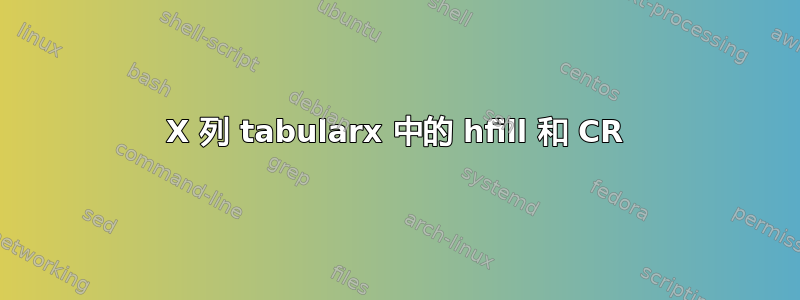
hfill我对实例的 X 列内的命令有疑问tabularx。
我希望一个单元格中有两个文本元素,一个左对齐,另一个右对齐。
但是,当第一个文本元素太长时,tabularx 会中断第二个文本元素,而不是执行 CR 然后将第二个元素推到新行的末尾。
这是有问题的 MWE。我想让元素Some Company 2右对齐,位于第二行。
\documentclass[]{article}
\usepackage[T1]{fontenc}
\usepackage{geometry}
\usepackage{hyperref}
\usepackage{booktabs}
\usepackage{array,tabularx,cellspace,makecell}
\begin{document}
\begin{center}
\begin{tabularx}{\linewidth}{lX}
\hline
First Name & Text1 \hfill\textbf{Some Company} \\
& email.com \\
& other info \\ \hline
First Name & Text1 a awful lot longer that will nearly trigger a Carriage Return \hfill{ \textbf{Some Company 2}} \\
& email.com \\
& other info
\\ \hline
\end{tabularx}
\end{center}
\end{document}
答案1
那么第三个r类型列怎么样?
\documentclass[]{article}
\usepackage[T1]{fontenc}
\usepackage{geometry}
\usepackage{tabularx}
\begin{document}
%\begin{center}
\begin{tabularx}{\linewidth}{lX>{\bfseries\arraybackslash}r}
\hline
First Name & Text1 &\textbf{Some Company} \\
& email.com \\
& other info \\ \hline
First Name & Text1 a awful lot longer that will nearly trigger a Carriage Return & Some Company 2 \\
& email.com \\
& other info
\\ \hline
\end{tabularx}
%\end{center}
\end{document}




