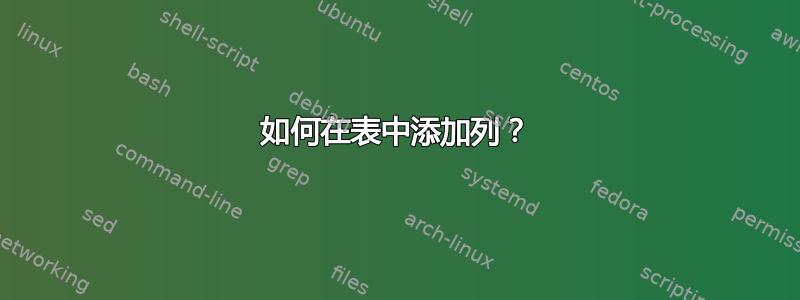
这是我的文件:
\documentclass[a4paper]{article}
\usepackage{multirow, tabularx}
\begin{document}
\begin{table}[!ht]
\renewcommand\arraystretch{1.5}
\newcommand\mcl[1]{\multicolumn{3}{l|}{#1}}
\caption{Tabella di Cockburn}
\begin{tabularx}{\linewidth}{|l|>{\hsize=0.4\hsize}X|
>{\hsize=1.8\hsize}X|
>{\hsize=0.8\hsize}X|}
\hline
Use Case \#N & \mcl{Login} \\
\hline
Goal in Context & \mcl{Per identificarsi} \\
\hline
Preconditions & \mcl{L'utente deve avere già un account} \\
\hline
Success End Conditions
& \mcl{L'utente è stato identificato nel sistema} \\
\hline
Failed End Conditions
& \multicolumn{3}{>{\hsize=\dimexpr3\hsize+6\tabcolsep+3\arrayrulewidth}X|}{
Lorem ipsum dolor sit amet, consectetur adipiscing elit.} \\
\hline
Primary Actor & \mcl{Attore principale dello UC} \\
\hline
Trigger & \mcl{Azione principale dell'attore che attiva lo UC} \\
\hline
Description & Step & User Action & System \\ \cline{2-4}
& 1 & L'utente clicca OK & \\ \cline{2-4}
& 2 & & Mostra M1 \\ \cline{2-4}
& 3 & L'utente clicca Cliccami & \\ \cline{2-4}
& 4 & & Chiude \\
\hline
Extensions & Step & User Action & System \\ \cline{2-4}
& & & \\
\hline
Subvariations & Step & User Action & System \\ \cline{2-4}
& & & \\
\hline
Notes & & & \\
\hline
\end{tabularx}
\end{table}
\end{document}
这导致了
- 我如何编辑文件,以便在
User Action的右侧有另一列可以填充,例如User Action?如下图所示:
答案1
让我将我的评论改为答案。下面的 MWE 中是与您的 MWE 相比的所有更改,这些更改通过代码中的注释进行了解释。
\documentclass[a4paper]{article}
\usepackage{makecell, tabularx}
\renewcommand\theadfont{\small\bfseries} % for headers in "description" row
\renewcommand\theadgape{} % removed aditional vertical space around \thead
\newlength{\pwidth}
\usepackage{lipsum} % for generating dummy test
\begin{document}
\begin{table}[!ht]
\setcellgapes{2pt}
\makegapedcells % for additional vertical space in cells
\setlength\tabcolsep{4pt} % reduce \tabcolspace from default value 6pt,
% with this cell content has 4pt more space
\settowidth\pwidth{Preconditions} % as suggested in my answer
% on one of your previous question
% shortcut \newcommand\mcl[1]{\multicolumn{3}{l|}{#1}} is desingned
% for spanning three column, but with increasing number of columns
% it should now span four columns:
\newcommand\mcl[1]{\multicolumn{4}{l|}{#1}}
\caption{Tabella di Cockburn}
\label{tab:cockburn} % for referencing this table
\begin{tabularx}{\linewidth}{|>{\raggedright}p{\pwidth}|
% Here is inserted additional column. From provided image has the same width
% as last two column. In definig columns width we bear in mind, that sum of
% X column had to be integer number equal to number of X columns in table:
>{\hsize=0.55\hsize}X|
>{\hsize=1.15\hsize}X|
>{\hsize=1.15\hsize}X|
>{\hsize=1.15\hsize}X|}
\hline
% 1 & 2 & 3 & 4 & 5 \\
Use Case \#N & \mcl{Login} \\
\hline
Goal in Context & \mcl{Per identificarsi} \\
\hline
Preconditions & \mcl{L'utente deve avere già un account} \\
\hline
Success End Conditions
& \mcl{L'utente è stato identificato nel sistema} \\
\hline
Failed End Conditions
& \multicolumn{4}% % cell now span 4 columns, 6 \tabcolsep, 3 \arrayrulewidth
{>{\hsize=\dimexpr4\hsize+6\tabcolsep+3\arrayrulewidth}X|}%
{\lipsum[11]} \\
\hline
Primary Actor & \mcl{Attore principale dello UC} \\
\hline
Trigger & \mcl{Azione principale dell'attore che attiva lo UC} \\
\hline
Description & \thead{Step $n$}
& \thead{Attore 1}
& \thead{Attore $n$}
& \thead{SIstema} \\ \cline{2-5}
& 1 & Azzione trigger
& & \\ \cline{2-5}
& 2 & & & Mostra M1 \\ \cline{2-5}
& \dots & Azione 2
& & \\ \cline{2-5}
& $n$ & & & Chiude \\
\hline
\end{tabularx}
\end{table}
\end{document}
答案2
这应该对你有用
\documentclass[a4paper]{article}
\usepackage{multirow, tabularx}
\begin{document}
\begin{table}[!ht]
\renewcommand\arraystretch{1.5}
\newcommand\mcl[1]{\multicolumn{4}{l|}{#1}}
\caption{Tabella di Cockburn}
\begin{tabularx}{\linewidth}
{
|l|>{\hsize=0.4\hsize}X|
>{\hsize=1.8\hsize}X|
>{\hsize=0.8\hsize}X|
>{\hsize=0.8\hsize}X|
}
\hline
Use Case \#N & \mcl{Login} \\
\hline
Goal in Context & \mcl{Per identificarsi} \\
\hline
Preconditions & \mcl{L'utente deve avere già un account} \\
\hline
Success End Conditions
& \mcl{L'utente è stato identificato nel sistema} \\
\hline
Failed End Conditions
& \multicolumn{4}{>{\hsize=\dimexpr3\hsize+6\tabcolsep+3\arrayrulewidth}X|}{
Lorem ipsum dolor sit amet, consectetur adipiscing elit.} \\
\hline
Primary Actor & \mcl{Attore principale dello UC} \\
\hline
Trigger & \mcl{Azione principale dell'attore che attiva lo UC} \\
\hline
Description & Step & Attore 1 & attore n & sistema \\ \cline{2-5}
& 1 & L'utente clicca OK & & \\ \cline{2-5}
& 2 & & Mostra M1 & \\ \cline{2-5}
& 3 & L'utente clicca Cliccami & & \\ \cline{2-5}
& 4 & & Chiude & \\
\hline
Extensions & Step & User Action & System & \\ \cline{2-5}
& & & & \\
\hline
Subvariations & Step & User Action & System & \\ \cline{2-5}
& & & & \\
\hline
Notes & & & & \\
\hline
\end{tabularx}
\end{table}
\end{document}
问题是,您\mcl在第 7 行定义了一个命令,该命令旨在作为\multicolumnone 的快捷方式。这没什么问题。但是,在表格后面,\multicolumn被明确使用。因此,您应该将多列参数从 3 更改为 4 两次。问题可能就在这里。
\multicolumn不是一个很长的命令,如果您是 LaTeX 新手,请尝试使用软件包的原生命令,然后再定义(您已定义的)快捷方式。大多数编辑器都提供简单的“查找和替换”功能,可节省您的时间。当您感到足够自信时,请随意使用命令快捷方式 ;)
这是我对您需要的表格的个人解释,带有圆顶额外装饰和一些更少的东西(表格并不复杂,您需要强制调整列的宽度\hsize,您只需要知道哪些列需要拉伸X,哪些不需要,比如第二列和第四列)
\documentclass[a4paper]{article}
\usepackage{multirow, tabularx}
\usepackage{booktabs}
\begin{document}
\begin{table}[tb]
\renewcommand\arraystretch{1.5}
\newcommand\mcl[1]{\multicolumn{4}{l}{#1}}
\centering
\caption{Tabella di Cockburn}
\label{tab:tabella-cockburn}
\begin{tabularx}{\textwidth}{llXXl}
\toprule
\textbf{Use Case \#N} & \mcl{\textbf{Login}} \\ \toprule
Goal in Context & \mcl{Per identificarsi} \\ \midrule
Preconditions & \mcl{L'utente deve avere già un account} \\ \midrule
Success End Conditions & \mcl{L'utente è stato identificato nel sistema} \\ \midrule
Failed End Conditions & \mcl{lorem ipsum dolor sit amet} \\ \midrule
Primary Actor & \mcl{Attore principale dello UC} \\ \midrule
Trigger & \mcl{Azione principale dell'attore che attiva lo UC} \\ \midrule
\textsc{Description} & \textbf{Step} & \textbf{Attore 1} & \textbf{Attore $n$} & \textbf{Sistema} \\ \cline{2-5}
& 1 & L'utente clicca OK & & \\ \cline{2-5}
& 2 & & Mostra M1 & \\ \cline{2-5}
& 3 & L'utente clicca Cliccami & & \\ \cline{2-5}
& 4 & & Chiude & \\ \midrule
\textsc{Extensions} & \textbf{Step} & \textbf{Attore 1} & \textbf{Attore $n$} & \textbf{Sistema} \\ \cline{2-5}
& & & & \\ \midrule
\textsc{Subvariations} & \textbf{Step} & \textbf{Attore 1} & \textbf{Attore $n$} & \textbf{Sistema} \\ \cline{2-5}
& & & & \\ \midrule
\textsc{Notes} & \mcl{one note spanning 4 columns} \\
& note 1 & note 2 & note 3 & note 4 \\
\bottomrule
\end{tabularx}
\end{table}
\end{document}






