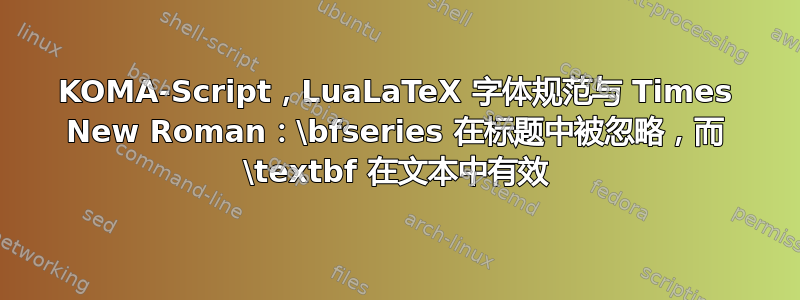
我需要将文档设置为 Times New Roman 字体,标题加粗(我需要使用 fontspec,因为文档的某些部分需要设置为其他字体)。但是,\bfseries标题命令似乎在序言中被忽略了,而\textbf在正文中却按预期工作。
梅威瑟:
\documentclass{scrreprt}
\usepackage[english]{babel}
\usepackage{fontspec}
\setmainfont{Times New Roman}
\newfontfamily\timesfont{Times New Roman}
\addtokomafont{chapter}{\timesfont\bfseries\large}
\addtokomafont{section}{\timesfont\large}
\begin{document}
\chapter{First Chapter - should be bold}
Some text and \textbf{some bold text.}
\section{First Section - not bold, as defined}
\end{document}
我也尝试了\section{\textbf{First Section}}(仍然不加粗} 并且,在序言中,,\addtokomafont{disposition}{\bfseries\timesfont}这使得字体变成 Times New Roman,但它仍然不是加粗的。如何使用 fontspec 和 Times New Roman 在 scrreprt 文档的标题中获得加粗字体?
答案1
我曾经\textrm{}用 Times New Roman 字体修改每个段落……不太优雅
另一种方法是使用
\newenvironment{zhuyi}[1][zhuyi]{
\rmfamily
}{}
\begin{zhuyi}
This is Times New Roman
\end{zhuyi}


