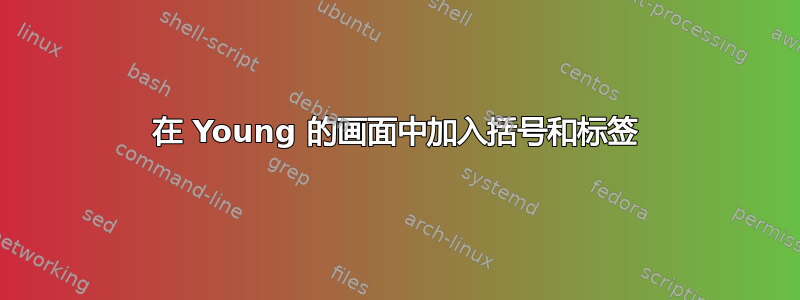
今天我决定我需要一些练习,以便更熟悉 Young 的 tableaux。我有以下一段代码 - 它返回我想要的图表-
\documentclass[11pt]{article}
%\usepackage{showkeys}
\usepackage{epsfig,amssymb,amsmath,psfrag,hyperref}
\usepackage{mathtools}
\usepackage[dvipsnames]{xcolor}
\usepackage[vcentermath]{youngtab} %Young boxes
\usepackage{ytableau} %Young diagrams
%%%%%%%%%%%%%%%%%%%%%%%%%%%%%%%%%%%%%%%%%%%%%%%%%%%%%%
%%%%%%%%%%%%%%%%%%%%%%%%%%%%%%%%%%%%%%%%%%%%%%%%%%%%%%
\begin{document}
Let's do a fun exercise with Young tableaux
\ytableausetup
{mathmode, boxsize=1.75em}
\begin{align}
\begin{aligned}
\begin{ytableau}
\\
\end{ytableau}
&&&
%%%%%%%%%%%%
\begin{ytableau}
1 & \\
2 \\
\none[\vdots] \\
\scriptstyle N-2 \\
\scriptstyle N-1
\end{ytableau}
&&&
%%%%%%%%%%%%
&\begin{ytableau}
1 & & \none[\cdots] & & n \\
\end{ytableau}
&&&
%%%%%%%%%%%%
&\begin{ytableau}
1 \\
2 \\
\none[\vdots] \\
\\
n
\end{ytableau}
\\[30pt]
%%%%%%%%%%%%
\begin{ytableau}
& \\
& \\
\end{ytableau}
&&&
%%%%%%%%%%%%
\begin{ytableau}
& \\
\\
\end{ytableau}
&&&
%%%%%%%%%%%%
&\begin{ytableau}
1 & \\
2 \\
\none[\vdots] \\
\scriptstyle N-3 \\
\scriptstyle N-2
\end{ytableau}
&&&
%%%%%%%%%%%%
\begin{ytableau}
1 & \\
2 & \\
\none[\vdots] \\
\scriptstyle N-3 \\
\scriptstyle N-2
\end{ytableau}
\end{aligned}
\end{align}
%%%%%%%%%%%%%%%%%%%%%%%%%%%%%%%%%%%%%%%%%%%%%%%%%%%%%%
%%%%%%%%%%%%%%%%%%%%%%%%%%%%%%%%%%%%%%%%%%%%%%%%%%%%%%
\end{document}
我想了解如何创建上述内容,但方式如下:
我尝试按照我在这里找到的一些答案和建议来做到这一点,但失败了。这是我尝试过的
\ytableausetup
{mathmode, boxsize=1.75em}
\begin{align}
\begin{aligned}
\begin{ytableau}
\\
\end{ytableau}
&&&
%%%%%%%%%%%%
\left\{
\begin{ytableau}
1 & \\
2 \\
\none[\vdots] \\
\scriptstyle N-2 \\
\scriptstyle N-1
\end{ytableau}
\right.
&&&
%%%%%%%%%%%%
&\begin{ytableau}
1 & & \none[\cdots] & & n \\
\end{ytableau}
&&&
%%%%%%%%%%%%
&\begin{ytableau}
1 \\
2 \\
\none[\vdots] \\
\\
n
\end{ytableau}
\\[30pt]
%%%%%%%%%%%%
\begin{ytableau}
& \\
& \\
\end{ytableau}
&&&
%%%%%%%%%%%%
\begin{ytableau}
& \\
\\
\end{ytableau}
&&&
%%%%%%%%%%%%
&\begin{ytableau}
1 & \\
2 \\
\none[\vdots] \\
\scriptstyle N-3 \\
\scriptstyle N-2
\end{ytableau}
&&&
%%%%%%%%%%%%
\begin{ytableau}
1 & \\
2 & \\
\none[\vdots] \\
\scriptstyle N-3 \\
\scriptstyle N-2
\end{ytableau}
\end{aligned}
\end{align}
有任何想法吗?
答案1
这是使用 Ti 的一种可能方法钾Z. 为了让生活更轻松,这个答案带有一种样式Young tableau和一些额外的键,例如vdots和cdots用于虚线单元格。单元格和点的大小存储在 pgf 键中。
\documentclass[11pt]{article}
\usepackage{mathtools}
\usepackage{tikz}
\usetikzlibrary{calc,decorations.pathreplacing,calligraphy,matrix}
\usepackage{hyperref}
%%%%%%%%%%%%%%%%%%%%%%%%%%%%%%%%%%%%%%%%%%%%%%%%%%%%%%
%%%%%%%%%%%%%%%%%%%%%%%%%%%%%%%%%%%%%%%%%%%%%%%%%%%%%%
\tikzset{Dotted/.style={% https://tex.stackexchange.com/a/52856/194703
line width=\pgfkeysvalueof{/tikz/Young/dot size},
dash pattern=on 0.001\pgflinewidth off #1,line cap=round,
shorten <=#1},Dotted/.default=3pt,
vdots/.style={draw=none,path picture={
\draw let \p1=(path picture bounding box.north),
\p2=(path picture bounding box.south) in
[Dotted={(\y1-\y2)/4}]
(\p1) -- (\p2);
}},
cdots/.style={draw=none,path picture={
\draw let \p1=(path picture bounding box.east),
\p2=(path picture bounding box.west) in
[Dotted={(\x1-\x2)/4}]
(\p2) -- (\p1);
}},
Young tableau/.style={matrix of math nodes,nodes in empty cells,
nodes={draw,minimum size=\pgfkeysvalueof{/tikz/Young/cell size},inner sep=0.5pt},
column sep=-\pgflinewidth,row sep=-\pgflinewidth},
Young/.cd,cell size/.initial=1.75em,
dot size/.initial=1.2pt
}
\begin{document}
\[\vcenter{\hbox{\begin{tikzpicture}
\node[Young tableau](yt1){ \\};
\end{tikzpicture}}}
\qquad
\vcenter{\hbox{\begin{tikzpicture}
\node[Young tableau](yt2){ & \\
\\
\\
|[vdots]| \\
\\};
\draw[thick,decoration={calligraphic brace, amplitude=6pt},decorate]
(yt2-5-1.south west) -- (yt2-2-1.north west)
node[midway,above=1ex,sloped]{$N-2$};
\end{tikzpicture}}}
\qquad
\vcenter{\hbox{\begin{tikzpicture}
\node[Young tableau](yt3){ & & |[cdots]| & & \\};
\draw[thick,decoration={calligraphic brace, amplitude=6pt},decorate]
(yt3-1-5.south east) -- (yt3-1-1.south west)
node[midway,below=1ex]{$n$};
\end{tikzpicture}}}
\qquad
\vcenter{\hbox{\begin{tikzpicture}
\node[Young tableau](yt4){ \\
\\
|[vdots]| \\
\\
\\};
\draw[thick,decoration={calligraphic brace, amplitude=6pt},decorate]
(yt4-1-1.north east) -- (yt4-5-1.south east)
node[midway,right=1ex]{$n$};
\end{tikzpicture}}}
\]
\[\vcenter{\hbox{\begin{tikzpicture}
\node[Young tableau](yt5){ & \\ & \\ };
\end{tikzpicture}}}
\qquad
\vcenter{\hbox{\begin{tikzpicture}
\node[Young tableau](yt6){ & \\ \\ };
\end{tikzpicture}}}
\qquad
\vcenter{\hbox{\begin{tikzpicture}
\node[Young tableau](yt7){ & \\
\\
\\
|[vdots]| \\
\\};
\draw[thick,decoration={calligraphic brace, amplitude=6pt},decorate]
(yt7-5-1.south west) -- (yt7-2-1.north west)
node[midway,above=1ex,sloped]{$N-3$};
\end{tikzpicture}}}
\qquad
\vcenter{\hbox{\begin{tikzpicture}
\node[Young tableau](yt8){ & \\
& \\
\\
\\
|[vdots]| \\
\\};
\draw[thick,decoration={calligraphic brace, amplitude=6pt},decorate]
(yt8-6-1.south west) -- (yt8-3-1.north west)
node[midway,above=1ex,sloped]{$N-4$};
\end{tikzpicture}}}
\]
\end{document}




