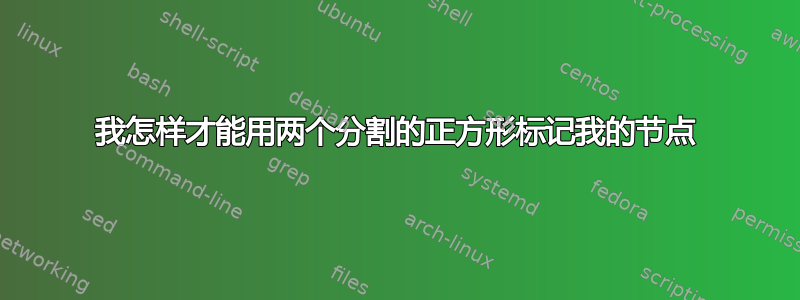
我怎样才能像上面那样在节点上方/下方创建两个小框?我已经写了一个标签,但它不起作用。
\documentclass{article}
\usepackage{tikz}
\usetikzlibrary{positioning}
\definecolor{mygreen}{HTML}{29AB87}
\definecolor{myred}{HTML}{9F0101}
\definecolor{myblue}{HTML}{1C4966}
\begin{document}
\begin{tikzpicture}
[
roundnode/.style={circle, draw=mygreen, fill=mygreen!50, very thick, minimum size=7mm},
squarednode/.style={rectangle, draw=myred, fill=myred!50, very thick, minimum size=5mm},
square/.style={regular polygon,regular polygon sides=4},
]
%Nodes
\node at ( 0,0) [roundnode] (node0) {0};
\node at ( 3,0)[roundnode] (node1) {1} [label={[draw,rectangle split,%<-selects shape
rectangle split parts=2,%<- 2 node parts
rectangle split horizontal,%<- horizontal split
yshift=-1ex]above:{10\nodepart{two}10}}];;;
\node at ( 3,3) [roundnode] (node2) {2};
\node at ( 6,3)[roundnode] (node3) {3};
\node at ( 3,-3)[roundnode] (node4) {4};
%Lines
\draw[->] (node0) --node [text width=1.5cm,midway,above=0em] {A(19,0.45)}(node1);
\draw[->, very thick, myred] (node0) -- node [text width=1.5cm,midway,above=-0.20em, rotate=45, black] {B(19,0.45)}(node2);
\draw[->, very thick, myred] (node2) -- node [text width=1.5cm,midway,above=0em, black] {C(19,0.45)}(node3);
\draw[->][dashed] (node1) -- (node2);
\draw[->] (node0) -- node [text width=1.5cm,midway,above=0em, rotate=-45] {D(19,0.45)}(node4);
\end{tikzpicture}
\end{document}
答案1
你不能[<options>]在任何地方添加。在你的代码中你有
\node at (x,y) [<some style options>] {<node text>} [<label>];
但是在 之后不能有选项{<node text>},label应该与您之前添加到节点的其他选项一起使用。
\node at (x,y) [<some style options>, <label>] {<node text>};
附注:记录的顺序是
\node [<options>] at (<coordinate>) {<node text>};
尽管它确实可以工作,正如您所写的一样。
对于您问题中的具体代码:
\node at ( 3,0)[roundnode, label={[draw,rectangle split,%<-selects shape
rectangle split parts=2,%<- 2 node parts
rectangle split horizontal,%<- horizontal split
yshift=-1ex]below:{10\nodepart{two}10}}] (node1) {1};
您还需要将\usetikzlibrary{shapes.multipart}库添加到序言中才能使用rectangle split。



