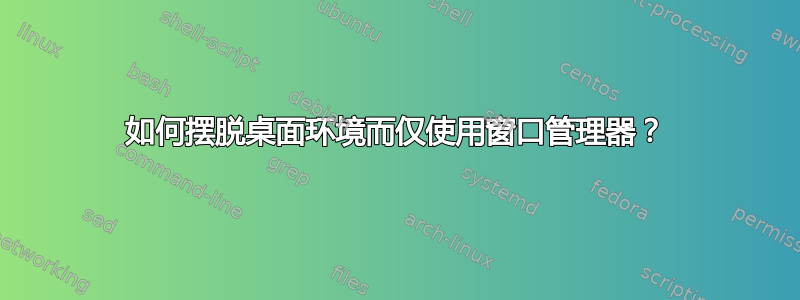
我所有的工作都使用 xterm。我意识到 GNOME 等桌面环境必须提供的功能对我来说没有多大用处。现在,我是否可以完全删除 GNOME 和 KDE,并仅在运行级别 5 (X11) 中使用某些窗口管理器来播放视频、使用浏览器,偶尔使用 Nautilus 等文件管理器。我该怎么做?这是不是一个好主意?您建议使用哪个窗口管理器?
到目前为止我所做的:我安装了窗户制造商。当我重新启动时,登录时又多了一种选择 - GNOME、KDE、Window Maker。我选择了窗户制造商。它为我提供了多个工作区、可自定义的键盘快捷键,没有面板、通知区域、桌面图标等常用桌面功能。
但我观察到,每当我启动 Nautilus 时,桌面背景都会更改为我在 GNOME 上设置的背景,并且所有桌面图标都会恢复为 GNOME 中的样子,但 Window Maker 的键盘快捷键仍然有效。但要删除 GNOME 背景和桌面图标,我必须注销并再次登录。
我该如何解决这个问题,以便启动 Nautilus 时不会带来 GNOME 背景?我应该使用其他文件管理器吗?
更新
我已经编译并安装了dwm。这一点也不难。尽管我需要执行以下步骤才能使 dwm 显示在登录屏幕的菜单中。
$ cd /usr/share/xsessions/
$ vim dwm.desktop
在dwm.desktop我写的:
[Desktop Entry]
Encoding=UTF-8
Name=dwm
Comment=To start dwm session
Exec=/usr/local/bin/dwm
Type=Application
这次当我登录时,菜单中出现了 dwm。
更新
我使用以下步骤解决了鹦鹉螺问题。
$ gconftool-2 --recursive-list "/apps" |less
我在这里搜索鹦鹉螺。它给了我
/apps/nautilus:
/apps/nautilus/preferences:
show_icon_text = local_only
start_with_sidebar = true
click_policy = double
background_color = #ffffff
start_with_toolbar = true
start_with_location_bar = true
mouse_back_button = 8
thumbnail_limit = 10485760
directory_limit = -1
...
之后就是设置键的简单问题
$ gconftool-2 --get "/apps/nautilus/preferences/show_desktop"
$ true
$ gconftool-2 --set "/apps/nautilus/preferences/show_desktop" --type bool false
$ gconftool-2 --get "/apps/nautilus/preferences/exit_with_last_window
$ false
$ gconftool-2 --set "/apps/nautilus/preferences/exit_with_last_window" --type bool true
$ gconftool-2 --get "/apps/nautilus/preferences/media_automount_open
$ true
$ gconftool-2 --set "/apps/nautilus/preferences/media_automount_open" --type bool false
有用的链接:
答案1
我该如何解决这个问题,以便启动 Nautilus 时不会带来 GNOME 背景?
发生这种情况的原因是 Nautilus 不仅是 Gnome 的文件管理器,它还负责绘制 Gnome 的桌面。因此,当您启动 nautilus 时,它会呈现您的桌面,因为它将此视为其职责之一。
要禁用此行为,请使用选项调用它--no-desktop或将 gconf 键设置/apps/nautilus/preferences/show_desktop为 false。
答案2
答案3
杜弗雷和所有不喜欢疯狂大环境的人,
我的电脑崩溃了,所以我尝试使用 Debian(在使用仍在发展的 Lubuntu 上多年之后)。
我只安装了 debian 标准版,没有安装 x11 windows。然后我安装了:
xorg - to have GUI
openbox - to have windows decorations and shortcuts
tint2 - to have a panel
jgmenu - to have a menu in left bottom corner (I am very conservative :-))
idesk - to have icons on the desktop
slock - to have locker and screensaver
我觉得现在已经足够漂亮了,你不觉得吗?我总是选择最小且最快的程序来完成该任务。尽可能少的守护进程。我会在接下来的几个月里看看这是否是一个好的决定。 :-) 我只有 LibreOffice、Gimp、Krusader、ffmpeg 等大型程序。
杰康


