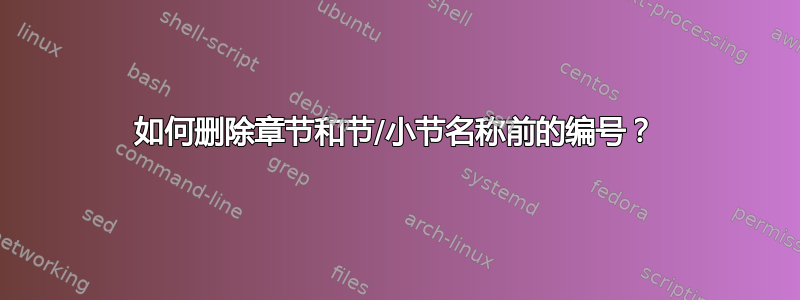
我像这样使用 titlesec 包:
\documentclass{report}
\usepackage{titlesec}
\titleformat{\chapter}{\normalfont\huge}{\thechapter.}{20pt}{\huge\it}
\begin{document}
\chapter{Name of Chapter}
\section{Name of Section}
\subsection{Subsection}
\end{document}
如何删除章节名称前的数字?如何将章节名称放在行的中间?我还想创建没有数字的章节和小节。我想要的是:
章节名称
部分名称
子部分
没有任何数字。
答案1
若要添加没有编号的章节、节等,请输入:
\setcounter{secnumdepth}{-1}
在你的序言中。
(对章节及以上进行编号使用\setcounter{secnumdepth}{0}并对章节及以上进行编号\setcounter{secnumdepth}{1}等等。)
答案2
添加\centering到 的格式参数中\titleformat。要省略编号,只需在章节命令中添加星号即可。
\documentclass{report}
\usepackage{titlesec}
\titleformat{\chapter}{\normalfont\huge\centering}{\thechapter.}{20pt}{\huge\it}
\begin{document}
\chapter*{Name of Chapter}
\section*{Name of Section}
\subsection*{Subsection}
\end{document}
答案3
你可以使用这个:
\titleformat{\chapter}{\normalfont\huge}{}{0pt}{\filcenter\itshape}
然而您可能会遇到目录方面的问题。


