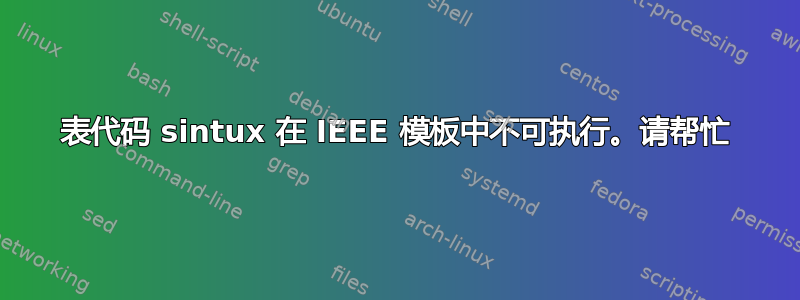
\documentclass[journal]{IEEEtran}
\usepackage{booktabs, makecell}
\usepackage{siunitx}
\begin{document}
\begin{table*}[!htbp]%[H]
\centering
\caption{{Overall performance evaluation}}
\label{Tab:OPT}
% \scalebox{0.9}[0.9]{
\begin{tabular}{cccccccccc}
\toprule
\multirow{2}{*}{\textbf{Performance evaluation}}& \multicolumn{4}{c}{\textbf{Case study I}& \multicolumn{4}{c}{\textbf{Case study II}} \\
\cmidrule{2-8}
& \textbf{ANN}
& \textbf{LSTM}
& \textbf{CRBM}
& \textbf{FCRBM}
& \textbf{ANN}
& \textbf{LSTM}
& \textbf{CRBM}
& \textbf{FCRBM}\\
\midrule
Computational complexity (level) & {Low} & {High} & {Moderate} & {Moderate} & {Moderate}& {High} & {Moderate} & {Moderate} \\
\bottomrule
\end{tabular}%}
\end{table*}
\end{document}
答案1
据我所知,唯一能让你的表编译并且同时看起来相当不错所需的包就是这个booktabs包。
在以下解决方案中,我进行了更改\cmidrule{2-8}以\cmidrule(lr){2-5} \cmidrule(l){6-9}修复标题材料上下部分之间的分离。我还删除了所有大胆的从标题单元格开始:如果表格设计得当,布局清晰,那么不需要采取一些廉价的手段——比如大胆的——以便让表格具有它需要和应有的视觉吸引力。相反,如果表格的布局不达标,无论选择多少粗体字都无法挽救其外观。
\documentclass[journal]{IEEEtran}
\usepackage{booktabs}
\begin{document}
\begin{table*}[!htbp]
\centering
\caption{Overall performance evaluation}
\label{Tab:OPT}
\begin{tabular}{@{} l *{8}{c} @{}}
\toprule
Performance evaluation &
\multicolumn{4}{c}{Case study I}&
\multicolumn{4}{c@{}}{Case study II} \\
\cmidrule(lr){2-5} \cmidrule(l){6-9}
& ANN & LSTM & CRBM & FCRBM
& ANN & LSTM & CRBM & FCRBM \\
\midrule
Computational complexity (level) &
Low & High & Moderate & Moderate &
Moderate & High & Moderate & Moderate \\
\bottomrule
\end{tabular}
\end{table*}
\end{document}
答案2
尝试此代码
\documentclass[journal]{IEEEtran}
\usepackage{booktabs, makecell}
\usepackage{siunitx}
\usepackage{multirow} %added
\begin{document}
\begin{table*}[!htbp]%[H]
\centering
\caption{{Overall performance evaluation}}
\label{Tab:OPT}
% \scalebox{0.9}[0.9]{
\begin{tabular}{cccccccccc}
\toprule
\multirow{2}{*}{\textbf{Performance evaluation}}& \multicolumn{4}{c}{\textbf{Case study I}}& \multicolumn{4}{c}{\textbf{Case study II}} \\
\cmidrule{2-8}
& \textbf{ANN}
& \textbf{LSTM}
& \textbf{CRBM}
& \textbf{FCRBM}
& \textbf{ANN}
& \textbf{LSTM}
& \textbf{CRBM}
& \textbf{FCRBM}\\
\midrule
Computational complexity (level) & {Low} & {High} & {Moderate} & {Moderate} & {Moderate}& {High} & {Moderate} & {Moderate} \\
\bottomrule
\end{tabular}%}
\end{table*}
\end{document}
我刚刚意识到大卫卡莱尔在他的评论中已经给出了这个答案。




