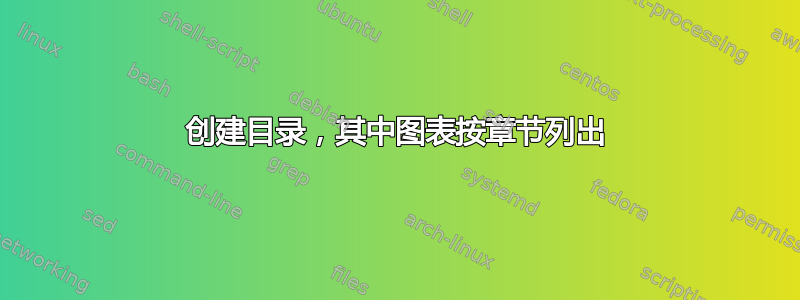
我想创建一个目录,其中每个章节引用的表格和图表都列在每个章节标题下。例如:
目录
第 1 章
- 图 1-XX
- 图 2-YY
- 表 1-XX
- 表 2-YY
第 2 章
- 图 1-AA
- 表 1-CC
- 表 2-DD
有人可以帮我吗?
答案1
与你的例子不太一样,但希望它可以给你一些想法。
% tocfigprob.tex SE 566735
\documentclass{book}
\begin{document}
\tableofcontents
\chapter{First}
\section{First}
\begin{figure}
\centering
A FIGURE
\caption{A figure}
\addcontentsline{toc}{section}{\thefigure. A figure}
\end{figure}
\begin{table}
\centering
A TABUATION
\caption{A tabulation}
\addcontentsline{toc}{section}{\thetable. A tabulation}
\end{table}
\begin{figure}
\centering
AN ILLUSTRATION
\caption{An illustration}
\addcontentsline{toc}{section}{Figure \thefigure. An illustration}
\end{figure}
\end{document}
\addcontentsline上面使用宏将内容放入目录。您可以摆弄它,看看目录中可以得到什么样式的图形和表格条目。之后也许可以更改宏以\caption有效地适当使用\addtocontentsline。
如果您希望在表格之前列出图形并且在它们之前加上序列号,那就复杂得多。


