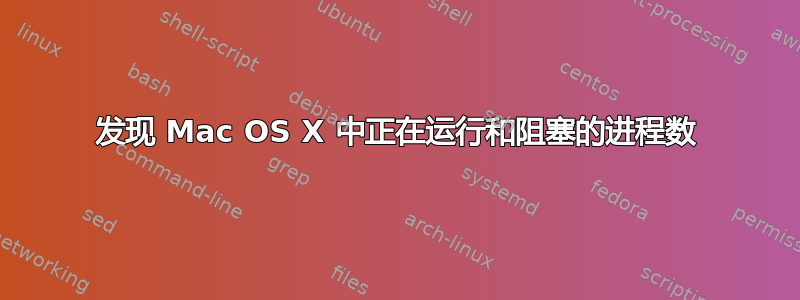
在Linux中,我可以发现正在运行和阻塞的进程数
grep "procs_running" /proc/stat
和
grep "procs_blocked" /proc/stat
有没有办法在 Mac OS X 中做到这一点?最好是我可以在 shell 脚本中使用的方式?
答案1
基于 Blender 的答案,要获取正在运行的进程的数量,可以使用以下命令:
$ ps axo state | grep "R" | wc -l
要获取不间断睡眠中的进程数,您可以使用(编辑将“D”更改为“U”,谢谢吉尔斯!):
$ ps axo state | grep "U" | wc -l
答案2
嗯,人性化的方式是使用top.这是一些输出:
Processes: 62 total, 3 running, 1 stuck, 58 sleeping, 309 threads 10:33:37
Load Avg: 0.47, 0.57, 0.41 CPU usage: 41.78% user, 7.4% sys, 51.17% idle
SharedLibs: 68K resident, 0B data, 0B linkedit.
MemRegions: 20459 total, 751M resident, 0B private, 390M shared.
PhysMem: 535M wired, 1179M active, 1074M inactive, 2787M used, 1310M free.
VM: 133G vsize, 1024M framework vsize, 374887(174) pageins, 0(0) pageouts.
Networks: packets: 208538/119M in, 37975/3259K out.
Disks: 445803/4601M read, 70299/3187M written.
PID COMMAND %CPU TIME #TH #WQ #POR #MREG RPRVT RSHRD RSIZE
1046 DataDetector 0.0 00:00.13 5/1 3/1 71+ 351+ 7548K+ 55M+ 17M+
1045 top 5.8 00:00.38 1/1 0 25+ 72 1468K 7480K 3312K
1042 less 0.0 00:00.00 1 0 14 34 360K 2312K 1080K
1040- cvmsComp_i38 0.0 00:00.03 1 0 18 51 912K 2656K 3384K
1035 csh 0.0 00:00.02 1 0 17 39 732K 2936K 1816K
1034 login 0.0 00:00.04 1 0 22 239 3028K 29M 6392K
1032 Terminal 4.0 00:01.13 7 2 114+ 567+ 13M+ 97M+ 33M+
1025 mdworker 0.0 00:00.11 3 1 48 260 5036K 54M 10M
1021 Safari 0.0 00:09.56 9 2 132 943 34M 122M 103M
999 mdworker 0.0 00:05.55 3 1 50 476 12M 77M 99M
997- thunderbird- 0.3 00:43.25 12 1 155 1546 73M 110M 147M
981 Preview 0.0 00:01.84 2 1 103 686 21M 111M 45M
935- firefox-bin 4.0 01:43.97 25 1 238 1637 81M 138M 205M
905- kass 0.0 00:00.06 2 1 57 394 3760K 53M 9028K
这对脚本不太友好。这是ps aux:
USER PID %CPU %MEM VSZ RSS TT STAT STARTED TIME COMMAND
nope 935 5.3 5.1 1387680 212912 ?? Ss 10:14AM 1:58.11 /Applica
root 56 1.5 2.0 729352 85588 ?? Ss 4:29AM 14:39.52 /Library
nope 1032 1.2 0.8 2892072 34060 ?? R 10:32AM 0:01.80 /Applica
root 59 0.1 0.5 668812 19976 ?? Ss 4:29AM 2:19.72 /Library
_spotlight 1025 0.0 0.3 2533548 10708 ?? SNs 10:29AM 0:00.12 /System/
nope 1021 0.0 2.5 5133320 105128 ?? S 10:26AM 0:09.57 /Applica
nope 999 0.0 2.4 2666868 101324 ?? SNs 10:24AM 0:05.57 /System/
nope 997 0.0 3.6 1211652 150380 ?? Ss 10:24AM 0:43.56 /Users/n
nope 981 0.0 1.1 2919128 46448 ?? S 10:23AM 0:01.86 /Applica
root 905 0.0 0.2 954736 9028 ?? S 10:12AM 0:00.07 /Library
nope 901 0.0 0.5 1027840 19980 ?? S 10:12AM 0:00.26 /Library
nope 900 0.0 0.3 2814856 13464 ?? S 10:12AM 0:00.06 /System/
nope 879 0.0 0.2 957704 10384 ?? S 10:12AM 0:00.39 /Library
尝试玩那些。我不确定被阻止的进程是什么,但是这些命令应该帮助。
祝你好运!
答案3
htop对此很好。
除了按 CPU 或其他方式排序之外,它还向您显示树视图。
brew install htop


