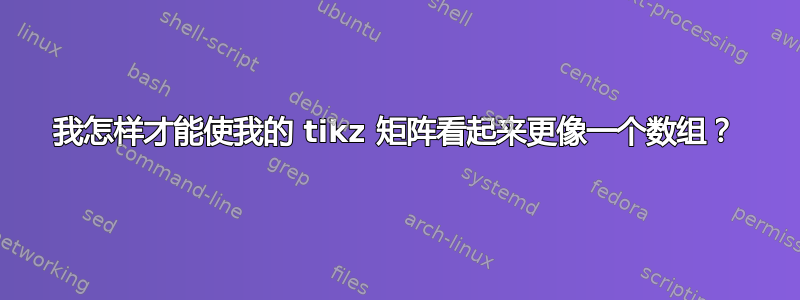
考虑以下两个矩阵:
左侧矩阵使用代码呈现
\left[
\begin{array}{rrrr}
1 & -32 & 0 & 15 \\
16 & -138 & -3 & 5 \\
4 & 14 & 11 & 19
\end{array}
\right]
左侧的表达式如下:
\begin{tikzpicture}
\matrix[
, matrix of math nodes
, left delimiter = {[}
, right delimiter = {]}
] (m)
{
1 & -32 & 0 & 15 \\
16 & -138 & -3 & 5 \\
4 & 14 & 11 & 19 \\
};
\end{tikzpicture}
我希望右边的看起来和左边的一样。以下是一些明显的区别:
- 左侧矩阵的列右对齐。
- 两个矩阵中的空白分布不同。
我该怎么做才能让右边的矩阵看起来更像左边的矩阵?
答案1
你可以用来eqparbox使节点等宽,并将内容右对齐。其余的可以通过更改一些键来完成。如果您还没有这样做,请查看nicematrix提供许多不错且有据可查的选项的软件包。
\documentclass[11pt]{article}
\usepackage{tikz}
\usetikzlibrary{matrix}
\usepackage{eqparbox}
\newbox\eqnodebox
\tikzset{r/.style={execute at begin
node={\setbox\eqnodebox=\hbox\bgroup$},
execute at end node={$\egroup\eqmakebox[#1-\tikzmatrixname-\the\pgfmatrixcurrentcolumn][r]{\copy\eqnodebox}}},
r/.default=R}
\begin{document}
\begin{tikzpicture}
\matrix[matrix of nodes,cells={nodes={r,inner sep=2pt}},
inner xsep=0pt,inner ysep=1pt,%<- controls the distance and height of the delimiters
column sep=1.5pt,
left delimiter = {[},right delimiter = {]}] (m)
{
1 & -32 & 0 & 15 \\
16 & -138 & -3 & 5 \\
4 & 14 & 11 & 19 \\
};
\end{tikzpicture}
\end{document}




