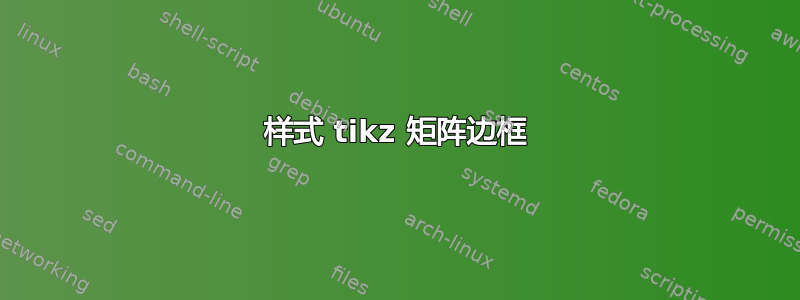
我正在使用 tikz 轻松定位一些节点。以下是 MWE:
\documentclass[tikz,border=1mm]{standalone}
\usetikzlibrary{matrix}
\begin{document}
\begin{tikzpicture}
\matrix[%
matrix of nodes,
row sep=1ex,column sep=1em,
nodes=draw,
column 1/.style={nodes={circle}},
column 2/.style={nodes={rectangle,minimum width=2em}}
]{%
a & b \\
c & d \\
e & f \\
};
\end{tikzpicture}
\end{document}
这给出
我尝试添加draw,rounded corners到的可选参数\matrix,但最终结果是这样的:
该rounded corners选项似乎也适用于矩阵中的所有节点。我发现matrix.skeleton,它style contour看起来像可能帮助我,但仅仅设置style contour={draw,rounded corners}并不适合矩阵中的元素,因为它绘制了尽可能最小的边界框,而且我无法添加内部填充。
答案1
添加sharp corners到传递给的选项列表nodes={<options>}。
\documentclass[tikz,border=1mm]{standalone}
\usetikzlibrary{matrix}
\begin{document}
\begin{tikzpicture}
\matrix[%
matrix of nodes,
row sep=1ex,column sep=1em,
nodes={draw,sharp corners},
column 1/.style={nodes={circle}},
column 2/.style={nodes={rectangle,minimum width=2em}},
draw,rounded corners
]{%
a & b \\
c & d \\
e & f \\
};
\end{tikzpicture}
\end{document}





