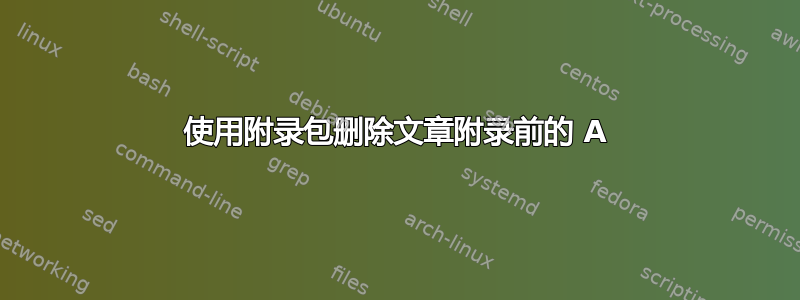
答案1
答案2
一些意见和建议:
我不会用‘1’、‘2’等来表示子附录中的章节编号,因为这会不必要地引起混淆,因为文档主体中的章节也编号为“1”,“2”等。
因此,我建议您保留附录中小节的默认编号,即“A.1”、“A.2”等。
下面的代码显示了如何修改附录级节标题(“代码”)的外观,而不会扰乱其余的编号系统。
您可能还想修改
\appendix命令,将诸如“附录材料”之类的标题写入头文件。
\documentclass[a4paper,12pt]{article}
\usepackage{etoolbox}
\makeatletter
\def\@seccntformat#1{\@ifundefined{#1@cntformat}%
{\csname the#1\endcsname\quad}% default
{\csname #1@cntformat\endcsname}}% enable individual control
\apptocmd\appendix{%
\newcommand\section@cntformat{\appendixname:\ }
\addtocontents{toc}{\bigskip\noindent\textbf{Appendix Material}\par}
{}{}}
\makeatother
\begin{document}
\tableofcontents
\bigskip\hrule
\section{Hello}
\subsection{Uno}
\subsection{Due}
\appendix
\section{Code}
\subsection{One}
\subsection{Two}
\end{document}





