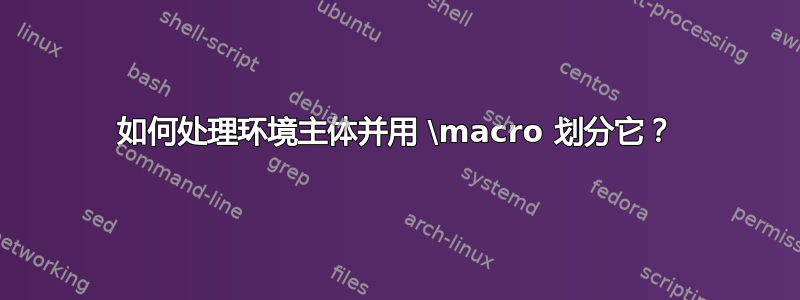
我正在尝试使用环境自动执行以下布局以放置图像和表格minipage。环境的宽度minipage
是自动计算的,并且设计是几乎
自动,输出如下所示:
使用以下代码(MWE):
\documentclass{article}
\usepackage{graphicx}
% Conter and style
\newcounter{ctr}
\renewcommand\thectr{(\Alph{ctr})}
% Macro to put * on the left, no need scope (used in other parts)
\newcommand{\fake}{\par\hspace*{-\labelsep}\makebox[0pt][r]{\makebox[\labelwidth][r]{\textasteriskcentered}}\hskip\labelsep}
\ExplSyntaxOn
\tl_new:N \l_myenv_label_below_tl
\tl_set:Nn \l_myenv_label_below_tl { \thectr } % fake label
\int_new:N \l_myenv_layout_above_int
\int_new:N \l_myenv_layout_below_int
\dim_new:N \l_enumext_mini_page_width_dim
\dim_new:N \l_enumext_mini_page_width_below_dim
\clist_new:N \l_myenv_layout_clist
% Calc width for minipage
\cs_new_protected:Npn \__myenv_minipage_width:n #1
{
\clist_set:Nn \l_myenv_layout_clist {#1}
\bool_if:nT { \int_compare_p:n { \clist_count:n {#1} = 1 } }
{
\int_set:Nn \l_myenv_layout_above_int { \clist_item:Nn \l_myenv_layout_clist {1} }
\dim_set:Nn \l_enumext_mini_page_width_dim
{ \dim_use:c { linewidth } / \l_myenv_layout_above_int }
}
\bool_if:nT { \int_compare_p:n { \clist_count:n {#1} = 2 } }
{
\int_set:Nn \l_myenv_layout_above_int { \clist_item:Nn \l_myenv_layout_clist {1} }
\dim_set:Nn \l_enumext_mini_page_width_dim
{ \dim_use:c { linewidth } / \l_myenv_layout_above_int }
\int_set:Nn \l_myenv_layout_below_int { \clist_item:Nn \l_myenv_layout_clist {2} }
\dim_set:Nn \l_enumext_mini_page_width_below_dim
{ \dim_use:c { linewidth } / \l_myenv_layout_below_int }
% Adjusts the minipage width for the below part, scope \startbelow
\NewDocumentCommand\startbelow{}
{
\dim_set_eq:NN \l_enumext_mini_page_width_dim \l_enumext_mini_page_width_below_dim
\par
}
}
}
% Create a environment, #1 = layout [above,below]
\NewDocumentEnvironment{picandtables}{ O{5} }
{
\__myenv_minipage_width:n {#1}
% Scope \Item*[...]{...}
\NewDocumentCommand\Item{ s O{} +m }
{
\refstepcounter{ctr}
\noindent
\begin{minipage}[b]{ \l_enumext_mini_page_width_dim }
\centering
##3% picture or table
\par
\IfBooleanTF{##1}
{ ##2 \fake \tl_use:N \l_myenv_label_below_tl }% * on left
{ ##2 \par \tl_use:N \l_myenv_label_below_tl }
\end{minipage}
\ignorespaces
}
} { \setcounter{ctr}{0} }
\ExplSyntaxOff
\begin{document}
% Common layout for images or tables
\begin{enumerate}
\item Type of questions (these need manual tuning for alternatives,
usually carrying pictures or tables)
\begin{picandtables}[3,2]
\Item[note]{\includegraphics[scale=0.15]{example-image-a}}
\Item{\includegraphics[scale=0.10]{example-image-a}}
\Item*{\includegraphics[scale=0.15]{example-image-a}}
\startbelow
\Item{\includegraphics[scale=0.15]{example-image-a}}
\Item{\includegraphics[scale=0.15]{example-image-a}}
\end{picandtables}
\item Type of questions (these need manual tuning for alternatives,
usually carrying pictures or tables)
\begin{picandtables}[2,3]
\Item{\includegraphics[scale=0.15]{example-image-a}}
\Item[note]{\includegraphics[scale=0.15]{example-image-a}}
\startbelow
\Item{\includegraphics[scale=0.15]{example-image-a}}
\Item*[note]{\includegraphics[scale=0.25]{example-image-a}}
\Item{\includegraphics[scale=0.15]{example-image-a}}
\end{picandtables}
\item Type of questions (these need manual tuning for alternatives,
usually carrying pictures or tables)
\begin{picandtables}
\Item{\includegraphics[scale=0.15]{example-image-a}}
\Item*{\includegraphics[scale=0.15]{example-image-a}}
\Item{\includegraphics[scale=0.15]{example-image-a}}
\Item*{\includegraphics[scale=0.15]{example-image-a}}
\Item[Note]{\includegraphics[scale=0.15]{example-image-a}}
\end{picandtables}
\end{enumerate}
\end{document}
我想让它更自动化一些,目前环境的可选参数具有值5,但我并不总是有那么多\Item在环境中的命令,此外我必须放置命令\startbelow来划分多于和以下
布局的一部分。
我的想法是让可选参数的默认值等于出现的次数\Item(这里我不需要,只是下面),用参数处理环境+b,计算出现的次数\Item,并在出现可选参数时将其除以[above, below],也就是说,不要使用\startbelow。
我认为@egreg 给出的答案宏捕获直到行尾作为参数 符合我的要求,但是我不知道是否可行。
答案1
我定义\Item命令只是将相关内容添加到序列中。
然后,根据可选参数或(如果缺失)项目数,通过对列表进行映射来选择适当数量的项目。
因此,如果可选参数为[2,3],则首先将可用宽度除以二,然后将序列中的两个项目排版到所选大小的小页面中;然后将可用宽度除以三,再排版另外三个项目。
最后一个例子使用了十二个项目。
\documentclass{article}
\usepackage[top=1cm,bottom=2cm]{geometry} % smaller picture
\usepackage{graphicx}
\ExplSyntaxOn
\NewDocumentCommand{\Item}{som}
{
\seq_put_right:Nn \l_pablo_pictab_body_seq { \__pablo_pictab_item:nnn { #1 } { #2 } { #3 } }
}
\NewDocumentEnvironment{picandtables}{o}
{
\par
\centering
}
{
\IfNoValueTF { #1 }
{
\pablo_pictab_do:e { \seq_count:N \l_pablo_pictab_body_seq }
}
{
\pablo_pictab_do:n { #1 }
}
\par
}
\seq_new:N \l_pablo_pictab_body_seq
\dim_new:N \l_pablo_pictab_width_dim
\int_new:N \l_pablo_pictab_label_int
\int_new:N \l_pablo_pictab_counta_int
\int_new:N \l_pablo_pictab_countb_int
\cs_new_protected:Nn \pablo_pictab_do:n
{
\clist_map_function:nN { #1 } \__pablo_pictab_row:n
}
\cs_generate_variant:Nn \pablo_pictab_do:n { e }
\cs_new_protected:Nn \__pablo_pictab_row:n
{
\dim_set:Nn \l_pablo_pictab_width_dim { \linewidth/#1 }
\int_set:Nn \l_pablo_pictab_counta_int { \l_pablo_pictab_countb_int }
\int_set:Nn \l_pablo_pictab_countb_int { \l_pablo_pictab_counta_int + #1 }
\int_step_inline:nnn { \l_pablo_pictab_counta_int + 1 } { \l_pablo_pictab_countb_int }
{
\int_incr:N \l_pablo_pictab_label_int
\begin{minipage}[b]{\l_pablo_pictab_width_dim}
\centering
\seq_item:Nn \l_pablo_pictab_body_seq { ##1 }
\end{minipage}
}
\par
}
\cs_new_protected:Nn \__pablo_pictab_item:nnn
{
#3 \\
\tl_if_novalue:nF { #2 } { #2 \\ }
\bool_if:nT { #1 } { \makebox[0pt][r]{\textasteriskcentered\space} }
(\int_to_Alph:n { \l_pablo_pictab_label_int })
}
\ExplSyntaxOff
\begin{document}
% Common layout for images or tables
\begin{enumerate}
\item Type of questions (these need manual tuning for alternatives,
usually carrying pictures or tables)
\begin{picandtables}[3,2]
\Item[note]{\includegraphics[scale=0.15]{example-image-a}}
\Item{\includegraphics[scale=0.10]{example-image-a}}
\Item*{\includegraphics[scale=0.15]{example-image-a}}
\Item{\includegraphics[scale=0.15]{example-image-a}}
\Item{\includegraphics[scale=0.15]{example-image-a}}
\end{picandtables}
\item Type of questions (these need manual tuning for alternatives,
usually carrying pictures or tables)
\begin{picandtables}[2,3]
\Item{\includegraphics[scale=0.15]{example-image-a}}
\Item[note]{\includegraphics[scale=0.15]{example-image-a}}
\Item{\includegraphics[scale=0.15]{example-image-a}}
\Item*[note]{\includegraphics[scale=0.25]{example-image-a}}
\Item{\includegraphics[scale=0.15]{example-image-a}}
\end{picandtables}
\item Type of questions (these need manual tuning for alternatives,
usually carrying pictures or tables)
\begin{picandtables}
\Item{\includegraphics[scale=0.15]{example-image-a}}
\Item*{\includegraphics[scale=0.15]{example-image-a}}
\Item{\includegraphics[scale=0.15]{example-image-a}}
\Item*{\includegraphics[scale=0.15]{example-image-a}}
\Item[Note]{\includegraphics[scale=0.15]{example-image-a}}
\end{picandtables}
\item Type of questions (these need manual tuning for alternatives,
usually carrying pictures or tables)
\begin{picandtables}
\Item{\includegraphics[scale=0.15]{example-image-a}}
\Item*{\includegraphics[scale=0.15]{example-image-a}}
\Item[Note]{\includegraphics[scale=0.15]{example-image-a}}
\end{picandtables}
\end{enumerate}
\clearpage
\begin{picandtables}[3,4,2,3]
\Item{\includegraphics[scale=0.15]{example-image-a}}
\Item{\includegraphics[scale=0.15]{example-image-a}}
\Item{\includegraphics[scale=0.15]{example-image-a}}
\Item{\includegraphics[scale=0.15]{example-image-a}}
\Item{\includegraphics[scale=0.15]{example-image-a}}
\Item{\includegraphics[scale=0.15]{example-image-a}}
\Item{\includegraphics[scale=0.15]{example-image-a}}
\Item{\includegraphics[scale=0.15]{example-image-a}}
\Item{\includegraphics[scale=0.15]{example-image-a}}
\Item{\includegraphics[scale=0.15]{example-image-a}}
\Item{\includegraphics[scale=0.15]{example-image-a}}
\Item{\includegraphics[scale=0.15]{example-image-a}}
\end{picandtables}
\end{document}





