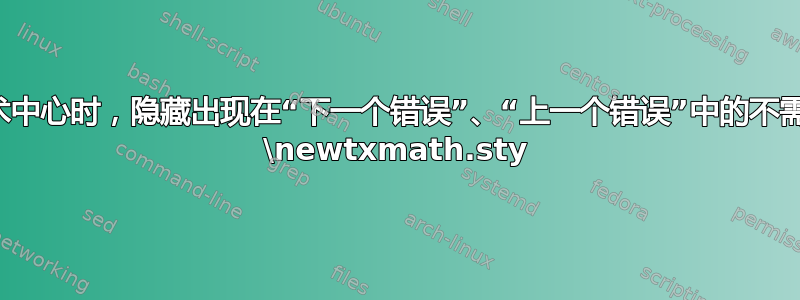%--------------------------------------------------------------------------------------------------------- %
\documentclass[english]{book}
%--------------------------------------------------------------------------------------------------------- %
%
\usepackage[fleqn]{amsmath} %
\usepackage{amsthm,amssymb} %
\usepackage{tikz} % tikz - essential
\usepackage[T1]{fontenc} %
\usepackage{newtxtext} %
\usepackage[]{newtxmath} %
\usepackage{xcolor} %
\usepackage{colortbl} % changed to just colortbl
\usepackage[paperwidth=170mm,paperheight=240mm,textwidth=132mm,lmargin=12.5mm,rmargin=12.5mm,bindingoffset=12.5mm,noheadfoot,nomarginpar,showframe,showcrop]{geometry} %
\usepackage[a4,frame,cam,center]{crop}
\usepackage{setspace}
%
% --------------------------------------- START DECLARATIONS --------------------------------------------- %
%
\setlength{\unitlength}{1mm} % 1mm=2.834646pt; 1pt=0.3515mm
\setlength{\parskip}{6pt}
\begin{document}
\clearpage
\setstretch{1.22}
\noindent Using the latest 64-bit versions of Technic Center and MiKTeX 2.9\hspace{2.2pt}\ldots
\vspace{2pt}
\noindent When \text{usepackage(newtxmath)} is NOT included\hspace{0.6pt}, \hspace{0.8pt}the "next error\hspace{0.6pt}, \hspace{0.8pt}previous error" feature \\ gives clear and useful results.
\vspace{-3pt}
\noindent When \text{usepackage(newtxmath)} is included\hspace{0.6pt}, \hspace{0.8pt}is there a way of suppressing the appearance \\ of the file newtxmath.sty, \hspace{1.8pt}as it spoils the readability of the output.
\vspace{6pt}
\noindent The two lines that follow contain deliberate error No 1
\noindent \hspace{24pt}Math contains closing dollar sign \hspace{0.8pt}$\dfrac{6x+8}{3x-2}$ \hspace{0.8pt}an algebraic division.
\noindent \hspace{24pt}Same but with no closing dollar sign \hspace{0.8pt}$\dfrac{6x+8}{3x-2} \hspace{0.8pt}an algebraic division.
\vspace{6pt}
\noindent The next two lines contain deliberate error No 2
\noindent \hspace{24pt}A large h-space correctly presented \hspace{24pt}- like that.
\noindent \hspace{24pt}Same, but hspace is misspelled giving only \hspce{24pt} - like that.
\end{document}