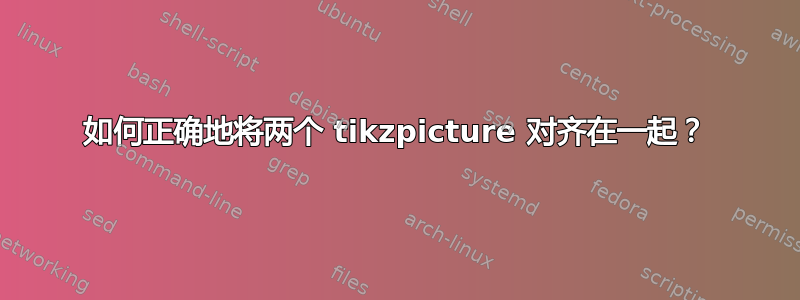
我使用 tikzpicture 创建了两个并排的图表。只要其中一个图表的标题或 xlabel 中有“g”,这两个图表就会错位。有没有办法让其中一个图表有“g”,而另一个没有,从而正确对齐这两个图表?我希望标题、xlabel 和图表本身对齐。
这是代码。我在正确对齐和未对齐版本之间唯一改变的是 xlabel 或 title 的参数。
\documentclass{standalone}
\usepackage{tikz}
\usepackage{pgfplots}
\pgfplotsset{compat=1.15}
\begin{document}
\begin{tikzpicture}
\begin{axis}[title={Graph 1},xlabel={Test}]
\addplot[mark=square]
coordinates {
(3,3)(8,4)
};
\end{axis}
\begin{axis}[title={Test 2},xlabel={Testing}]
\addplot[mark=square]
coordinates {
(3,3)(8,4)
};
\end{axis}
\end{tikzpicture}
\end{document}
答案1
\strut在 的末尾title和 的开头添加xlabel。
\begin{axis}[title={Graph 1\strut},xlabel={\strut Test}]
\strut是宽度为 0 且具有字母高度和深度的规则。
编辑:正如 Heiko Oberdiek 在评论中指出的那样,“\strut稍微大一点。通常高度为.7\baselineskip,深度为.3\baselineskip。如果需要更接近字母的东西,则\vphantom可以使用,例如\vphantom{gH}。”在上面的答案中,这相当于用\strut替换\vphantom{gH}。





