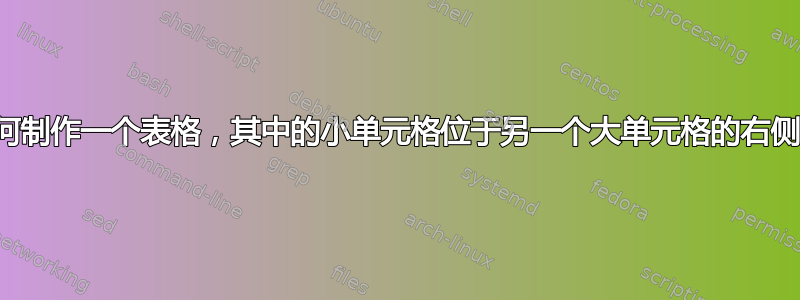
我想知道是否有更有效的方法来获得相同的结果,我留下了我编写的代码,在我看来,它非常广泛。谢谢你的回答。
\begin{table}[H]
\centering
\begin{tabular}{|c|c|c|c|c|c|c|c|c|c|c|c|}
\hline
& \multicolumn{11}{c|}{Destino} \\
\hline
Origen & \multicolumn{2}{c|}{1} & \multicolumn{2}{c|}{2} & \multicolumn{2}{c|}{3} & \multicolumn{2}{c|}{4} & \multicolumn{2}{c|}{5} & \multicolumn{1}{l|}{Oferta} \\
\hline
\multirow{2}[4]{*}{1} & & 4 & & 2 & & 5 & & \multicolumn{1}{c|}{5} & & 1 & \multirow{2}[4]{*}{10} \\
\cline{3-3}\cline{5-5}\cline{7-7}\cline{9-9}\cline{11-11} & \multicolumn{2}{l|}{11} & \multicolumn{2}{l|}{22} & \multicolumn{2}{l|}{33} & \multicolumn{2}{l|}{44} & \multicolumn{2}{l|}{55} & \\
\hline
\multirow{2}[4]{*}{2} & & 2 & & 1 & & 4 & & \multicolumn{1}{c|}{1} & & 4 & \multirow{2}[4]{*}{12} \\
\cline{3-3}\cline{5-5}\cline{7-7}\cline{9-9}\cline{11-11} & \multicolumn{2}{l|}{11} & \multicolumn{2}{l|}{22} & \multicolumn{2}{l|}{33} & \multicolumn{2}{l|}{44} & \multicolumn{2}{l|}{55} & \\
\hline
\multirow{2}[4]{*}{3} & & 3 & & 4 & & 1 & & \multicolumn{1}{c|}{2} & & 1 & \multirow{2}[4]{*}{5} \\
\cline{3-3}\cline{5-5}\cline{7-7}\cline{9-9}\cline{11-11} & \multicolumn{2}{l|}{11} & \multicolumn{2}{l|}{11} & \multicolumn{2}{l|}{11} & \multicolumn{2}{l|}{11} & \multicolumn{2}{l|}{11} & \\
\hline
\multirow{2}[4]{*}{4} & & 2 & & 2 & & 3 & & \multicolumn{1}{c|}{4} & & 2 & \multirow{2}[4]{*}{10} \\
\cline{3-3}\cline{5-5}\cline{7-7}\cline{9-9}\cline{11-11} & \multicolumn{2}{l|}{11} & \multicolumn{2}{l|}{11} & \multicolumn{2}{l|}{11} & \multicolumn{2}{l|}{11} & \multicolumn{2}{l|}{11} & \\
\hline
Demanda & \multicolumn{2}{c|}{6} & \multicolumn{2}{c|}{8} & \multicolumn{2}{c|}{3} & \multicolumn{2}{l|}{9} & \multicolumn{2}{c|}{11} & \\
\hline
\end{tabular}%
\end{table}%
答案1
这是一个{NiceTabular}使用 的解决方案nicematrix。
在该环境下,PGF/Tikz 节点在表格的行、列和单元格下构建。
我使用这些节点来构造小方块后环境``|code-after|''中主表格的构建{NiceTabular}。
\documentclass{article}
\usepackage{nicematrix,tikz}
\ExplSyntaxOn
\makeatletter
\cs_new_protected:Nn \__cespedes_draw_angle:nnn
{
\begin{tikzpicture}
\draw ([xshift=-4mm]#1-|#2) |- ([yshift=-4mm]#1-|#2) ;
\node at ([xshift=-2mm,yshift=-2mm]#1-|#2) { #3 } ;
\end{tikzpicture}
}
\NewDocumentCommand{\Cell}{mm}
{
\vrule height 20 pt depth 0 pt width 0 pt % to increase the height of the cells
\makebox[8mm]{#1\;}
\tl_gput_right:Nx \g_nicematrix_code_after_tl
{
\__cespedes_draw_angle:nnn
{ \int_use:N \c@iRow }
{ \int_eval:n { \c@jCol + 1 } }
{ #2 }
}
}
\makeatother
\ExplSyntaxOff
\begin{document}
\begin{NiceTabular}{ccccccc}[hvlines]
& \Block{1-6}{Destino} &&&&&\\
Origen & 1 & 2 & 3 & 4 & 5 & Oferta \\
1 & \Cell{11}{4} & \Cell{22}{2} & \Cell{33}{5} & \Cell{44}{5} & \Cell{55}{1} & 10 \\
2 & \Cell{11}{2} & \Cell{22}{1} & \Cell{33}{4} & \Cell{44}{1} & \Cell{55}{4} & 12 \\
3 & \Cell{11}{3} & \Cell{11}{4} & \Cell{11}{1} & \Cell{11}{2} & \Cell{11}{1} & 5 \\
4 & \Cell{11}{2} & \Cell{11}{2} & \Cell{11}{3} & \Cell{11}{4} & \Cell{11}{2} & 10 \\
Demanda & 6 & 8 & 3 & 9 & 11
\end{NiceTabular}
\end{document}
您需要多次编译(因为nicematrix使用 PGF/Tikz 节点)。
答案2
\documentclass[tikz,border=3mm]{standalone}
\usepackage{amsmath}
\usetikzlibrary{matrix, fit}
\begin{document}
\begin{tikzpicture}[
row 1/.style={nodes={draw=none}},
mmat/.style={matrix of math nodes,nodes in empty cells,
row sep=-\pgflinewidth,column sep=-\pgflinewidth,
nodes={minimum width=5.5em,minimum height=3.5em, draw,anchor=center, text depth=0.25ex,text height=0.8em}},
inlay/.style={label={[draw,thin,anchor=north east,minimum width=0em, minimum height=0em,inner sep=1.4pt]north east:#1}}]
\matrix[mmat] (mat){
& & & &\\
Origen
& 1
&2
&3
&4
&5
&Oferta \\
1
& |[inlay=4]|11
& |[inlay=2]| 22
& |[inlay=5]|33
& |[inlay=5]| 44
& |[inlay=1]|55
&100 \\
};
\node[yshift=-1mm, fit=(mat-1-3)(mat-1-5)]{Destino};
\end{tikzpicture}
\end{document}





