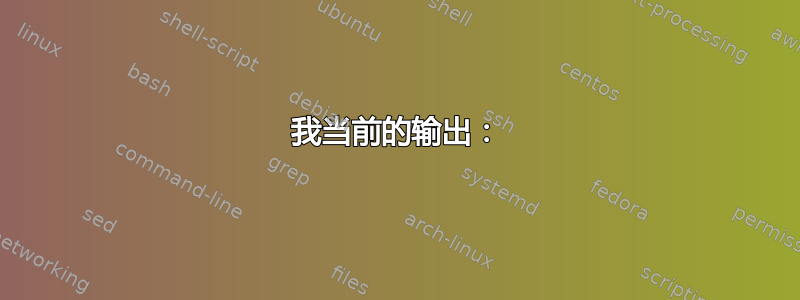
这实际上是一个多部分的问题,主要与使目录样式与既定样式相匹配有关。我在下面附上了 1) 我当前状态和 2) 我试图匹配的示例样式的屏幕截图。
我正在使用 KOMA-Script 来控制章节和目录,但是有些东西无法按照我希望的方式工作:
我使用的是
dynnumwidth=true,但我真正想要的是章节标题与数字相邻,数字之间以某个标准长度(例如 1em)分隔。目前,动态宽度由“信息附录 A”的章节编号设置。我还没有找到等效的
dynpagenumberwidth选项,但同样,我只希望页码右对齐,并且点填充直接跨越到数字。一般来说,有没有办法“
RedeclareTOCStyleEntry”针对特定部分子集?(优先级较低)有没有办法使点填充更紧密?
更新:我还愿意接受通过tocloft或titletoc/实现相同目标的解决方案titlesec。
我当前的输出:
示例样式:
最少的输入即可复制
\documentclass[
twoside,
fontsize=10pt,
paper=letter]{scrartcl}
\usepackage[utf8]{inputenc}
\KOMAoptions{numbers=noenddot}
\DeclareTOCStyleEntry[indent=0em, numwidth=2.5em, pagenumberwidth=5em, beforeskip=0em,dynnumwidth=true, entryformat=\sffamily\large,pagenumberformat=\sffamily\large,linefill=\TOCLineLeaderFill]{tocline}{section}
\DeclareTOCStyleEntry[indent=1em, numwidth=2.5em, pagenumberwidth=5em, beforeskip=0em,dynnumwidth=true, entryformat=\sffamily\large,pagenumberformat=\sffamily\large,linefill=\TOCLineLeaderFill]{tocline}{subsection}
\setkomafont{section}{\sffamily\large\MakeUppercase}
\renewcommand*{\thesection}{\arabic{section}}
\setkomafont{subsection}{\normalsize\normalfont\bfseries}
\renewcommand*{\thesubsection}{\arabic{section}.\arabic{subsection}}
\setkomafont{subsubsection}{\normalsize\normalfont\bfseries}
\setkomafont{paragraph}{\normalsize\normalfont\bfseries}
\begin{document}
\setcounter{tocdepth}{2}
\renewcommand*{\contentsname}{\centering\sffamily{\large\textbf{Contents}}\par}
\tableofcontents
\clearpage
\section*{Foreword}
\addcontentsline{toc}{section}{Foreword}
\clearpage
\section{Section}
\section{Another Section}
\subsection{Subsection}
\clearpage
\appendix
\renewcommand*{\thesection}{Informative Appendix \Alph{section}\quad}
\renewcommand*{\sectionformat}{\MakeUppercase{\thesection}}
\renewcommand*{\thesubsection}{\Alph{section}\arabic{subsection}}
\section{Appendix 1}
\clearpage
\setcounter{page}{1}
\renewcommand{\thepage}{RS0001-\arabic{page}}
\renewcommand*{\thesection}{RS0001\quad}
\renewcommand*{\thesubsection}{RS0001.\arabic{subsection}\quad}
\section{Specification 0001}
\subsection{Identification and History}
\end{document}
答案1
用来\DeclareTOCStyleEntry定义新的目录条目。然后您可以重新定义\addsectiontocentry并\addsubsectiontocentry在附录和规范中使用这些新的目录条目。然后dynnumwidth仍然可以使用。
\documentclass[twoside]{scrartcl}
\KOMAoptions{numbers=noenddot}
\usepackage{blindtext}% only for dummy text
\BeforeTOCHead[toc]{\renewcommand*{\raggedsection}{\centering}}% <- centered TOC heading
\setcounter{tocdepth}{\subsectiontocdepth}
% clone level, indent, numwidth of the section entry
\DeclareTOCStyleEntries[
level:=section,
indent:=section,
numwidth:=section
]{tocline}{appsec,rssec}
% clone level, indent, numwidth of the subsection entry
\DeclareTOCStyleEntry[indent=1em]{tocline}{subsection}
\DeclareTOCStyleEntry[
level:=subsection,
indent:=subsection,
numwidth:=subsection
]{tocline}{rssubsec}
% set dynnumwidth, pagenumberbox=\mbox etc. for all entries
\DeclareTOCStyleEntries[
numwidth=1em,
dynnumwidth,
beforeskip=0em,
entryformat=\usekomafont{tocentry},
pagenumberformat=\usekomafont{tocentry},
linefill=\TOCLineLeaderFill,
pagenumberbox=\mbox
]{tocline}{section,appsec,rssec,subsection,rssubsec}
%appsec: needs colon after number
\DeclareTOCStyleEntry[
entryformat={\def\autodot{:}\usekomafont{tocentry}}
]{tocline}{appsec}
% change the dotsep in TOC
\makeatletter
\renewcommand*{\@dotsep}{1.5}% default is 4.5
\makeatother
% font settings
\setkomafont{section}{\large}% <- changed
\setkomafont{subsection}{\normalsize\normalfont\bfseries}
\setkomafont{subsubsection}{\normalsize\normalfont\bfseries}
\setkomafont{paragraph}{\normalsize\normalfont\bfseries}
\newkomafont{tocentry}{\sffamily\large}
% uppercased section headings
\newcommand*{\originalsectionlinesformat}{}
\let\originalsectionlinesformat\sectionlinesformat
\makeatletter
\renewcommand{\sectionlinesformat}[4]{%
\Ifstr{#1}{section}
{\originalsectionlinesformat{#1}{#2}{#3}{\MakeUppercase{#4}}}
{\originalsectionlinesformat{#1}{#2}{#3}{#4}}%
}
% allow a prefix for section numbers (needed in appendix)
\newcommand*{\sectionprefix}{}
\newcommand*{\originalsectionformat}{}
\let\originalsectionformat\sectionformat
\renewcommand*{\sectionformat}{%
\Ifstr{\sectionprefix}{}
{\originalsectionformat}
{\MakeUppercase{\sectionprefix}\thesection:\enskip}%
}
\newcommand*\appendixmore{%
\clearpage
\renewcommand*{\sectionprefix}{Informative Appendix~}%
\renewcommand*{\addsectiontocentry}[2]{%
\addtocentrydefault{appsec}{\sectionprefix##1}{##2}%
}
}
\newcommand*{\preinitsectionhook}[1]{}
\AddtoDoHook{heading/preinit/section}{\preinitsectionhook}
\newcommand*{\RS}{%
\setcounter{section}{0}
\renewcommand*{\sectionprefix}{}%
\renewcommand*{\thesection}{RS%
\ifnum\value{section}<1000 0\fi
\ifnum\value{section}<100 0\fi
\ifnum\value{section}<10 0\fi
\arabic{section}%
}%
\renewcommand*{\preinitsectionhook}[1]{%
\cleardoubleoddpage% <- odd page numbers must be on right pages!!
\setcounter{page}{1}%
\renewcommand{\thepage}{\thesection-\arabic{page}}%
}%
\renewcommand*{\addsectiontocentry}[2]{%
\addtocentrydefault{rssec}{##1}{##2}%
}%
\renewcommand*{\addsubsectiontocentry}[2]{%
\addtocentrydefault{rssubsec}{##1}{##2}%
}%
}
\begin{document}
\tableofcontents
\clearpage
\addsec{Foreword}% <- changed
\Blindtext
\clearpage
\blinddocument
\blinddocument
\appendix
\section{Appendix 1}
\subsection{Subappendix 1}
\Blindtext
\section{Appendix 2}
\blindtext
\subsection{Another Subappendix}
\Blindtext
\RS
\section{Specification 0001}
\subsection{Identification and History}
\Blindtext
\subsection{More infos}
\Blindtext
\section{Specification 0002}
\subsection{Identification and History}
\Blindtext[30]
\subsection{More infos}
\Blindtext
\end{document}
补充说明:
- 如果更改双面文档中的页码值,请确保奇数页码位于右页。因此,请在 之前使用
\cleardoubleoddpage(或至少\cleardoublepage)\setcounter{page}{1}。 - 不要在或
\MakeUppercase的参数中使用,因为它不是字体命令。\setkomafont\addtokomafont - 在 的定义中不要使用 format (
\centering) 或 font ( ) 命令。\sffamily\contentsname \usepackage[utf8]{inputenc}仅适用于旧的 TeX 发行版。
答案2
以下是我根据您的最少输入和示例样式图像得出的结论:
这可能不是最优雅的方式,但我希望它能满足您的需求。您所要做的就是使用和document切换内容类型\appendices\specifications
代码:
\documentclass[twoside]{scrartcl}
\KOMAoptions{numbers=noenddot}
% Only needed for demonstration
\usepackage{blindtext}
% The TOC entries (almost) like you defined them
\DeclareTOCStyleEntry[%
indent=0em,%
numwidth=1em,%
pagenumberwidth=1em,%
beforeskip=0em,%
entryformat=\sffamily\large,%
pagenumberformat=\sffamily\large,%
linefill=\TOCLineLeaderFill
]{tocline}{section}
\DeclareTOCStyleEntry[%
indent=1em,%
numwidth=2em,%
pagenumberwidth=1em,%
beforeskip=0em,%
entryformat=\sffamily\large,%
pagenumberformat=\sffamily\large
]{tocline}{subsection}
% Tight dots
\makeatletter
\renewcommand\@dotsep{.}
\makeatother
% Your headings untouched
\setkomafont{section}{\sffamily\large\MakeUppercase}
\renewcommand*{\thesection}{\arabic{section}}
\setkomafont{subsection}{\normalsize\normalfont\bfseries}
\renewcommand*{\thesubsection}{\arabic{section}.\arabic{subsection}}
\setkomafont{subsubsection}{\normalsize\normalfont\bfseries}
\setkomafont{paragraph}{\normalsize\normalfont\bfseries}
% Switch command for appendix, similar to \frontmatter, \mainmatter, etc.
\newcommand{\appendices}{%
\clearpage\appendix
\renewcommand*{\thesection}{Informative Appendix \Alph{section}:}
\renewcommand*{\sectionformat}{\MakeUppercase{\thesection}\enskip}
\renewcommand*{\thesubsection}{\Alph{section}\arabic{subsection}}
\addtocontents{toc}{%
\DeclareTOCStyleEntry[dynnumwidth]{tocline}{section}}
}
% Switch command for the specifications
\newcommand{\specifications}{%
\clearpage\appendix
\setcounter{page}{1}
\renewcommand*{\thesection}{RS%
\ifnum\value{section}<1000 0\fi%
\ifnum\value{section}<100 0\fi%
\ifnum\value{section}<10 0\fi%
\arabic{section}}
\renewcommand{\thepage}{\thesection-\arabic{page}}
\renewcommand*{\thesubsection}{\thesection.\arabic{subsection}}
\addtocontents{toc}{%
\DeclareTOCStyleEntry[dynnumwidth=false,numwidth=4em,pagenumberwidth=4.5em]{tocline}{section}
\DeclareTOCStyleEntry[numwidth=5em,pagenumberwidth=4.5em]{tocline}{subsection}}
}
\begin{document}
% The TOC
\setcounter{tocdepth}{2}
\renewcommand*{\contentsname}{\centering\sffamily{\large\textbf{Contents}}\par}
\tableofcontents
\clearpage
% This is a shorter version for your \section*{Foreword}\addcontentsline{toc}{section}{Foreword}
\addsec{Foreword}
\clearpage
% Filling up the TOC
\blinddocument
\blinddocument
\appendices
\section{An Appendix}
\clearpage
\section{Another Appendix}
\specifications
\section{Liquid-Cooled Chiller}
\subsection{Identification and History}
\clearpage
\section{Specification 0002}
\end{document}






