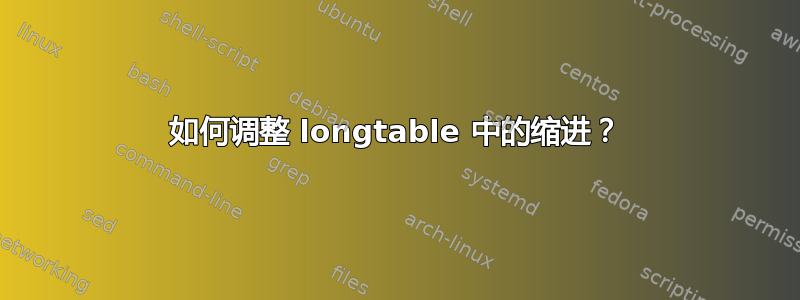
我想在以下长表中调整表格的缩进:
\documentclass{article}
\usepackage{longtable}
\usepackage[none]{hyphenat}
\begin{document}
\centering
\setlength{\arrayrulewidth}{0.2mm}
\setlength{\tabcolsep}{18pt}
\renewcommand{\arraystretch}{1.3}
\small
\begin{longtable}{|@{\hspace*{\leftmargin}}p{2cm}|p{2.8cm}|p{2.8cm}|p{2.8cm}|}
\caption{Summary of decomposition techniques executed on the EEG signals and their significant results}\label{tab:summary}\\
\hline
\textbf{Ordering techniques} & \textbf{Real-world applications} & \textbf{Advantages} & \textbf{Limitations} \\
\hline
\endfirsthead
\multicolumn{4}{c}%
{\tablename\ \thetable\ -- \textit{Continued from previous page}} \\
\hline
\textbf{Ordering techniques} & \textbf{Real-world applications} & \textbf{Advantages} & \textbf{Limitations} \\
\hline
\endhead
\hline \multicolumn{4}{r}{\textit{Continued on next page}} \\
\endfoot
\hline
\endlastfoot
\end{longtable}
\end{document}
生成下表:
如何调整表格中的缩进(红色方块)?



