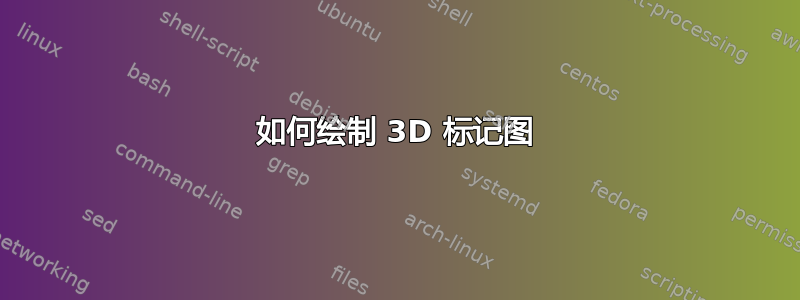
答案1
可以使用几个 tikz 命令绘制图形。您只需要绘制\draw线条、圆形、弧线,并\node在此处放置标签。此外,calc和3d库可以用于\scopes暂时更改参考框架。像这样:
\documentclass[border=2mm]{standalone}
\usepackage {tikz}
\usetikzlibrary{3d}
\usetikzlibrary{calc}
\begin{document}
\begin{tikzpicture}[line cap=round,line join=round,
x={(-0.5cm,-0.5cm)},y={(1cm,0cm)},z={(0cm,1cm)}, % cavalier axes
% x={(-0.86cm,-0.5cm)},y={(0.86cm,-0.5cm)},z={(0cm,1cm)} % isometric axes
]
\def\ha{2.5} % A height
\def\hc{0.8} % circle height
\def\rc{1.5} % circle radius
\def\am{75} % angle for m and B
\coordinate (O) at (0,0,0);
\coordinate (A) at (0,0,\ha);
\coordinate (C) at (0,0,\hc); % circle center
\coordinate (m) at ($(C)+(\am:\rc)$);
\coordinate (B) at ($(A)!1.4!(m)$);
% AXES
\draw[-latex] (O) -- (1.5*\ha,0,0) node [left] {$x$};
\draw[-latex] (O) -- (0,1.5*\ha,0) node [right] {$y$};
\draw (O) -- (C);
% circle (filled and not)
\draw[thick,blue,canvas is xy plane at z=\hc,fill=blue!20,fill opacity=0.9] (0,0) circle (\rc);
% \draw[thick,blue,canvas is xy plane at z=\hc] (0,0) circle (\rc);
% angles
\begin{scope}[rotate around z=\am, canvas is xz plane at y=0]
\draw[red] ($(C)+(0.2,0)$) |- ($(C)+(0,0.2)$);
\node[red] at ($(A)+(0,-0.4)$) [left] {$\alpha$};
\clip (O) -- (A) -- (B) -- cycle;
\draw[red] (A) circle (0.4);
\draw[red,dashed] (m) -- (C);
\end{scope}
\begin{scope}[canvas is xy plane at z=1.25*\ha]
\draw[red,canvas is xy plane at z=1.25*\ha,->] (0,-0.4) arc (-90:180:0.4);
\node[red] at (0,0.4) [right] {$\omega$};
\end{scope}
% line AB and points
\draw[-latex] (C) -- (0,0,1.5*\ha) node [above] {$z$}; % top part of z axis
\draw[thick,gray] (A) node [black,left] {$A$} -- (B) node [black,below] {$B$};
\fill (m) circle (2pt) node [right] {$(x,y,z)$};
\node at (m) [below] {$m$};
\node at ($(A)!0.4!(m)$) [right] {$r$};
\end{tikzpicture}
\end{document}
我个人更喜欢等距透视图,而不是散焦图。我包括了两个图,您只需评论一组轴即可在其中一个或另一个之间切换x=..., y=..., z=...。





