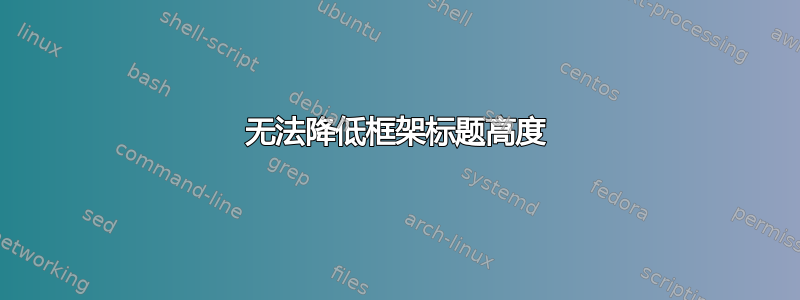
我在减少框架标题高度方面遇到了问题。
我尝试了几种建议的解决方案,但似乎并不是全部都有效。我认为原因是我使用了\useoutertheme{sidebar}。我想问是否有任何解决方案可以调整文本大小和框架高度(黄色框架标题太大;我想将其缩小)?
\£documentclass[10pt, aspectratio=169]{beamer}
\usepackage[utf8]{inputenc}
%\metroset{background=dark}
\usecolortheme{crane}
\useoutertheme{sidebar}
% Title Page
\title{Corporate Finance Chapter 03}
\subtitle{Class 01}
\author[]{Quoc T. Phan \\ Certified FRM - PhD. Candidate in Finance}
\institute{Department of Accounting Finance \\
Asper School of Business \\
University of Manitoba}
\date{2021-Jul}
\begin{document}
% TITLE PAGE
\begin{frame}{} %This should be empty otherwise there will be FRAME TITLE on TOP LEFT CORNER
\titlepage %This will give the 1st intro page
\end{frame}
% TABLE OF CONTENTS
\begin{frame}{Table of Contents}
\tableofcontents
\end{frame}
\section{Introduction}
\begin{frame}{FRAME TITLE 01-01}
Section 01 Slide 01
\end{frame}
\begin{frame}{FRAME TITLE 01-02}
Section 01 Slide 02
\end{frame}
\end{document}
谢谢




