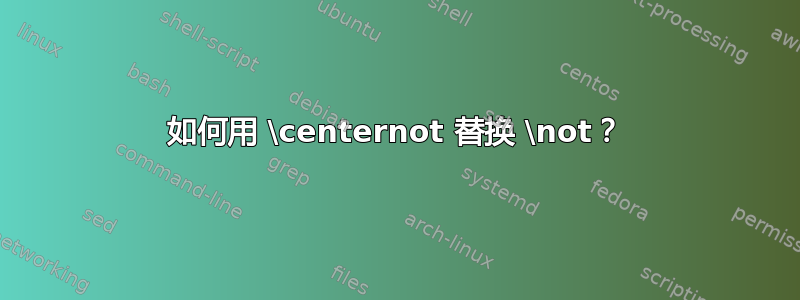
我注意到 LaTeX 将创建的斜线放置在\not很奇怪的位置,例如在 中\not\ni。
使用\centernotfrom 包centernot看起来不错,但由于超出此范围的原因,我无法控制源,但仍然想改变输出。
通常,在这种情况下,我会这样做\renewcommand*{\not}{\centernot},但这会导致很多错误,可能是因为内部\centernot使用。\not
有办法实现这个吗?
答案1
你也可以看到一个奇怪的定位\not\in(至少是使用 Computer Modern 字体),从一开始 TeX 就提供了命令\notin。在 LaTeX 中,它与普通 TeX 中的相同,只是命令变得更加强大。你可以在以下位置找到它fontmath.ltx:
\DeclareRobustCommand\notin{\mathrel{\m@th\mathpalette\c@ncel\in}}
\def\c@ncel#1#2{\m@th\ooalign{$\hfil#1\mkern1mu/\hfil$\crcr$#1#2$}}
但是,\centernot\in无论如何都不是最佳选择。事实上,使用的斜线\notin不是\not,而是一个简单的/。
补充命令很容易\notni:
\documentclass{article}
\usepackage{centernot} % for the comparison
\makeatletter
\DeclareRobustCommand\notni{\mathrel{\m@th\mathpalette\c@ncel\ni}}
\makeatother
\begin{document}
\begin{tabular}{ll}
Output with \verb|\notni| & $x\notni X$ \\
Output with \verb|\not\ni| & $x\not\ni X$ \\
Output with \verb|\centernot\ni| & $x\centernot\ni X$
\end{tabular}
\end{document}
您会发现,即\not使用\centernot结果替换也不是最佳选择。仅供比较,以下是使用in而不是 的同一张表ni:
您可以使用一个老办法(也被使用过)来获得两全其美的效果unicode-math。
\documentclass{article}
\usepackage{centernot} % for the comparison
\NewCommandCopy{\standardnot}{\not}
\ExplSyntaxOn
\NewDocumentCommand{\makenot}{mm}
{
% #1 = symbol to negate, #2 = replacement
\exp_args:Nc \NewDocumentCommand{not\cs_to_str:N #1 } {} { #2 }
}
\RenewDocumentCommand{\not}{m}
{
\cs_if_exist:cTF { not\cs_to_str:N #1 }
{
\group_begin:
\cs_set_eq:NN \not \standardnot % to keep centernot happy
\use:c { not\cs_to_str:N #1 }
\group_end:
}
{
\standardnot#1
}
}
\ExplSyntaxOff
\makeatletter
\makenot{\ni}{\mathrel{\m@th\mathpalette\c@ncel\ni}}
\makeatother
\makenot{\to}{\centernot\to}
\begin{document}
\begin{tabular}{ll}
Output with \verb|\notni| & $x\notni X$ \\
Output with \verb|\not\ni| & $x\not\ni X$ \\
Output with \verb|\not\to| & $A\not\to B$
\end{tabular}
\end{document}
由\makenot{<symbol>}{<replacement>}您决定\not<symbol>应代表什么。使用此代码,\not\ni和\notni是等效的。
这个想法是什么?首先我使用别名\not以便仍然保留原始内容。然后我\not使用参数重新定义,该参数应该是一个控制序列。
假设调用是\not\foo,我检查控制序列是否\notfoo已定义,如果是,则使用它。否则,\not使用标准。
例如,\not\in将转换为\notin开箱即用。我们还可以使用\makenot来定义新\not<symbol>命令。如果我们这样做
\makenot\foo{whatever}
该命令\notfoo将被定义为whatever。在示例代码中,\notni的定义如答案第一部分所建议的那样。而是\notto通过 来定义\makenot\to{\centernot\to}。
有一个安全措施,因为 的用法\notfoo被括在\group_begin:和之间\group_end:,因此\not可以将其重新定义为该组内的原始含义,从而使其\centernot令人满意(它\not以其原始含义使用)。
另一种可能的用法是
\makenot{\mid}{\nmid}
这样\not\mid会产生更好的符号\nmid;请注意,无论是\not\mid(使用标准\not)还是\centernot\mid产生好的结果(大大的轻描淡写)。
关键是\cs_to_str:N去掉反斜杠,只留下控制序列名称。






