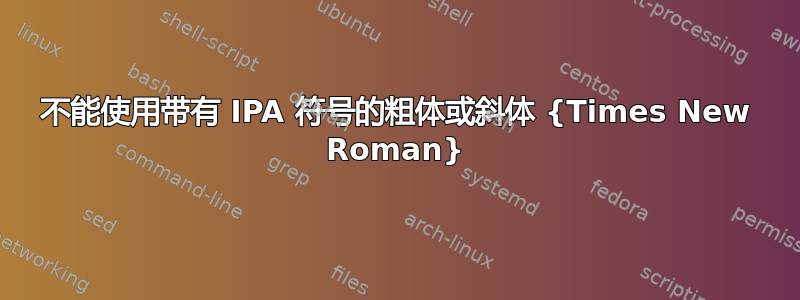
我正在使用 XeLaTeX 编写文档。我使用的是 Times New Roman 字体。由于某种原因,一些阿拉伯语 IPA 符号没有像图片中那样斜体显示或显示为粗体。有办法解决这个问题吗?
\documentclass[12pt]{article}
\usepackage[utf8]{inputenc}
\usepackage{fontspec}
\setmainfont{Times New Roman}
\usepackage{tipa}
\begin{document}
\textbf{\textipa{Q}aadi}`\textbf{wa\textcrh ad}` `\textit{wa\textcrh ad}`
\textbf{wa\textcrh ad}
\end{document}
答案1
尝试使用 tipauni 包。它将使用您的 Times 字体作为符号。但我不知道 tipa Times 支持多少,也许您必须改用另一种字体,例如 Charis Sil。
\documentclass[12pt]{article}
\usepackage{fontspec}
\setmainfont{Times New Roman}
\usepackage{tipauni}
\begin{document}
\textbf{\textipa{Q}aadi}`\textbf{wa\textcrh ad}` `\textit{wa\textcrh ad}`
\textbf{wa\textcrh ad}
\end{document}




