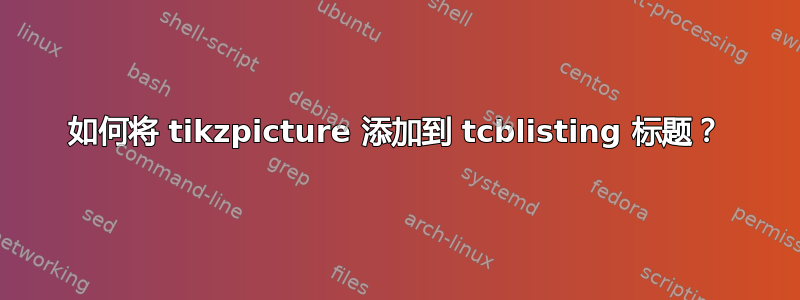
我想添加这个带有三个彩色圆圈的 tikzture
\definecolor{Button1}{RGB}{254,94,86}
\definecolor{Button2}{RGB}{254,188,45}
\definecolor{Button3}{RGB}{38,202,59}
\begin{tikzpicture}
\node[circle,fill=Button1] (c) at (0,0){};
\node[circle,fill=Button2] (c) at (0.5,0){};
\node[circle,fill=Button3] (c) at (1,0){};
\end{tikzpicture}
至 的标题tcblisting来自tcolorbox。
\begin{tcblisting}{listing engine=minted,minted style=native,
minted language=python,
colback=terminalColor,colframe=terminalColor,listing only, title=Terminal}
>>> a = [1, 2, 3]
>>> b = a
>>> b.append(4)
>>> b
[1, 2, 3, 4]
\end{tcblisting}
它应该像“OOO终端”。
答案1
\documentclass{article}
\usepackage[most, minted]{tcolorbox}
\definecolor{Button1}{RGB}{254,94,86}
\definecolor{Button2}{RGB}{254,188,45}
\definecolor{Button3}{RGB}{38,202,59}
\begin{document}
\begin{tcblisting}{listing engine=minted,minted style=native,
minted language=python,
colback=white,colframe=black,listing only, title=
\tikz {
\node[circle,fill=Button1] (c) at (0,0){};
\node[circle,fill=Button2] (c) at (0.5,0){};
\node[circle,fill=Button3] (c) at (1,0){};
} Terminal}
>>> a = [1, 2, 3]
>>> b = a
>>> b.append(4)
>>> b
[1, 2, 3, 4]
\end{tcblisting}
\end{document}



