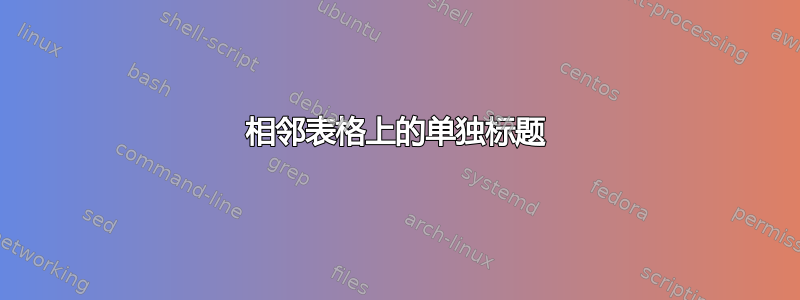
我有两张相邻的表格,我怎样才能给它们添加单独的标题,或者甚至根本不添加标题?
\begin{center}
\begin{tabular}{|cc|}
\hline
\textbf{UnionCard} & \textbf{Kosten} \\
\hline
Jaarkaart & €50 \\
Verenigingsheffing jaar & €22,50 \\
& \\
1e boete kaart & €150 \\
2e boete kaart & €200 \\
incl. aanschaf & €50 \\
& \\
1e boete heffing & €5 \\
2e boete heffing & €10 \\
incl. aanschaf & €22,50 \\
\hline
\end{tabular}
\quad
\begin{tabular}{|cc|}
\hline
\textbf{CampusCard} & \textbf{Kosten} \\
\hline
Jaarkaart & €100 \\
Verenigingsheffing jaar & €60 \\
& \\
1e boete kaart & €300 \\
2e boete kaart & €400 \\
incl. aanschaf & €100 \\
& \\
1e boete heffing & €15 \\
2e boete heffing & €30 \\
incl. aanschaf & €60 \\
\hline
\end{tabular}
\end{center}
答案1
\documentclass{article}
\usepackage{subcaption}
\begin{document}
\begin{table}
\caption{Global caption}
\begin{subtable}{.5\linewidth}
\centering
\caption{individual caption}
\begin{tabular}{|cc|}
\hline
\textbf{UnionCard} & \textbf{Kosten} \\
\hline
Jaarkaart & €50 \\
Verenigingsheffing jaar & €22,50 \\
& \\
1e boete kaart & €150 \\
2e boete kaart & €200 \\
incl. aanschaf & €50 \\
& \\
1e boete heffing & €5 \\
2e boete heffing & €10 \\
incl. aanschaf & €22,50 \\
\hline
\end{tabular}%
\end{subtable}%
\begin{subtable}{.5\linewidth}
\centering
\caption{individual caption}
\begin{tabular}{|cc|}
\hline
\textbf{CampusCard} & \textbf{Kosten} \\
\hline
Jaarkaart & €100 \\
Verenigingsheffing jaar & €60 \\
& \\
1e boete kaart & €300 \\
2e boete kaart & €400 \\
incl. aanschaf & €100 \\
& \\
1e boete heffing & €15 \\
2e boete heffing & €30 \\
incl. aanschaf & €60 \\
\hline
\end{tabular}
\end{subtable}
\end{table}
\end{document}
或者
和minipages
\documentclass{article}
\usepackage{caption}
\begin{document}
\begin{table}
\centering
\begin{minipage}[t]{0.48\linewidth}\centering
\caption{individual caption}
\begin{tabular}{|cc|}
\hline
\textbf{UnionCard} & \textbf{Kosten} \\
\hline
Jaarkaart & €50 \\
Verenigingsheffing jaar & €22,50 \\
& \\
1e boete kaart & €150 \\
2e boete kaart & €200 \\
incl. aanschaf & €50 \\
& \\
1e boete heffing & €5 \\
2e boete heffing & €10 \\
incl. aanschaf & €22,50 \\
\hline
\end{tabular}%
\end{minipage}\hfill%
\begin{minipage}[t]{0.48\linewidth}\centering
\caption{individual caption}
\begin{tabular}{|cc|}
\hline
\textbf{CampusCard} & \textbf{Kosten} \\
\hline
Jaarkaart & €100 \\
Verenigingsheffing jaar & €60 \\
& \\
1e boete kaart & €300 \\
2e boete kaart & €400 \\
incl. aanschaf & €100 \\
& \\
1e boete heffing & €15 \\
2e boete heffing & €30 \\
incl. aanschaf & €60 \\
\hline
\end{tabular}
\end{minipage}
\end{table}
\end{document}
答案2
另一种可能性是使用floatrow包及其同名环境,它们与caption & 朋友合作。这是一个示例代码,其中两个表是独立的。如果它们应该是子表,您可以使用环境subfloatrow。
\documentclass{article}
\usepackage{floatrow}
\usepackage{cleveref}
\begin{document}
\begin{table}[! ht]
\centering\floatsetup{floatrowsep=qquad}
\begin{floatrow}[2]
\ttabbox{ \caption{First table caption} \label{1st tab}}
{\begin{tabular}{|cc|}
\hline
\textbf{UnionCard} & \textbf{Kosten} \\
\hline
Jaarkaart & €50 \\
Verenigingsheffing jaar & €22,50 \\
& \\
1e boete kaart & €150 \\
2e boete kaart & €200 \\
incl. aanschaf & €50 \\
& \\
1e boete heffing & €5 \\
2e boete heffing & €10 \\
incl. aanschaf & €22,50 \\
\hline
\end{tabular}}
\ttabbox{\caption{Second table caption}\label{2nd tab}}
{\begin{tabular}{|cc|}
\hline
\textbf{CampusCard} & \textbf{Kosten} \\
\hline
Jaarkaart & €100 \\
Verenigingsheffing jaar & €60 \\
& \\
1e boete kaart & €300 \\
2e boete kaart & €400 \\
incl. aanschaf & €100 \\
& \\
1e boete heffing & €15 \\
2e boete heffing & €30 \\
incl. aanschaf & €60 \\
\hline
\end{tabular}}
\end{floatrow}
\end{table}
We see in \cref{2nd tab} that…
\end{document}





