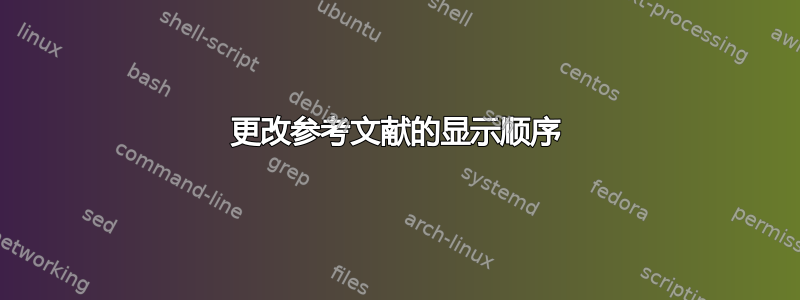
当我引用多个引用时,它显示为[1-3],而我想要的是[3-1]。我的代码如下:
\documentclass[12pt]{report}
\usepackage[paperwidth=210mm,paperheight=297mm,left=2.5cm,right=3.5cm,top=2.5cm,bottom=2.5cm]{geometry}
\usepackage{mathtools,amssymb}
\usepackage{amsthm,amssymb}
\usepackage{amsmath}
\usepackage{titletoc}
\usepackage{fancyhdr}
\usepackage{graphicx}
\usepackage{amsfonts}
\usepackage{mathrsfs}
\usepackage{mathdots}
\usepackage{float}
\usepackage{caption}
\usepackage{subcaption}
\usepackage{setspace}
\usepackage{cite}
\begin{document}
\cite{matignon1998stability, petravs2021novel, fractional2010}
\bibliographystyle{ieeetr}
\bibliography{myrefs}\thispagestyle{empty}
\end{document}


