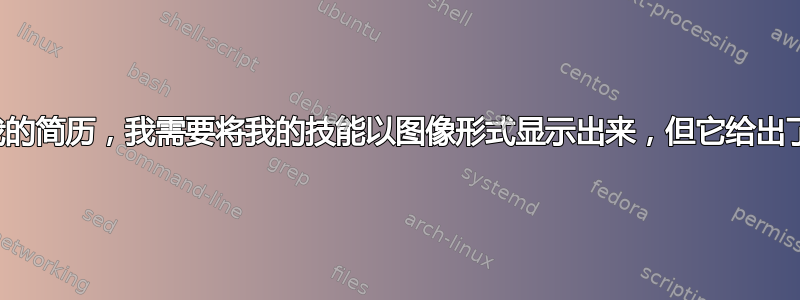
我需要将我的技能以图像形式放入 Overleaf 简历模板中,但它出现错误。我得到了模板来自 Overleaf。它编译得很好,但当我尝试将我的技能集成到图像形式时,我收到了错误。此外,我在(你知道我该如何像这样绘制简历中的技能吗?)。
图片和代码已附上。有人能帮我解决这个问题吗?
该代码是cv-llt.tex(主要):
%%%%%%%%%%%%%%%
% This CV example/template is based on my own
% CV which I (lamely attempted) to clean up, so that
% it's less of an eyesore and easier for others to use.
%
% LianTze Lim ([email protected])
% 13 May, 2020
%
\documentclass[a4paper,skipsamekey,11pt,english]{curve}
% Uncomment to enable Chinese; needs XeLaTeX
% \usepackage{ctex}
\usepackage{settings}
% Change the fonts if you want
\ifxetexorluatex % If you're using XeLaTeX or LuaLaTeX
\usepackage{fontspec}
%% You can use \setmainfont etc; I'm just using these font packages here because they provide OpenType fonts for use by XeLaTeX/LuaLaTeX anyway
\usepackage[p,osf,swashQ]{cochineal}
\usepackage[medium,bold]{cabin}
\usepackage[varqu,varl,scale=0.9]{zi4}
\else % If you're using pdfLaTeX or latex
\usepackage[T1]{fontenc}
\usepackage[p,osf,swashQ]{cochineal}
\usepackage{cabin}
\usepackage[varqu,varl,scale=0.9]{zi4}
\fi
%% Only needed if you want a Publication List
\addbibresource{own-bib.bib}
%% Specify your last name and first name (as given in the .bib) to automatically bold your own name in the publications list. One caveat: You need to write \bibnamedelima where there's a space in your name for this to work properly for now...
\myname{Lim}{Lian\bibnamedelima Tze}
% \myname{d'Andrimont}{Raphaël}
% Change the page margins if you want
% \geometry{left=1cm,right=1cm,top=1.5cm,bottom=1.5cm}
% Change the colours if you want
% \definecolor{SwishLineColour}{HTML}{00FFFF}
% \definecolor{MarkerColour}{HTML}{0000CC}
% Change the item prefix marker if you want
% \prefixmarker{$\diamond$}
%% Photo is only shown if "fullonly" is included
\includecomment{fullonly}
% \excludecomment{fullonly}
%%%%%%%%%%%%%%%%%%%%%%%%%%%%%%%%%%%%%%
\leftheader{%
{\LARGE\bfseries\sffamily Your Name Here, Ph.D.}
\makefield{\faEnvelope[regular]}{\texttt{[email protected]}}
\makefield{\faTwitter}{\texttt{@example}}
\makefield{\faGlobe}{\url{http://example.example.org/}}
\makefield{\faLinkedin}
{\url{http://www.linkedin.com/in/example/}}
}
\rightheader{~}
\begin{fullonly}
%\photo[r]{photo}
\photoscale{0.13}
\end{fullonly}
\title{Curriculum Vitae}
\begin{document}
\makeheaders[c]
% If you're not a researcher nor an academic, you probably don't have any publications; delete this line.
%% Sometimes when a section can't be nicely modelled with the \entry[]... mechanism; hack our own and use \input NOT \makerubric
\makerubric{skills}
\end{document}
该代码是settings.sty(样式):
\RequirePackage{silence}
\WarningsOff[longtable]
\WarningsOff[array]
\usepackage{ifxetex,ifluatex}
\newif\ifxetexorluatex
\ifxetex
\xetexorluatextrue
\else
\ifluatex
\xetexorluatextrue
\else
\xetexorluatexfalse
\fi
\fi
\RequirePackage{graphicx}
\RequirePackage[hyphens]{url}
\RequirePackage{babel}
\raggedright
\RequirePackage[fixed]{fontawesome5}
\newcommand{\smallcaps}[1]{\textsc{\lowercase{#1}}}
\RequirePackage[a4paper,nohead,nofoot,hmargin=2.25cm,vmargin=2cm]{geometry}
\RequirePackage{relsize}
\RequirePackage[dvipsnames,svgnames]{xcolor}
\RequirePackage{tikz}
\usetikzlibrary{shapes,shadows}
\RequirePackage{comment}
\definecolor{SwishLineColour}{HTML}{88AC0B}
\definecolor{MarkerColour}{HTML}{B6073F}
% If you're not a researcher nor an academic, you probably don't need biblatex; delete this line.
\RequirePackage[bibstyle=apa6,sorting=ymdnt,uniquename=init,defernumbers=true]{biblatex}
\RequirePackage{csquotes}
%% Added 17 Jan 2018 from https://tex.stackexchange.com/a/140641/226 and https://tex.stackexchange.com/a/46879/226
\DeclareSortingTemplate{ymdnt}{
\sort{
\field{presort}
}
\sort[final]{
\field{sortkey}
}
\sort[direction=descending]{
\field[strside=left,strwidth=4]{sortyear}
\field[strside=left,strwidth=4]{year}
\literal{9999}
}
\sort[direction=descending]{
\field[padside=left,padwidth=2,padchar=0]{month}
\literal{00}
}
\sort[direction=descending]{
\field[padside=left,padwidth=2,padchar=0]{day}
\literal{00}
}
\sort{
\field{sortname}
\field{author}
\field{editor}
\field{translator}
\field{sorttitle}
\field{title}
}
\sort{
\field{sorttitle}
\field{title}
}
}
\RequirePackage{tikz}
\newcommand*\circled[1]{\tikz[baseline=(char.base)]{
\node[shape=circle,text=white,fill=MarkerColour!80!black,font=\sffamily\scriptsize\bfseries,inner sep=1pt,text height=1.35ex,minimum width=1.5em,text centered] (char) {#1};}}
\newcounter{bibitem}
\AtBeginBibliography{\setcounter{bibitem}{1}}
\AtEveryBibitem{\makebox[2.5em][l]{\circled{\thebibitem}\stepcounter{bibitem}}}
% \renewcommand{\bibfont}{\small}
\setlength{\bibitemsep}{1.5ex}
\setlength{\bibhang}{2.5em}
\RequirePackage{xpatch}
\xpretofieldformat{doi}
{\textcolor{MarkerColour!80!black}{\scriptsize\faLink}}
{}{}
\xpretofieldformat{url}
{\textcolor{MarkerColour!80!black}{\scriptsize\faLink}}
{}{}
\headerscale{1}
%\setlength{\headerspace}{6pt}
\rubricfont{\Large\bfseries\sffamily}
\setlength{\rubricspace}{2pt}
%\setlength{\rubricafterspace}{-9pt}
\setlength{\rubricafterspace}{-3pt}
\setlength{\subrubricspace}{3pt}
\setlength{\subrubricbeforespace}{4pt}
\def\@@rubrichead#1{%
\begin{tikzpicture}[baseline]%\
\shade[left color=SwishLineColour!60!white, right color=white] rectangle (\@almosttextwidth,2.5pt);
\node[font={\@rubricfont},inner sep=0pt,text ragged,anchor=south west,text depth=.5ex,text height=1.5ex] at (1pt,2pt) {#1};
\end{tikzpicture}%
\vspace\rubricspace%
}
\subrubricfont{\large\bfseries\sffamily}
\subrubricalignment{l}
\newcommand{\makefield}[2]{\makebox[1.5em]{\color{MarkerColour!80!black}#1} #2\hspace{2em}}
\keyalignment{r}
\rubricalignment{l}
\renewcommand{\arraystretch}{1.25}
\urlstyle{tt}
\newcommand{\prefixmarker}[1]{\def\@prefixmarker{#1}}
\def\@prefixmarker{\relscale{.9}\faBookmark}
\prefix{%
\hspace*{-1ex}
\color{MarkerColour!80!black}\@prefixmarker%
\hspace*{1ex}%
}
\newcommand{\makerubrichead}[1]{\vskip\baselineskip\@@rubrichead{#1}}
\defbibheading{subbibliography}{\vskip\subrubricbeforespace{\@subrubricfont\hspace{3pt}#1}\par}
\defbibfilter{booksandchapters}{%
( type=book or type=incollection )
}
\newcommand{\myname}[2]{%
\def\@mylastname{#1}%
\def\@myfirstname{#2}%
}
\renewcommand*{\mkbibnamefamily}[1]{%
\ifboolexpr{ test {\ifdefstrequal{\namepartfamily}{\@mylastname}}
and
test {\ifdefstrequal{\namepartgiven}{\@myfirstname}}}
{\textbf{#1}}%
{#1}%
}
\renewcommand*{\mkbibnamegiven}[1]{%
\ifboolexpr{ test {\ifdefstrequal{\namepartfamily}{\@mylastname}}
and
test {\ifdefstrequal{\namepartgiven}{\@myfirstname}}}
{\textbf{#1}}%
{#1}%
}
\RequirePackage[colorlinks=true,allcolors=black,breaklinks=true]{hyperref}
该代码是skills.tex:
%!TEX encoding = UTF8
%!TEX root =cv-llt.tex
\begin{rubric}{Skills}
\noentry{2014 -- 2015}
\entry*[Languages]
Strong reading, writing and speaking competencies for English, Mandarin Chinese, Bahasa Malaysia.
\entry*[Coding\hfill]
Java, \smallcaps{PHP}, Python, R, \smallcaps{SQL, XML/XSL}, \LaTeX, \ldots
\entry*[Databases]
My\smallcaps{SQL}, Postgre\smallcaps{SQL}, \smallcaps{HSQL}, \smallcaps{SQL}ite, LotusNotes.
\entry*[Web Dev]
\textsc{Html, css}, JavaScript, Apache Web Server, Tomcat Web Server.
\entry*[Misc.]
Academic research, teaching, training, consultation, \LaTeX\ typesetting and publishing.
\end{rubric}
该代码是skills.tex:
\documentclass[svgnames]{article}
\usepackage{tikz}
\usetikzlibrary{calc}
\usepackage{siunitx}% only to force percentages to be integers
\usepackage{enumitem}
\let\realItem\item% save for later use
\newcommand\percentageItem[1][10]{%
\realItem[\smash{\tikz[baseline]{%
\node[minimum width=4em] at (0,0) {\num[round-mode=places,round-precision=0]{#1}\%};
\draw[thick,line width=1.5mm,Blue](90:5mm)
arc [radius=5mm, start angle=90, delta angle=-#1*3.6];
\draw[thick,line width=1.5mm,LightSteelBlue](90-#1*3.6:5mm)
arc [radius=5mm, start angle=90-#1*3.6, end angle=-270];
}}]%
}
\newlist{achievements}{itemize}{1}
\setlist[achievements]{
before=\let\item\percentageItem,%make \item = \percentageItem
leftmargin=*,
label={},
itemsep=3mm,
}
\begin{document}
\begin{achievements}
\item[57]\textbf{Personality}\\Leadership, innovation
\item[16]\textbf{Organisation}\\blah
\end{achievements}
\end{document}
% That code the skills in image form.tex
详细代码可以参见(https://www.overleaf.com/latex/templates/a-customised-curve-cv/mvmbhkwsnmwv) 和 (你知道我该如何像这样绘制简历中的技能吗?)。
答案1
您必须在适当的位置插入新代码。
\documentclass[a4paper,skipsamekey,11pt,english]{curve}
%%%%%%%%%%%%%%%%%%%%%%%%%%%%%%%%%%%%%% added <<<<<<<<<<<<<<<<<<<< before \usepackage{settings}
\usepackage{siunitx}% only to force percentages to be integers
\newcommand{\description}{}
\usepackage{enumitem}
\let\realItem\item% save for later use
\newcommand\percentageItem[1][10]{%
\realItem[\smash{\tikz[baseline]{%
\node[minimum width=4em] at (0,0) {\num[round-mode=places,round-precision=0]{#1}\%};
\draw[thick,line width=1.5mm,Blue](90:5mm)
arc [radius=5mm, start angle=90, delta angle=-#1*3.6];
\draw[thick,line width=1.5mm,LightSteelBlue](90-#1*3.6:5mm)
arc [radius=5mm, start angle=90-#1*3.6, end angle=-270];
}}]%
}
\newlist{achievements}{itemize}{1}
\setlist[achievements]{
before=\let\item\percentageItem,%make \item = \percentageItem
leftmargin=*,
label={},
itemsep=3mm,
labelindent=40pt,
}
\usepackage{settings}
\usetikzlibrary{calc} % after \usepackage{settings} <<<<<<<<<<<<<<<<<<<<
%%%%%%%%%%%%%%%%%%%%%%%%%%%%%%%%%%%%%% <<<<<<<<<<<<<<<<<<<<<<<<<<<<<<<<<<<<<<<<<<<<<<<<<<<<<<<<
% Change the fonts if you want
\ifxetexorluatex % If you're using XeLaTeX or LuaLaTeX
\usepackage{fontspec}
%% You can use \setmainfont etc; I'm just using these font packages here because they provide OpenType fonts for use by XeLaTeX/LuaLaTeX anyway
\usepackage[p,osf,swashQ]{cochineal}
\usepackage[medium,bold]{cabin}
\usepackage[varqu,varl,scale=0.9]{zi4}
\else % If you're using pdfLaTeX or latex
\usepackage[T1]{fontenc}
\usepackage[p,osf,swashQ]{cochineal}
\usepackage{cabin}
\usepackage[varqu,varl,scale=0.9]{zi4}
\fi
%% Only needed if you want a Publication List
%\addbibresource{own-bib.bib}
\myname{Lim}{Lian\bibnamedelima Tze}
\includecomment{fullonly}
\leftheader{%
{\LARGE\bfseries\sffamily Your Name Here, Ph.D.}
\makefield{\faEnvelope[regular]}{\texttt{[email protected]}}
\makefield{\faTwitter}{\texttt{@example}}
\makefield{\faGlobe}{\url{http://example.example.org/}}
\makefield{\faLinkedin}
{\url{http://www.linkedin.com/in/example/}}
}
\rightheader{~}
\begin{fullonly}
\photo[r]{photo}
\photoscale{0.13}
\end{fullonly}
\title{Curriculum Vitae}
\begin{document}
\makeheaders[c]
\makerubric{employment}
\makerubric{education}
\makerubric{skills}
\begin{achievements}
\item[57]\textbf{Personality}\\Leadership, innovation
\item[16]\textbf{Organisation}\\blah
\end{achievements}
\end{document}




