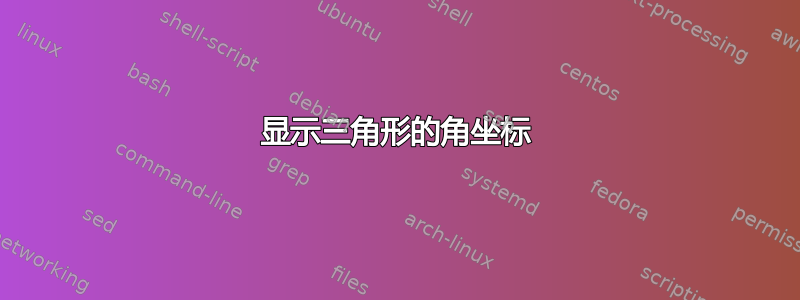
原来的:
我怎样才能添加这样的坐标?
\documentclass{article}
\usepackage{tkz-euclide}
\begin{document}
\begin{tikzpicture}[scale=0.5]
\tkzDefPoint (-3,1){A},
\tkzDefPoint (4,12){B},
\tkzDefPoint (-9,12){C},
\tkzLabelPoints[below](A)
\tkzLabelPoints[right](B)
\tkzLabelPoints[left](C)
\draw[very thick] (A)--(B)--(C)--cycle;
\end{tikzpicture}
\end{document}
答案1
不要将其用作tkzLabelPoints那个用途,而是tkzLabelPoint改为使用(当然是单独使用)。然后为您的命令添加自定义标签。
编辑:根据 OP 在评论中的要求,为某个片段添加了标签。
\documentclass{article}
\usepackage{tikz}
\usepackage{tkz-euclide}
\begin{document}
\begin{tikzpicture}[scale=0.5]
\tkzDefPoint (-3,1){A},
\tkzDefPoint (4,12){B},
\tkzDefPoint (-9,12){C},
\tkzLabelPoint[below](A){$A(-3,1)$}
\tkzLabelPoint[right](B){$B(4,12)$}
\tkzLabelPoint[left](C){$C(-9,12)$}
\draw[very thick] (A)--(B)--(C)--cycle;
\tkzLabelSegment(C,B){$[CB]$}
\end{tikzpicture}
\end{document}
编辑
为了在某个段上添加标记,并且如果您想自定义其大小,您可以添加\tkzMarkSegment[mark=s||,size=10](C,B)例如以下内容:
答案2
另一种可能性是pstricks:
\documentclass[svgnames]{standalone}
\usepackage{pst-eucl}
\begin{document}
\begin{pspicture}(-6, -1)(3,6)
\psset{unit = 4mm, PointSymbol=none, linecolor=IndianRed, linejoin=1,}
\pstTriangle[PointNameA=\hskip3em A\:{(-3,1)}, PointNameB=\qquad B\:{(4,12)}, PointNameC=C\:{(-9,12)\hskip 3em},%
PosAngle={-90,0,180}](-3,1){A}(4,12){B}(-9,12){C}
\pstSegmentMark[SegmentSymbol=pstslash]{B}{C}
\end{pspicture}
\end{document}







