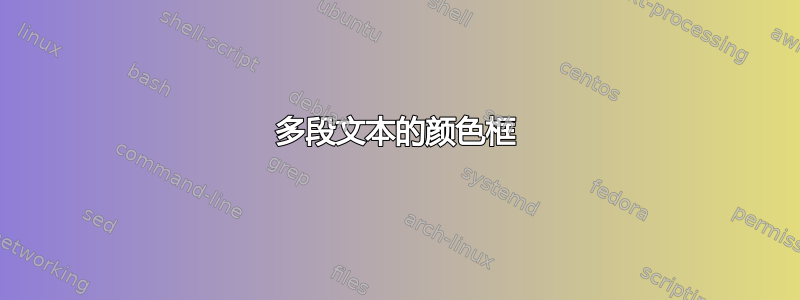
我调整解决方案设置 fcolorbox 的宽度对于多段落声明 - 应该有一个包含多个段落的统一颜色框:
\documentclass{beamer}
\usepackage{xcolor}
\usepackage{xparse}
\NewDocumentCommand{\framecolorbox}{oommm}
{% #1 = width (optional)
% #2 = inner alignment (optional)
% #3 = frame color
% #4 = background color
% #5 = text
\IfValueTF{#1}
{%
\IfValueTF{#2}
{\fcolorbox{#3}{#4}{\makebox[#1][#2]{#5}}}
{\fcolorbox{#3}{#4}{\makebox[#1]{#5}}}%
}
{\fcolorbox{#3}{#4}{#5}}%
}
\begin{document}
\framecolorbox[4cm]{blue}{blue!40}{%
what do I
do here?
}
\end{document}
编译失败:
Runaway argument?
{what do I
! Paragraph ended before \framecolorbox was complete.
<to be read again>
\par
l.21
?
怎么修?
答案1
如果您只需要colorbox带有自动分页符的某些段落,那么使用framed.sty和来实现就很容易了MWE:
\usepackage{xcolor}
\usepackage{framed}
\colorlet{shadedcolor}{cyan!10}
\begin{document}
\begin{shaded}
....
...
\end{shaded}


