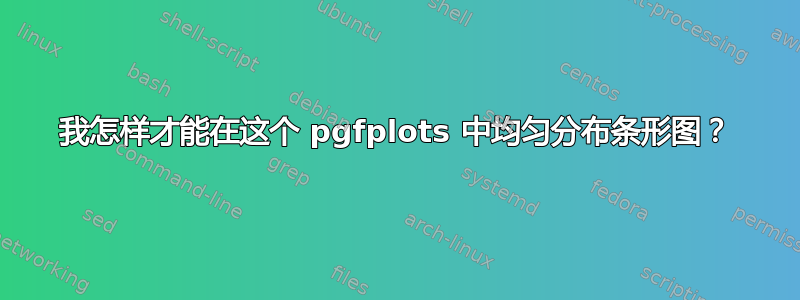
我制作了一个带有两个轴的条形图,因此我必须手动调整条形之间的间距以使其适合。我想将橙色支撑条移到右侧,我知道我可以使用条形移位来实现这一点。但是,对于最后一组条形,我如何在右侧留出空间,以便图表中可以容纳最后一个橙色支撑条?
\documentclass{article}
\usepackage{pgfplots}
\begin{document}
\definecolor{bblue}{HTML}{4F81BD}
\definecolor{rred}{HTML}{C0504D}
\definecolor{ggreen}{HTML}{9BBB59}
\definecolor{ppurple}{HTML}{9F4C7C}
\definecolor{oorange}{HTML}{FF8C00}
\begin{tikzpicture}
\begin{axis}[
ybar,
ymajorgrids = true,
ymin = 0, ymax = 1,
width = .95\linewidth, height = 7cm,
symbolic x coords = {STYLE \& BEAUTY, WEDDINGS, POLITICS, DIVORCE, HOME \& LIVING},
bar width = 0.45cm,
xtick = data,
major x tick style = transparent,
nodes near coords,
every node near coord/.append style={rotate=90, anchor=west},
axis y line*=left,
ylabel = {F$_1$ Score}
]
\addplot[style={bblue,fill=bblue,mark=none}] coordinates {
(STYLE \& BEAUTY,0.84) (WEDDINGS,0.83) (POLITICS,0.79) (DIVORCE,0.78) (HOME \& LIVING,0.78)
};\label{plt:albert}
\addplot[style={rred,fill=rred,mark=none}] coordinates {
(STYLE \& BEAUTY,0.75) (WEDDINGS,0.68) (POLITICS,0.60) (DIVORCE,0.64) (HOME \& LIVING,0.62)
};\label{plt:distilbert}
\addplot[style={ggreen,fill=ggreen,mark=none}] coordinates {
(STYLE \& BEAUTY,0.74) (WEDDINGS,0.72) (POLITICS,0.73) (DIVORCE,0.70) (HOME \& LIVING,0.63)
};\label{plt:svm}
\addplot[style={ppurple,fill=ppurple,mark=none}] coordinates {
(STYLE \& BEAUTY,0.69) (WEDDINGS,0.68) (POLITICS,0.71) (DIVORCE,0.65) (HOME \& LIVING,0.59)
};\label{plt:mnb}
\end{axis}
\begin{axis}[
ybar,
axis x line=none,%axis on top,
ymin = 0, ymax = 8000,
width = .95\linewidth, height = 7cm,
symbolic x coords = {STYLE \& BEAUTY, WEDDINGS, POLITICS, DIVORCE, HOME \& LIVING},
bar width = 0.45cm,
% bar shift = 5*0.1cm,
xtick = data,
nodes near coords,
every node near coord/.append style={rotate=90, anchor=west},
legend style = {at={(0.5,1.14)},
anchor = north,legend columns=-1},
axis y line*=right,
ylabel = {Support}
]
\addlegendimage{/pgfplots/refstyle=plt:albert}\addlegendentry{ALBERT}
\addlegendimage{/pgfplots/refstyle=plt:distilbert}\addlegendentry{DistilBERT}
\addlegendimage{/pgfplots/refstyle=plt:svm}\addlegendentry{SVM}
\addlegendimage{/pgfplots/refstyle=plt:mnb}\addlegendentry{MNB}
\addplot[style={oorange,fill=oorange,mark=none}] coordinates {
(STYLE \& BEAUTY,1955) (WEDDINGS,747) (POLITICS,6477) (DIVORCE,693) (HOME \& LIVING,827)
};\label{plt:support}
\addlegendimage{/pgfplots/refstyle=plt:support}\addlegendentry{Support}
\end{axis}
\end{tikzpicture}
\end{document}
这是条形图现在,正如您所看到的,右侧已经没有更多空间来容纳最后一个橙色条。
答案1
如果我正确理解了您的问题,那么以下 MWE(最小工作示例)可以作为起点:
\documentclass{article}
\usepackage{pgfplots}
\pgfplotsset{compat=1.18}
\definecolor{bblue}{HTML}{4F81BD}
\definecolor{rred}{HTML}{C0504D}
\definecolor{ggreen}{HTML}{9BBB59}
\definecolor{ppurple}{HTML}{9F4C7C}
\definecolor{oorange}{HTML}{FF8C00}
\begin{document}
\begin{tikzpicture}
\pgfplotsset{set layers}
\begin{axis}[width=\linewidth,
ybar,
bar width=3mm,
enlarge x limits=0.15,
ymajorgrids,
nodes near coords,
every node near coord/.append style={rotate=90, anchor=west},
% y ticks style and label
axis y line*=left,
ylabel={F$_1$ Score},
ymin=0, ymax=1,
% x axis ticks and style
xtick=data,
symbolic x coords = {STYLE \& BEAUTY, WEDDINGS,
POLITICS, DIVORCE, HOME \& LIVING},
x tick label style = {rotate=45, anchor=east},
% legends and labels
legend style = {at={(0.5,1.02)},
legend columns=-1,
anchor=south,
/tikz/every even column/.append style={column sep=1em}
},
]
\addplot [draw=blue, fill=bblue]
coordinates { (STYLE \& BEAUTY,0.84) (WEDDINGS,0.83)
(POLITICS,0.79) (DIVORCE,0.78)
(HOME \& LIVING,0.78)
};
\addplot [draw=rred, fill=rred]
coordinates { (STYLE \& BEAUTY,0.75) (WEDDINGS,0.68)
(POLITICS,0.60) (DIVORCE,0.64)
(HOME \& LIVING,0.62)
};
\addplot [draw=oorange, fill=oorange] % only reserve space for plot in second exis
coordinates { (STYLE \& BEAUTY,0) (WEDDINGS,0)
(POLITICS,0) (DIVORCE,0)
(HOME \& LIVING,0)
};
\addplot [draw=ggreen, fill=ggreen]
coordinates { (STYLE \& BEAUTY,0.74) (WEDDINGS,0.72)
(POLITICS,0.73) (DIVORCE,0.70)
(HOME \& LIVING,0.63)
};
\addplot [draw=ppurple, fill=ppurple]
coordinates { (STYLE \& BEAUTY,0.69) (WEDDINGS,0.68)
(POLITICS,0.71) (DIVORCE,0.65)
(HOME \& LIVING,0.59)
};
\legend{ALBERT, DistilBERT, Support, SVM, MNB}
\end{axis}
\begin{axis}[width=\linewidth,
ybar,
bar width=3mm,
enlarge x limits=0.15,
ymajorgrids,
nodes near coords,
every node near coord/.append style={rotate=90, anchor=west},
% y ticks style and label
axis y line*=right,
ymin=0, ymax=8000,
ylabel={Support},
% x axis ticks
xtick=\empty,
symbolic x coords = {STYLE \& BEAUTY, WEDDINGS,
POLITICS, DIVORCE, HOME \& LIVING},
]
\addplot [draw=oorange, fill=oorange]
coordinates { (STYLE \& BEAUTY,1955) (WEDDINGS,747)
(POLITICS,647) (DIVORCE,693)
(HOME \& LIVING,827)
};
\end{axis}
\end{tikzpicture}
\end{document}
编辑:
如您所见,在左轴环境中为“支持”预留了空间ybar,后来在第二个右轴环境中(由真实空间)透支了空间。
答案2
为了将橙色条移到右侧,我在第二个轴环境中使用了 4 个占位条。然后我删除了这些条顶部的值,否则它们会与第一个轴的条重叠。
\documentclass{article}
\usepackage{xcolor}
\usepackage{pgfplots}
\pgfplotsset{compat=1.18}
\definecolor{ts_dgreen}{HTML}{38761d}
\definecolor{ts_lgreen}{HTML}{93c47d}
\definecolor{ts_dblue}{HTML}{1155cc}
\definecolor{ts_lblue}{HTML}{a4c2f4}
\definecolor{ts_orange}{HTML}{ff9900}
\begin{document}
\begin{tikzpicture}
\pgfplotsset{set layers}
\begin{axis}[
ybar,
ymajorgrids = true,
ymin = 0, ymax = 1,
width = .95\linewidth, height = 7cm,
symbolic x coords = {STYLE \& BEAUTY, WEDDINGS,
POLITICS, DIVORCE, HOME \& LIVING},
bar width = 4.5mm,
enlarge x limits=0.15,
xtick = data,
major x tick style = transparent,
nodes near coords,
every node near coord/.append style={rotate=90, anchor=west},
legend style = {at={(0.5,1.02)},
anchor = south,legend columns=-1,
/tikz/every even column/.append style={column sep=1em}
},
axis y line*=left,
ylabel = {F$_1$ Score}
]
\addplot[draw=ts_dgreen, fill=ts_dgreen] coordinates {
(STYLE \& BEAUTY,0.84) (WEDDINGS,0.83)
(POLITICS,0.79) (DIVORCE,0.78)
(HOME \& LIVING,0.78)
};
\addplot[draw=ts_lgreen, fill=ts_lgreen] coordinates {
(STYLE \& BEAUTY,0.75) (WEDDINGS,0.68)
(POLITICS,0.60) (DIVORCE,0.64)
(HOME \& LIVING,0.62)
};
\addplot[draw=ts_dblue, fill=ts_dblue] coordinates {
(STYLE \& BEAUTY,0.74) (WEDDINGS,0.72)
(POLITICS,0.73) (DIVORCE,0.70)
(HOME \& LIVING,0.63)
};
\addplot[draw=ts_lblue, fill=ts_lblue] coordinates {
(STYLE \& BEAUTY,0.69) (WEDDINGS,0.68)
(POLITICS,0.71) (DIVORCE,0.65)
(HOME \& LIVING,0.59)
};
\addplot[draw=ts_orange, fill=ts_orange] coordinates {
(STYLE \& BEAUTY,0) (WEDDINGS,0)
(POLITICS,0) (DIVORCE,0)
(HOME \& LIVING,0)
};
\legend{DistilBert, ALBERT, SVM, MNB, Support}
\end{axis}
\begin{axis}[
ybar,
axis x line=none,%axis on top,
ymin = 0, ymax = 8000,
width = .95\linewidth, height = 7cm,
symbolic x coords = {STYLE \& BEAUTY, WEDDINGS,
POLITICS, DIVORCE, HOME \& LIVING},
bar width = 4.5mm,
enlarge x limits=0.15,
xtick = \empty,
axis y line*=right,
ylabel = {Support}
]
\addplot[draw=ts_dgreen, fill=ts_dgreen] coordinates {
(STYLE \& BEAUTY,0) (WEDDINGS,0)
(POLITICS,0) (DIVORCE,0)
(HOME \& LIVING,0)
};
\addplot[draw=ts_lgreen, fill=ts_lgreen] coordinates {
(STYLE \& BEAUTY,0) (WEDDINGS,0)
(POLITICS,0) (DIVORCE,0)
(HOME \& LIVING,0)
};
\addplot[draw=ts_dblue, fill=ts_dblue] coordinates {
(STYLE \& BEAUTY,0) (WEDDINGS,0)
(POLITICS,0) (DIVORCE,0)
(HOME \& LIVING,0)
};
\addplot[draw=ts_lblue, fill=ts_lblue] coordinates {
(STYLE \& BEAUTY,0) (WEDDINGS,0)
(POLITICS,0) (DIVORCE,0)
(HOME \& LIVING,0)
};
\addplot[draw=ts_orange, fill=ts_orange, nodes near coords,
node near coords style={rotate=90, anchor=west}] coordinates {
(STYLE \& BEAUTY,1955) (WEDDINGS,747)
(POLITICS,6477) (DIVORCE,693)
(HOME \& LIVING,827)
};
\end{axis}
\end{tikzpicture}
\end{document}




