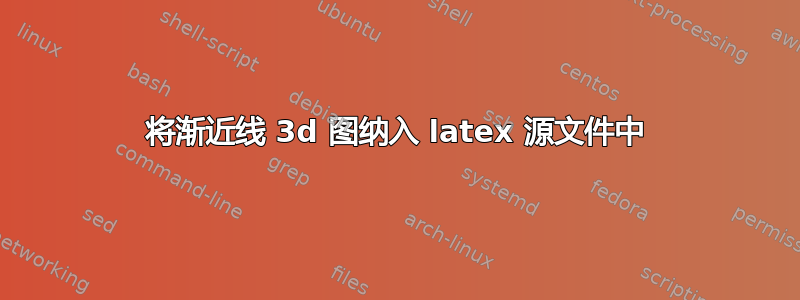
我已经单独安装了 asymptote,并通过在命令提示符上直接编译代码创建了一个 3d 图形。源代码(b2.asy)和相应的输出(b2.pdf) 已附上。我想将这些图包含在单独的乳胶图中,就像图一样。
\documentclass{article}
\usepackage{graphicx}
\begin{document}
\begin{figure}
\includegraphics[scale=10]{b2.pdf}
\caption{b2 figure}
\end{figure}
\end{document}
该代码没有导致错误,但是输出的pdf文件不包含3d图形。
我从互联网上获取了源代码并对其进行了编译。
\documentclass[12pt,twocolumn]{article}
\usepackage[inline]{asymptote}
\usepackage[paper=a4paper,hmargin=2cm,vmargin=2.5cm]{geometry}
\usepackage{parskip}
\setlength{\columnsep}{3em}
\title{Asymptote 3D graphics}
\begin{document}
Purely 2D asymptote drawings:
\begin{asy}
size(5cm);
draw(circle((1,0), 1.5), blue);
draw(ellipse((1,0), 1.5, 0.5));
\end{asy}
\end{document}
这也不能够得出哪怕一个数字。
附言:
我使用的是 texstudio IDE。在命令中,asymptote 的路径提供给外部安装的路径,我用它来编译 b2.asy 并生成 pdf 文件。为了编译代码,我使用 pdflatex->asymptote->pdflatex->pdflatex
答案1
如果您使用能够理解 PRC 内容的 Adobe Reader 查看 b2.pdf 文件,您会发现它不是空白的。如果您只想要渲染的预览位图而不是 3D 矢量图形,则请-render=2在命令行上指定(或放在settings.render=2;文件顶部)。请参阅https://asymptote.sourceforge.io/doc/three.html
有关 Asymptote 输出选项的更多信息。
在即将发布的 2.71 版本中,-noprc 现在是默认选项,因为 PRC 实际上已经过时了,而且似乎会引起很多类似的混乱。


