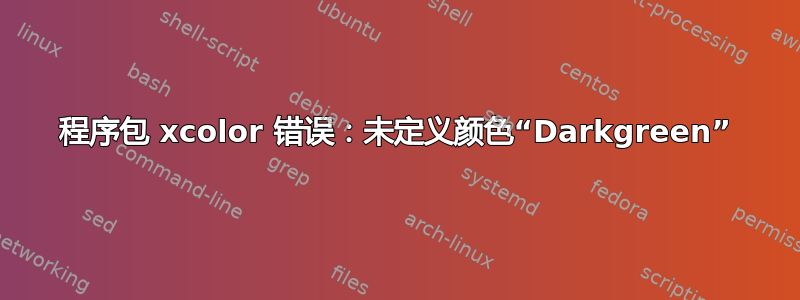
我正在尝试复制乳胶 R 代码,但出现以下错误,而我不知道如何修复它:
! Package xcolor Error: Undefined color `Darkgreen'.
我也尝试过
\ usepackage [svgnames] {xcolor},
并收到错误:
! LaTeX Error: Option clash for package xcolor.
我使用这个答案将我的代码从 R 放入 Latex:在 Latex 中插入 R 代码
它是如何修复的,为什么它是未定义的?如果代码不是最低限度可重现的,我很抱歉,但我试图以最好的方式表达出来,以便人们理解
\usepackage{url}
\usepackage{array}
\usepackage[ruled,vlined]{algorithm2e}
\usepackage{amsmath}
\usepackage{fancyhdr}
\usepackage{float}
\usepackage{amssymb}
\usepackage[makeroom]{cancel}
\usepackage[figurename=Figura]{caption}
\usepackage{enumitem}
\usepackage{centernot}
\usepackage[dvipsnames]{xcolor}
\usepackage{listings}
\lstset{language=R,
basicstyle=\small\ttfamily,
stringstyle=\color{DarkGreen},
otherkeywords={0,1,2,3,4,5,6,7,8,9},
morekeywords={TRUE,FALSE},
deletekeywords={data,frame,length,as,character},
keywordstyle=\color{blue},
commentstyle=\color{DarkGreen},
}
\begin{document}
\begin{lstlisting}
Code example
#Comment code example
\end{lstlisting}
\end{document}
答案1
前 \documentclass使用
\PassOptionsToPackage{svgnames}{xcolor}
\documentclass{...}
或者直接使用
\usepackage[dvipsnames,svgnames]{xcolor}
然后,正如前面提到的,使用DarkGreen
答案2
我遇到了完全相同的问题。我最终对“DarkGreen”使用了我自己的定义
\definecolor{DarkGreen}{RGB}{1,50,32}
在 之前添加此命令\begin{document}。要尝试“DarkGreen”的外观,您可以更改数字 1、50、32。这决定了创建颜色所需的红色/绿色/蓝色的数量。我通过谷歌搜索“DarkGreen rgb”获得了此颜色。 https://encycolorpedia.com/013220#:~:text=The%20color%20dark%20green%20with,%25%20green%20and%2012.55%25%20blue。


