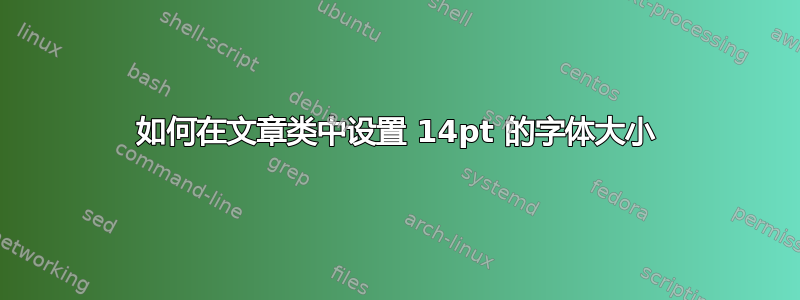
我想在课堂14pt上设置字体大小article。但是,使用\Large 等字体大小是多少点(pt)?,我得到:
问题:
- 我假设输出意味着最接近的可用字体大小是
14.4pt。为什么字体大小不默认为12pt或14.4pt而是10pt? - 如何将字体大小设置为
14.4pt。使用\documentclass[14.4pt]{article}产生与上述相同的输出。
参考:
代码:
\documentclass[14pt]{article}
\makeatletter
%% https://tex.stackexchange.com/q/24599/4301
\newcommand\thefontsize[1]{{#1 The current font size is: \f@size pt\par}}
\makeatother
\begin{document}
%\sffamily
%\thefontsize\tiny
%\thefontsize\scriptsize
%\thefontsize\footnotesize
%\thefontsize\small
\thefontsize\normalsize
\thefontsize\large
\thefontsize\Large
\thefontsize\LARGE
\thefontsize\huge
\thefontsize\Huge
\end{document}
答案1
要使用article基本字体大小14pt(细节要求为 14.4pt)的文档类,您应该运行
\documentclass[14pt]{extarticle}
另外还有extreport和。这三个文档类别提供了以下额外的字体大小选项(当然,extbook除了通常的10pt、11pt和 之外): 、、、和。12pt8pt9pt14pt17pt20pt
答案2
使用该fontsize包,您可以设置任意尺寸并相应地调整行距。
例如,你可以使用以下命令设置\normalisze为 14.4pt:
\usepackage[fontsize=14.4]{fontsize}
在这种情况下,行距默认为 17.28pt (= 1.2 * 14.4)。
如果您想指定行距(例如 16pt),您将需要以下其他命令:
\changefontsize[16]{14.4}
最后,您可以使用以下命令查看每个可用大小的文本示例:
\printsamples{⟨baselineskip⟩}{⟨fontsize⟩}[⟨sizes⟩]
以下是 MWE:
\documentclass{article}
\usepackage{fontsize}
\changefontsize[16]{14.4}
\sampletext{Lorem ipsum}
\begin{document}
\printsamples{16}{14.4}[footnotesize,smallr,normalsize,large,larger,largerr]
\end{document}




