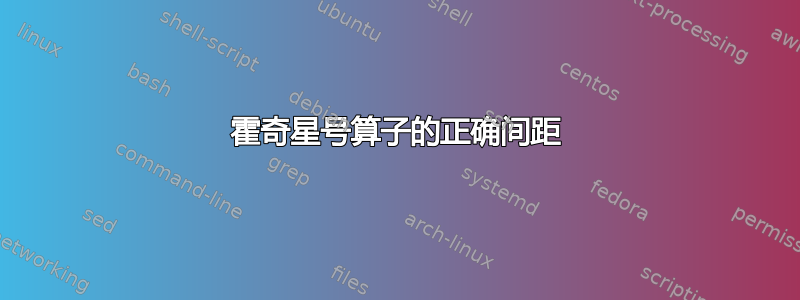
答案1
您可以定义
\newcommand{\hodge}{{\star}}
或者,如果您更喜欢星号。附加的括号将隐藏或作为二进制运算符号*的性质。\star*
\documentclass{article}
\usepackage{amsmath} % not needed here, but...
\newcommand{\hodge}{{\star}}
\begin{document}
\[
\hodge d \hodge \phi = \frac{\partial A}{\partial x}
\]
\end{document}
如果你\star用*类似
\newcommand{\hodge}{{*}}
你得到
答案2
另一种方法是使用新命令,放入\mathord\star或\mathord\ast不带花括号{},您可以看到与@egreg 的答案相同的结果。
\documentclass[a4paper,12pt]{article}
\usepackage{amsmath}
\usepackage{amssymb}
\newcommand{\starr}{\mathord\star}
\newcommand{\astt}{\mathord\ast}
\begin{document}
\[
\starr d \starr \phi = \frac{\partial A}{\partial x}
\]
\[
\astt d \astt\phi = \frac{\partial A}{\partial x}
\]
\end{document}
附言:一个\mathord对象对于其左邻居和右邻居来说是中性的,而一元运算符与其右邻居的绑定比与其左邻居的绑定更强(表示为不同的间距和潜在的断点)。\mathop 和 \mathord 之间的区别







