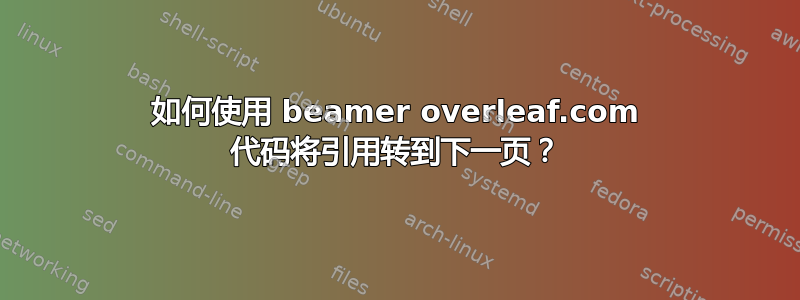
我正在使用以下模板进行幻灯片演示,但我无法看到下一页的引用。请告诉我以下代码有什么问题?但请记住,我不确定以下代码是否会导致问题,因为代码的其他部分可能会发生问题。
\section*{References} %You can remove this if you do not want to use it
% \nocite{Djairo} \nocite{PhilPanof} \nocite{Fleming} \nocite{Shankar}
\begin{frame}{References}
\printbibliography
\end{frame}
我只想查看我引用的可以覆盖多张幻灯片的完整参考文献,这对我来说没问题。您可以通过以下链接查看完整代码:
任何有此链接的人都可以编辑此项目 https://www.overleaf.com/8862493198fmktstqnvbvj 任何有此链接的人都可以查看此项目 https://www.overleaf.com/read/tkwwxgccrnjt
答案1
(1)更改背景和文本颜色。深色背景无法阅读参考文献列表的文本。
(2)添加一些\cite{citationkey}要列出的内容或用来\nocite{citationkey}将引用添加到引用列表中(从文件中bib.bib),或者使用`\nocite{*} 来获取全部。
(3)编译 + 运行biber+ 再编译两次。Biber应该以 结束Process exited normally。
这是代码的简化。请注意使用 来 \begin{frame}[allowframebreaks]允许较长的引用列表。
bib.bib从您的项目文件中添加了 8 个引用。(或用于\nocite{*}列出所有引用,共 60 帧)
\documentclass[aspectratio=43]{beamer}
\usepackage[english]{babel}
\input{chapters/preamble}
\setbeamercolor{normal text}{fg=black} % added <<<<<<<<<<<<<<<<<<<<<<<
\setbeamercolor{background canvas}{bg=white}% added <<<<<<<<<<<<<<<<<<<<<<<
\title{My Presentation} %->->->->-> Check hyperref title <-<-<-<-<-
\subtitle{And Some Things About It}
\author[F.de Tal]{\textcolor{yellow}{Fulano Ciclano de Tal}}
\institute[IMUFSP]{
\textcolor{white}{Institute of Mathematics}%
\\%
\textcolor{white}{Federal University of Some Place}%
} %You can change the Institution if you are from somewhere else
\date{Feb. 30, 2142}
%\logo{\includegraphics[width= 0.05\textwidth]{images/logo.png}}
\begin{document}
\frame{\titlepage}
\section*{References}
% added 8 references from bib.bib
\nocite{takemura2017input} \nocite{muramatsu2012arbitrary} \nocite{liao2017pose} \nocite{casia} <<<<<
\nocite{deng2017fusion} \nocite{yang2016relative} \nocite{tafazzoli2010model} \nocite{paszke2019pytorch}
\begin{frame}[allowframebreaks] % to allow long list of references
\frametitle{References}
\printbibliography
\end{frame}
\section{}
\begin{frame}{}
\centering
\Huge\bfseries
\textcolor{yellow}{The End}
\end{frame}
\end{document}
使用biblatex.sty 2022/02/02 v3.17和 Biber 2.17



