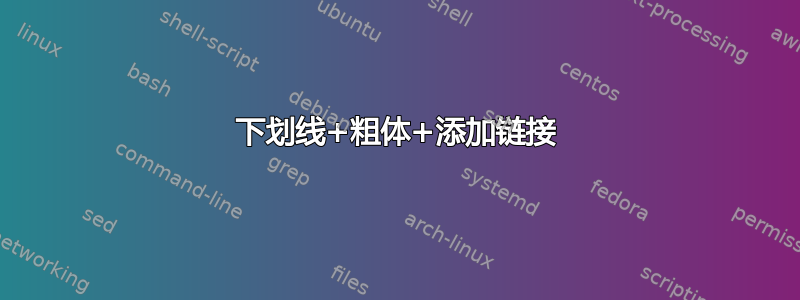
我正在使用 Latex 模板来制作简历,但遇到了一些麻烦。下面是我使用的模板。
%-------------------------
% Resume in Latex
% Author : Harshibar
% Based off of: https://github.com/jakeryang/resume
% License : MIT
%------------------------
\documentclass[letterpaper,11pt]{article}
\usepackage{latexsym}
\usepackage[empty]{fullpage}
\usepackage{titlesec}
\usepackage{marvosym}
\usepackage[usenames,dvipsnames]{color}
\usepackage{verbatim}
\usepackage{enumitem}
\usepackage[hidelinks]{hyperref}
\usepackage{fancyhdr}
\usepackage[english]{babel}
\usepackage{tabularx}
% only for pdflatex
% \input{glyphtounicode}
% fontawesome
\usepackage{fontawesome5}
% fixed width
\usepackage[scale=0.90,lf]{FiraMono}
% light-grey
\definecolor{light-grey}{gray}{0.83}
\definecolor{dark-grey}{gray}{0.3}
\definecolor{text-grey}{gray}{.08}
\DeclareRobustCommand{\ebseries}{\fontseries{eb}\selectfont}
\DeclareTextFontCommand{\texteb}{\ebseries}
% custom underilne
\usepackage{contour}
\usepackage[normalem]{ulem}
\renewcommand{\ULdepth}{1.8pt}
\contourlength{0.8pt}
\newcommand{\myuline}[1]{%
\uline{\phantom{#1}}%
\llap{\contour{white}{#1}}%
}
% custom font: helvetica-style
\usepackage{tgheros}
\renewcommand*\familydefault{\sfdefault}
%% Only if the base font of the document is to be sans serif
\usepackage[T1]{fontenc}
\pagestyle{fancy}
\fancyhf{} % clear all header and footer fields
\fancyfoot{}
\renewcommand{\headrulewidth}{0pt}
\renewcommand{\footrulewidth}{0pt}
% Adjust margins
\addtolength{\oddsidemargin}{-0.5in}
\addtolength{\evensidemargin}{0in}
\addtolength{\textwidth}{1in}
\addtolength{\topmargin}{-.5in}
\addtolength{\textheight}{1.0in}
\urlstyle{same}
\raggedbottom
\raggedright
\setlength{\tabcolsep}{0in}
% Sections formatting - serif
% \titleformat{\section}{
% \vspace{2pt} \scshape \raggedright\large % header section
% }{}{0em}{}[\color{black} \titlerule \vspace{-5pt}]
% TODO EBSERIES
% sans serif sections
\titleformat {\section}{
\bfseries \vspace{2pt} \raggedright \large % header section
}{}{0em}{}[\color{light-grey} {\titlerule[2pt]} \vspace{-4pt}]
% only for pdflatex
% Ensure that generate pdf is machine readable/ATS parsable
% \pdfgentounicode=1
%-------------------------
% Custom commands
\newcommand{\resumeItem}[1]{
\item\small{
{#1 \vspace{-1pt}}
}
}
\newcommand{\resumeSubheading}[4]{
\vspace{-1pt}\item
\begin{tabular*}{\textwidth}[t]{l@{\extracolsep{\fill}}r}
\textbf{#1} & {\color{dark-grey}\small #2}\vspace{1pt}\\ % top row of resume entry
\textit{#3} & {\color{dark-grey} \small #4}\\ % second row of resume entry
\end{tabular*}\vspace{-4pt}
}
\newcommand{\resumeSubSubheading}[2]{
\item
\begin{tabular*}{\textwidth}{l@{\extracolsep{\fill}}r}
\textit{\small#1} & \textit{\small #2} \\
\end{tabular*}\vspace{-7pt}
}
\newcommand{\resumeProjectHeading}[2]{
\item
\begin{tabular*}{\textwidth}{l@{\extracolsep{\fill}}r}
\textbf{#1} & {\color{dark-grey}\small #2}\vspace{1pt}\\ % top row of project entry
\end{tabular*}\vspace{-4pt}
}
\newcommand{\resumeSubItem}[1]{\resumeItem{#1}\vspace{-4pt}}
\renewcommand\labelitemii{$\vcenter{\hbox{\tiny$\bullet$}}$}
% CHANGED default leftmargin 0.15 in
\newcommand{\resumeSubHeadingListStart}{\begin{itemize}[leftmargin=0in, label={}]}
\newcommand{\resumeSubHeadingListEnd}{\end{itemize}}
\newcommand{\resumeItemListStart}{\begin{itemize}}
\newcommand{\resumeItemListEnd}{\end{itemize}\vspace{0pt}}
\color{text-grey}
%-------------------------------------------
%%%%%% RESUME STARTS HERE %%%%%%%%%%%%%%%%%%%%%%%%%%%%
\begin{document}
%----------HEADING----------
\begin{center}
\textbf{\Huge Harshibar} \\ \vspace{5pt}
\small \faPhone* \texttt{555.555.5555} \hspace{1pt} $|$
\hspace{1pt} \faEnvelope \hspace{2pt} \texttt{[email protected]} \hspace{1pt} $|$
\hspace{1pt} \faYoutube \hspace{2pt} \texttt{harshibar} \hspace{1pt} $|$
\hspace{1pt} \faMapMarker* \hspace{2pt}\texttt{U.S. Citizen}
\\ \vspace{-3pt}
\end{center}
%-----------EXPERIENCE-----------
\section{EXPERIENCE}
\resumeSubHeadingListStart
\resumeSubheading
{YouTube}{Aug. 2019 -- Present}
{Creator (\href{https://www.youtube.com/c/harshibar}{\myuline {@harshibar}})}{San Francisco, CA}
\resumeItemListStart
\resumeItem{Grew channel to \textbf{60k subscribers in 1.5 years}; created 80+ videos on tech and productivity}
\resumeItem{Conducted A/B testing on titles and thumbnails; \textbf{increased video impressions by 2.5M} in 3 months}
\resumeItem{Designed a Notion workflow to streamline video production and roadmapping; boosted productivity by 20\%}
\resumeItem{\textbf{Partnered with brands like Skillshare and Squarespace} to expand their outreach via sponsorships}
\resumeItem{\textbf{Highlights}:
\href{https://www.youtube.com/watch?v=HhWUjp5pD0g}{\myuline {The Problem with Productivity Apps}}, \href{https://www.youtube.com/watch?v=ms4cWMsOITs}{\myuline {Obsidian App Review}},
\href{https://www.youtube.com/watch?v=PkDbkyIR44w}{\myuline {Not-So-Minimal Desk Setup}}}
\resumeItemListEnd
\resumeSubheading
{Google Verily}{Aug. 2018 -- Sept. 2019}
{Software Engineer}{San Francisco, CA}
\resumeItemListStart
\resumeItem{\textbf{Led front-end development} of a dashboard to process 50k blood samples and detect early-stage cancer}
\resumeItem{Rebuilt a Quality Control product with input from 20 cross-functional stakeholders, \textbf{saving \$1M annually}}
\resumeItem{Spearheaded product development of a new lab workflow tool, leading to a 40\% increase in efficiency; \\ shadowed 10 core users, iterated on design docs, and implemented the solution with one engineer}
\resumeItemListEnd
%-----------PROJECTS-----------
\section{PROJECTS}
\resumeSubHeadingListStart
\resumeProjectHeading
{Hyku Consulting} {Sept. 2019 -- Mar. 2021}
\resumeItemListStart
\resumeItem{Mentored 15 students towards acceptance at top US boarding schools; achieved \textbf{100\% success rate}}
\resumeItem{Designed a \textbf{collaborative learning ecosystem} for students and parents with Trello, Miro, and Google Suite}
\resumeItemListEnd
\resumeSubHeadingListEnd
%-----------EDUCATION-----------
\section {EDUCATION}
\resumeSubHeadingListStart
\resumeSubheading
{Wellesley College}{Aug. 2014 -- May 2018}
{Bachelor of Arts in Computer Science and Pre-Med}{Wellesley, MA}
\resumeItemListStart
\resumeItem {\textbf{Coursework}: Data Structures, Algorithms, Databases, Computer Systems, Machine Learning}
\resumeItem
{\textbf{Research}: MIT Graybiel Lab (published author), MIT Media Lab (analyzed urban microbe spread)}
\resumeItemListEnd
\resumeSubHeadingListEnd
%
%-----------PROGRAMMING SKILLS-----------
\section{SKILLS}
\begin{itemize}[leftmargin=0in, label={}]
\small{\item{
\textbf{Languages} {: Python, JavaScript (React.js), HTML/CSS, SQL (PostgreSQL, MySQL)}\vspace{2pt} \\
\textbf{Tools} {: Figma, Notion, Jira, Trello, Miro, Google Analytics, GitHub, DaVinci Resolve, OBS}
}}
\end{itemize}
%-------------------------------------------
\end{document}
我希望在项目名称中添加指向网站的超链接,例如,我希望将文本“Hyku Consulting”链接到带下划线的网站。
以下是我惨遭失败的尝试:
- 更新了添加链接和下划线的命令
\newcommand{\resumeProjectHeading}[2]{
\item
\begin{tabular*}{\textwidth}{l@{\extracolsep{\fill}}r}
\textbf{\href{#1}{\myuline {#2}}} & {\color{dark-grey}\small #3}\vspace{1pt}\\ % top row of project entry
\end{tabular*}\vspace{-4pt}
}
- 添加了链接地址
\section{PROJECTS}
\resumeSubHeadingListStart
\resumeProjectHeading
{www.google.com}{Hyku Consulting} {Sept. 2019 -- Mar. 2021}
\resumeItemListStart
\resumeItem{Mentored 15 students towards acceptance at top US boarding schools; achieved \textbf{100\% success rate}}
\resumeItem{Designed a \textbf{collaborative learning ecosystem} for students and parents with Trello, Miro, and Google Suite}
\resumeItemListEnd
\resumeSubHeadingListEnd
但我在 overleaf 上遇到了一个大错误。我到底做错了什么?


