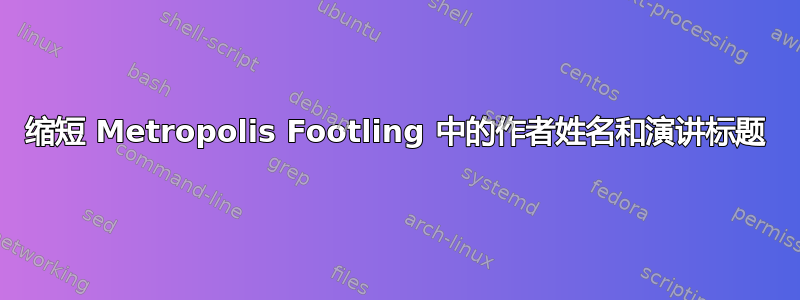
使用 Metropolis beamer,我想添加我的名字和演示文稿标题的缩写版本。如果我应用代码:
\documentclass{beamer}
\usetheme{metropolis}
\title{The title of the presentation}
\author{Anonymous Anonymous}
\date{\today}
\setbeamertemplate{frame footer}{\insertdate{} -- \insertshortauthor{} -- \insertshorttitle}
\begin{document}
\frame[plain]{\titlepage}
\begin{frame}{Sample}
Text
\end{frame}
\end{document}
它显示了全名和全标题。我想知道如何缩短我的名字和演示文稿标题?
答案1
\title使用 和的可选参数\author:
\title[Shortitle]{The title of the presentation}
\author[Shortname]{Anonymous Anonymous}


