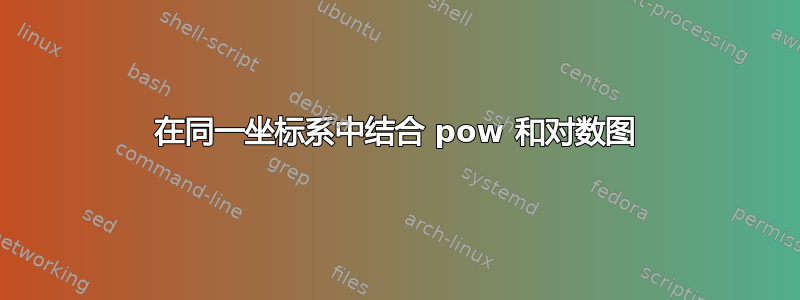
我在同一个坐标系中绘制两个图形时遇到了麻烦。我可以单独绘制它们,但不能把它们放在一起:
\usetikzlibrary{
calc,
patterns,
positioning
}
\pgfplotsset{
compat=1.16,
samples=200,
clip=false,
my axis style/.style={
axis x line=middle,
axis y line=middle,
legend pos=outer north east,
axis line style={
->,
},
legend style={
font=\footnotesize
},
label style={
font=\footnotesize
},
tick label style={
font=\footnotesize
},
xlabel style={
at={
(ticklabel* cs:1)
},
anchor=west,
font=\footnotesize,
},
ylabel style={
at={
(ticklabel* cs:1)
},
anchor=west,
font=\footnotesize,
},
xlabel=$X$,
ylabel=$Y$
},
}
\tikzset{
>=stealth
}
\begin{document}
\begin{figure}[h]
\centering
\begin{tikzpicture}
\begin{axis}[my axis style,
width=\textwidth,
height=\textwidth,
restrict x to domain=0:10,restrict y to domain=0:5,
enlargelimits
]
\addplot[domain=0:5,
thick
]
{ln(20*x + 1)/ln(10)};
\end{axis}
\end{tikzpicture}
\end{figure}
\begin{figure}[h]
\centering
\begin{tikzpicture}
\begin{axis}[my axis style,
width=\textwidth,
height=\textwidth
]
\addplot[domain=2.73:5,
thick
]
{10^x -1 / 20};
\end{axis}
\end{tikzpicture}
\end{figure}
最终的表示应该是这样的,但我肯定漏掉了一些让其工作的东西。如果有其他绘制切线箭头的技巧,也非常欢迎。
如果两个图位于同一轴环境中,则会产生以下结果:
\usetikzlibrary{
calc,
patterns,
positioning
}
\pgfplotsset{
compat=1.16,
samples=200,
clip=false,
my axis style/.style={
axis x line=middle,
axis y line=middle,
legend pos=outer north east,
axis line style={
->,
},
legend style={
font=\footnotesize
},
label style={
font=\footnotesize
},
tick label style={
font=\footnotesize
},
xlabel style={
at={
(ticklabel* cs:1)
},
anchor=west,
font=\footnotesize,
},
ylabel style={
at={
(ticklabel* cs:1)
},
anchor=west,
font=\footnotesize,
},
xlabel=$X$,
ylabel=$Y$
},
}
\tikzset{
>=stealth
}
\begin{document}
\begin{figure}[h]
\centering
\begin{tikzpicture}
\begin{axis}[my axis style,
width=\textwidth,
height=\textwidth,
restrict x to domain=0:5, restrict y to domain=0:10^4,
enlargelimits
]
\addplot[domain=0:5,
thick
]
{ln(20*x + 1)/ln(10)};
\addplot[domain=2.73:5,
thick
]
{10^x -1 / 20};
\end{axis}
\end{tikzpicture}
\end{figure}
答案1
我只会选择不同的函数,对它们进行规范化是使它们具有相同比例的简单方法。首先请参见tikzpicture下面的代码。我对切线没有任何好主意,尽管搜索可能会导致之前关于绘制切线的问题。也就是说,从您展示的图像中,您真正想要的是两个函数的导数相等的切线。因此,一种选择是计算两个函数的导数,找到它们相等的 x 值,并确定通过函数上点的切线方程。完成后(例如使用 Wolfram alpha 或笔和纸),您可以执行\addplot [samples at={x1, x2}, <->] {a*x + b};,其中 x1 和 x2 是切点周围的值,a、b 是您之前确定的值。)
另一个选项是制作两个轴,并将第二个轴放在第一个轴的上方。请参阅tikzpicture下面代码中的第二个。您可能想要调整域、轴限值等,但我想您已经了解了大致思路。
\documentclass{article}
\usepackage{pgfplots}
\pgfplotsset{
compat=1.16,
samples=100,
clip=false,
my axis style/.style={
axis x line=middle,
axis y line=middle,
legend pos=outer north east,
axis line style={
->,
},
legend style={
font=\footnotesize
},
label style={
font=\footnotesize
},
tick label style={
font=\footnotesize
},
xlabel style={
at={
(ticklabel* cs:1)
},
anchor=west,
font=\footnotesize,
},
ylabel style={
at={
(ticklabel* cs:1)
},
anchor=west,
font=\footnotesize,
},
xlabel=$X$,
ylabel=$Y$
},
}
\tikzset{
>=stealth
}
\begin{document}
First option: choose different functions, normalized at a useful x-value.
\begin{tikzpicture}[
declare function={
f(\x)=ln(2.2*\x + 1)/ln(10); % note different functions, which look more like the sketch
g(\x)=2.2^\x -1;
c(\x)=f(\x)/f(4.7); % normalize the functions so they are 1 at x=4.85
u(\x)=g(\x)/g(4.7);
}
]
\begin{axis}[my axis style,
width=0.5\textwidth,
height=0.5\textwidth,
domain=0:5,
restrict y to domain=0:1.1,
enlargelimits,
xtick=\empty,ytick=\empty,
]
\addplot[
thick
]
{c(x)} node[right] {$c(X)$};
\addplot[
thick
]
{u(x)} node[above] {$u(X)$};
\addplot[ycomb,samples at={4.7}, very thin, gray] {c(x)};
\end{axis}
\end{tikzpicture}
Second option: two axes one on top of the other.
\begin{tikzpicture}
\begin{axis}[my axis style,
width=0.5\textwidth,
height=0.5\textwidth,
restrict y to domain=0:10^4,
enlargelimits,
name=ax1, % name first axis
xtick=\empty,ytick=\empty % remove ticks
]
\addplot[domain=0:5,
thick
]
{ln(20*x + 1)/ln(10)};
\end{axis}
\begin{axis}[my axis style,
width=0.5\textwidth,
height=0.5\textwidth,
restrict y to domain=0:10^4,
enlargelimits,
% place the second axis with its origin ...
anchor=origin,
% at the origin of the first axis
at={(ax1.origin)},
% remove axis lines, ticks, etc.
hide axis
]
\addplot[domain=0:5,
thick
]
{10^x -1 / 20};
\end{axis}
\end{tikzpicture}
\end{document}






