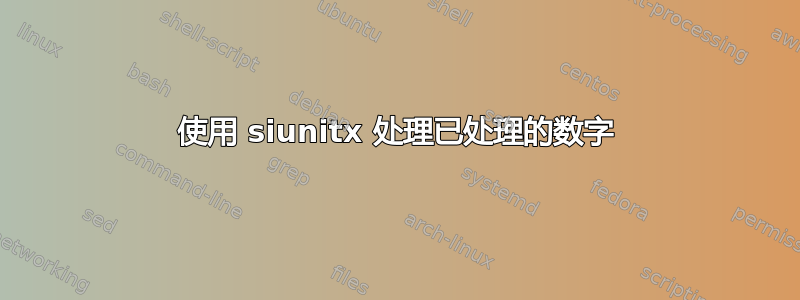
我正在尝试操作经过预处理的数字,例如,将 1,000,000.50 变为 1.000.000,去掉精度并用“,”替换千位分隔符。
\documentclass[12pt]{article}
\usepackage{siunitx}
\ExplSyntaxOn
\NewDocumentCommand{\removeComma}{m}
{
\tl_set:Nn \l_tmpa_tl { #1 }
\regex_replace_all:nnN { (\,) } { } \l_tmpa_tl
\tl_use:N \l_tmpa_tl
}
\ExplSyntaxOff
\begin{document}
\num[round-precision=0, group-separator = {.}]]{\removeComma{1,000,000.00}}
\end{document}
然而,我最终得到了一个错误
Package siunitx error: Invalid number '\removeComma{1,000,000.00}'
答案1
为什么不使用已经提供的input-ignore服务siunitx?
\documentclass[12pt]{article}
\usepackage{siunitx}
\sisetup{
input-decimal-markers={.},
input-ignore={,},
}
\begin{document}
% I've replaced "group-separator={.}" with "group-digits=none" because, well,
% having the group-separator equal to 'output-decimal-marker' is rather
% confusing.
\num[round-precision=0,group-digits=none]{1,000,000.00}
\end{document}
编辑考虑到注释中要求使用点作为组分隔符、逗号作为小数点标记以及“去掉小数点”,您可以使用:
\documentclass[12pt]{article}
\usepackage{siunitx}
\sisetup{
input-decimal-markers={.},
input-ignore={,},
output-decimal-marker={,},
group-separator={.},
% by "getting rid of the decimal", I presume you mean rounding.
round-mode=places,
round-precision=0,
round-half=even
}
\begin{document}
\num{1,000,000.50}
\end{document}
结果:
我猜,如果您真的想“去掉小数”而不是正确舍入,您可以使用该evaluate-expression选项。无论哪种方式,我的一般建议是使用提供的灵活结构,siunitx而不是尝试自己解析数字。
答案2
不可扩展的事实\regex_replace_all:nnN不应阻止您在 的参数\num(或任何其他仅扩展的上下文)中使用它的结果。您只需将结果存储在宏中并将该宏放入 的参数中\num。事实上,执行一个扩展步骤宏是一种操作,根据定义,它总是在仅扩展的上下文中起作用!
\documentclass{article}
\usepackage{siunitx}
\ExplSyntaxOn
% #1 must be a control sequence token
\NewDocumentCommand \removeComma { m m }
{
\tl_set:Nn #1 {#2}
\regex_replace_all:nnN { \, } { } #1
}
\ExplSyntaxOff
\begin{document}
\removeComma{\myresult}{1,000,000.50}%
\num[round-mode=places, round-precision=0, round-half=even, group-separator=.]%
{\myresult}
\end{document}
答案3
实验表明,有多个步骤,并且使用正则表达式,这些步骤必须按照正确的顺序完成(有时使用第二个 tmp 变量)。
将任务分解为单独的部分,并保持它们分离。
实验是为了尝试各种方法。正则表达式输出版本显示在 (A) 下:
正则表达式是最紧凑的:\tl_remove和\tl_replace等效\str物在这里仅部分有用,尽管可以使用(具有更多的代码行和一些步骤逻辑)。
并且看起来si也正在输入其自己的格式。
平均能量损失
\documentclass[12pt]{article}
\usepackage{siunitx}
\usepackage{xparse}
\ExplSyntaxOn
\NewDocumentCommand { \removeCommaA } { o m }
{
TL ~ Regex ~ \IfValueT { #1 } { #1 } \tex_par:D
#2 $\mapsto$
\tl_set:Nn \l_tmpa_tl { #2 }
\regex_replace_all:nnN { \.\d{2} } { } \l_tmpa_tl
\IfValueF { #1 } { \tl_set_eq:NN \l_tmpb_tl \l_tmpa_tl }
\regex_replace_all:nnN { \, } { } \l_tmpa_tl
\IfValueT { #1 } { \use:c { #1 } }
{ \tl_use:N \l_tmpa_tl }
\IfValueF { #1 } {
\regex_replace_all:nnN { \, } { \. } \l_tmpb_tl
\tex_par:D >> ~ \tl_use:N \l_tmpb_tl
}
}
%\NewExpandableDocumentCommand{\removeCommaB}{m}
% {
% \tl_set:Nn \l_tmpa_tl { #1 }
% \regex_replace_all:nnN { (\,) } { } \l_tmpa_tl
% \tl_use:N \l_tmpa_tl
% }
\NewDocumentCommand { \removeCommaC } { o m }
{
TL ~ Remove ~ \IfValueT { #1 } { #1 } \tex_par:D
\tl_set:Nn \l_tmpa_tl { #2 }
\tl_remove_all:Nn \l_tmpa_tl { , }
\IfValueT { #1 } { \use:c { #1 } }
{ \tl_use:N \l_tmpa_tl }
}
\NewDocumentCommand { \removeCommaD } { o m }
{
Str ~ Remove ~ \IfValueT { #1 } { #1 } \tex_par:D
\str_set:Nn \l_tmpa_str { #2 }
\str_remove_all:Nn \l_tmpa_str { , }
\IfValueT { #1 } { \use:c { #1 } }
{ \str_use:N \l_tmpa_str }
}
\ExplSyntaxOff
\begin{document}
(A) \removeCommaA{1,000,000.00}
\removeCommaA[num]{1,000,000.00}
\removeCommaA[numprint]{1,000,000.00}
%(B) \num[round-precision=0, group-separator = {.}]{\removeCommaB{1,000,000.00}}
(C) \removeCommaC{1,000,000.00}
\removeCommaC[num]{1,000,000.00}
(D) \removeCommaD{1,000,000.00}
\removeCommaD[num]{1,000,000.00}
\end{document}






