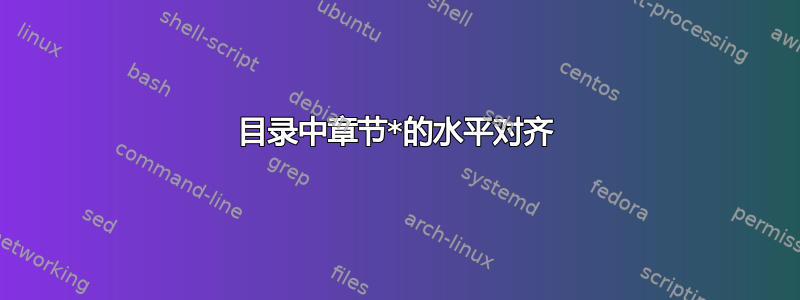
我希望section*与目录中的所有其他条目对齐。
我猜那tocloft是我实现该目标所需的包,但此刻我不明白我需要使用什么命令。
此外,调用tocloft会删除章节和章节之间的分页符。我怎样才能保持分页符的默认行为?
平均能量损失
\documentclass[oneside,a4paper,leqno,fleqn]{book}
\usepackage{tocloft}
\setcounter{tocdepth}{1}
% zero indentaion for paragraphs
\setlength{\parindent}{0pt}
\begin{document}
First page of the document.
\tableofcontents{}
\listoffigures
\section*{Introduction}
\addcontentsline{toc}{section}{Introduction}
Lorem ipsum, blah blah blah
\chapter{First chapter}
Dolor sit amet, blah blah blah
\section{Nothing important}
Text continues
\end{document}
答案1
不太清楚您在寻找什么。因为如果将未编号部分标题的缩进设置为 0pt,这也会影响编号部分标题。如果您只希望该单个条目具有 0 缩进,如 Mico 所评论的,您可以在本地设置它。但是,有点令人困惑,因为如果是Introduction章节,则不应使用\chapter*{Introduction}。\section*{Introduction}并且使用\addcontentsline{toc}{chapter}{Introduction},您将不会在目录中获得虚线样式的条目。无论如何,以下是一种用于tocloft设置章节和部分的全局缩进的方法。要使默认分页符正常工作,您可以titles在调用 时使用选项\usepackage[titles]{tocloft}。
\documentclass[oneside,a4paper,leqno,fleqn]{book}
\usepackage[titles]{tocloft}
\cftsetindents{section}{0pt}{2.3em}
\cftsetindents{chapter}{0pt}{2.3em}
\setcounter{tocdepth}{1}
% zero indentaion for paragraphs
\setlength{\parindent}{0pt}
\begin{document}
First page of the document.
\tableofcontents
\listoffigures
\section*{Introduction}
\addcontentsline{toc}{section}{Introduction}
Lorem ipsum, blah blah blah
\chapter{First chapter}
Dolor sit amet, blah blah blah
\section{Nothing important}
Text continues
\end{document}




