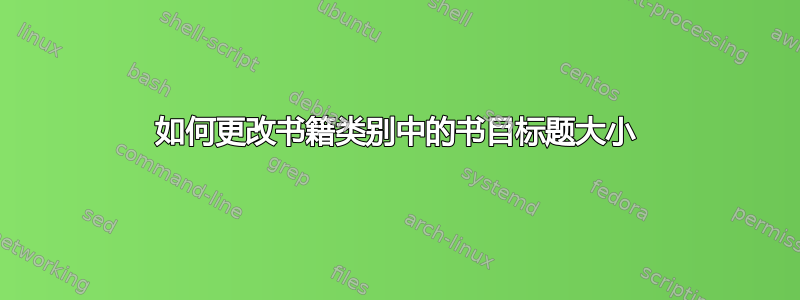
我正在使用bookoverleaf 中的类,当使用命令时\begin{thebibliography},打印的标题 BIBLIOGRAPHY 太大了。
我该如何将其更改为 9pt 字体标题而不影响任何其他标题?
答案1
\documentclass{book}
\begin{document}
\begin{thebibliography}{XXX}% the default
foo \\bar baz
\end{thebibliography}
\bgroup% hold the changes local
\let\Huge\Large
\begin{thebibliography}{XXX}% smaller heading
foo \\bar baz
\end{thebibliography}
\egroup
\end{document}


