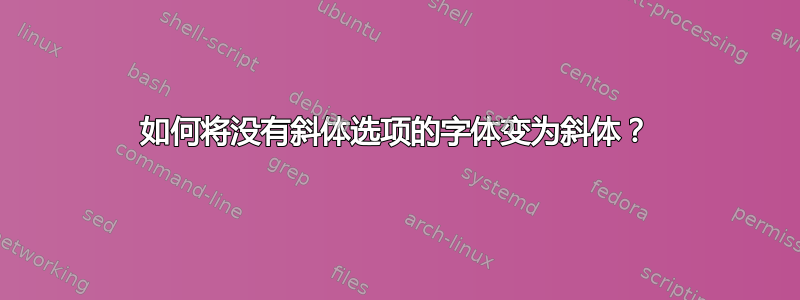
我想在文档中将 Play 字体设为斜体,但该字体的 TrueType 没有斜体选项,如https://fonts.google.com/specimen/Play?query=play。我有没有办法在 Latex 中将此字体斜体化?我知道 google docs 可以做到这一点。我也在使用https://github.com/ccebinger/CTAN_Play/blob/master/Play/texmf/tex/latex/Play/Play.sty如果有任何区别,请在 Latex 中安装字体 Play。
答案1
如果你使用 luatex 或者 xetex,fontspec可以使字体倾斜:
这与 luatex 有关。
\documentclass{article}
\usepackage{fontspec}
\setmainfont[
AutoFakeSlant=0.3,
BoldFont=Play-Bold.ttf,
ItalicFont=Play-Regular.ttf,
BoldItalicFont=Play-Bold.ttf
]
{Play-Regular.ttf}
\begin{document}
One two \textbf{three} \textit{four}
\end{document}



