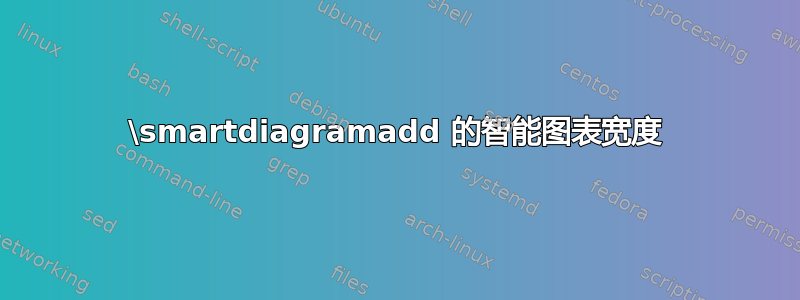
\documentclass[12pt,a4paper]{article}
\usepackage{smartdiagram}
\usesmartdiagramlibrary{additions}
\usepackage{tikz}
\usepackage{ngerman}
\usetikzlibrary{arrows}
\begin{document}
\begin{minipage}[t][3.5cm]{\textwidth}
\begin{center}
\smartdiagramset{
module minimum width= 3.5cm,
module minimum height= 1.5cm,
module y sep= 2.5,
back arrow disabled= true}
\smartdiagramadd[flow diagram]{%
.pdf Einlesen,
Gruppieren,
Solver,
.xlsx Schreiben%
}{%
right of module1/This text should be of wider width.,
right of module2/This text should be of wider width.,
right of module3/This text should be of wider width.,
right of module4/This text should be of wider width.%
}
\end{center}
\end{minipage}
\end{document}
答案1
... 我自己刚刚找到了解决方案。它看起来是这样的...
\documentclass[12pt,a4paper]{article}
\usepackage{smartdiagram}
\usesmartdiagramlibrary{additions}
\usepackage{tikz}
\usepackage{ngerman}
\usetikzlibrary{arrows}
\begin{document}
\begin{minipage}[t][3.5cm]{\textwidth}
\begin{center}
\smartdiagramset{
font=\fontsize{10pt}{12pt}\selectfont,
text width=4cm,
module minimum width= 3.5cm,
module minimum height= 1.8cm,
module y sep= 3.4,
back arrow disabled= true,
additions={additional item font=\fontsize{8pt}{12pt}\selectfont,
additional item offset=0.4cm,
additional item width=4cm,
additional item height=4cm,
additional item text width=4cm}}
\smartdiagramadd[flow diagram]{%
.pdf Einlesen,
Gruppieren,
Suchräume Erstellen,
Solver,
.xlsx Schreiben%
}
{%
right of module1/Berechnungsblätter\\aus KB,
right of module2/in die gegebenen GS-Variationen mit jeweiliger Anzahl Schliessungen,
right of module3/Zuordnung möglicher Codes für jede Gruppe für genügend Reserve-Spiele und Minimierung des Ressourcenverbrauchs,
right of module4/Ermittlung einer sinnvollen Lösung aufgrund passender Restriktionen,
right of module5/Vertraute Darstellung durch Gruppierung nach Standard-Codes und HK sowie kompakte Anordnung innerhalb der Gruppen.%
}
\end{center}
\end{minipage}
\end{document}




