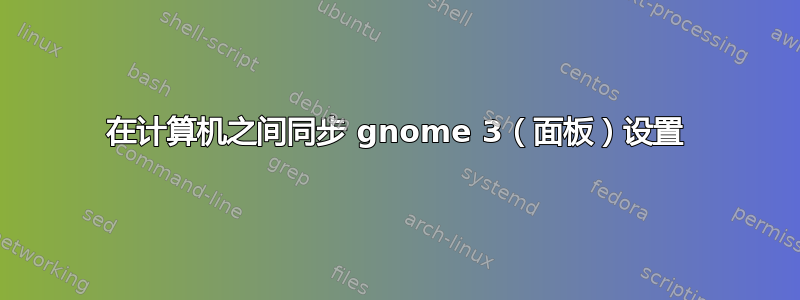
我想在计算机之间同步 gnome 面板的配置并将配置保留在 Git 中。如何转储/导入必要的信息?我已经找到了gconftool2 --dump,但没有找到任何看起来像我的面板配置的东西。
更新:我正在使用 gnome3 经典模式(与 xmonad 一起作为窗口管理器)。我在 org.gnome.gnome-panel.layout 下找到了 dconf-editor 的配置设置。然而,想出正确的 shell 脚本来仅提取和同步我想要共享的配置仍然很麻烦。
我在 gnome bugzilla 中为 dconf 同步工具打开了一个愿望清单问题:710930
答案1
更新的答案
使用 dconf(您正在使用的),可以使用以下命令转储 gnome-panel 的配置:
dconf dump /org/gnome/gnome-panel/layout > settings.txt
然后您可以编辑该文件(它是纯文本文件)以仅包含要同步的设置,然后从文件中加载设置,如下所示:
dconf load /org/gnome/gnome-panel/layout < settings.txt
原答案
我认为gconftool应该运作良好。以下命令会将 gnome-panels 设置(从目录)转储到名为:~/.gconf/apps/panel的 .xml 文件中。backup.xmlgconftool --dump /apps/panel > backup.xml
然后执行以下操作从 加载配置backup.xml:gconftool --load backup.xml。


