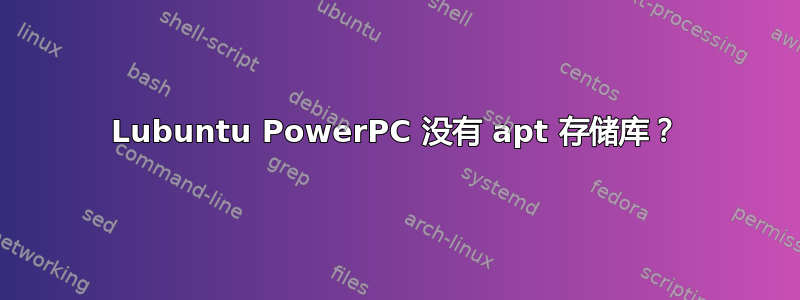
apt我已在 G4 Mac Mini 上安装了 Lubuntu 13.04,但除了 CD 之外,它没有任何存储库。我已经从 i386 安装中复制了存储库,但找不到其中一些。我需要哪些存储库才能使其正常工作?
输出来自apt-get update:
...
W: Failed to fetch http://security.ubuntu.com/ubuntu/dists/raring-security/main/binary-powerpc/Packages 404 Not Found [IP: 91.189.92.200 80]
W: Failed to fetch http://security.ubuntu.com/ubuntu/dists/raring-security/restricted/binary-powerpc/Packages 404 Not Found [IP: 91.189.92.200 80]
W: Failed to fetch http://security.ubuntu.com/ubuntu/dists/raring-security/universe/binary-powerpc/Packages 404 Not Found [IP: 91.189.92.200 80]
W: Failed to fetch http://security.ubuntu.com/ubuntu/dists/raring-security/multiverse/binary-powerpc/Packages 404 Not Found [IP: 91.189.92.200 80]
W: Failed to fetch http://gb.archive.ubuntu.com/ubuntu/dists/raring/main/binary-powerpc/Packages 404 Not Found [IP: 91.189.92.177 80]
W: Failed to fetch http://gb.archive.ubuntu.com/ubuntu/dists/raring/restricted/binary-powerpc/Packages 404 Not Found [IP: 91.189.92.177 80]
W: Failed to fetch http://gb.archive.ubuntu.com/ubuntu/dists/raring/universe/binary-powerpc/Packages 404 Not Found [IP: 91.189.92.177 80]
W: Failed to fetch http://gb.archive.ubuntu.com/ubuntu/dists/raring/multiverse/binary-powerpc/Packages 404 Not Found [IP: 91.189.92.177 80]
W: Failed to fetch http://gb.archive.ubuntu.com/ubuntu/dists/raring-updates/main/binary-powerpc/Packages 404 Not Found [IP: 91.189.92.177 80]
W: Failed to fetch http://gb.archive.ubuntu.com/ubuntu/dists/raring-updates/restricted/binary-powerpc/Packages 404 Not Found [IP: 91.189.92.177 80]
W: Failed to fetch http://gb.archive.ubuntu.com/ubuntu/dists/raring-updates/universe/binary-powerpc/Packages 404 Not Found [IP: 91.189.92.177 80]
W: Failed to fetch http://gb.archive.ubuntu.com/ubuntu/dists/raring-updates/multiverse/binary-powerpc/Packages 404 Not Found [IP: 91.189.92.177 80]
W: Failed to fetch http://gb.archive.ubuntu.com/ubuntu/dists/raring-backports/main/binary-powerpc/Packages 404 Not Found [IP: 91.189.92.177 80]
W: Failed to fetch http://gb.archive.ubuntu.com/ubuntu/dists/raring-backports/restricted/binary-powerpc/Packages 404 Not Found [IP: 91.189.92.177 80]
W: Failed to fetch http://gb.archive.ubuntu.com/ubuntu/dists/raring-backports/universe/binary-powerpc/Packages 404 Not Found [IP: 91.189.92.177 80]
W: Failed to fetch http://gb.archive.ubuntu.com/ubuntu/dists/raring-backports/multiverse/binary-powerpc/Packages 404 Not Found [IP: 91.189.92.177 80]
E: Some index files failed to download. They have been ignored, or old ones used instead.
老的/etc/apt/sources.list:
deb cdrom:[Lubuntu 13.04 _Raring Ringtail_ - Release powerpc (20130424)]/ raring main multiverse restricted universe
/etc/apt/sources.list从 i386 复制:
# deb cdrom:[Lubuntu 13.04 _Raring Ringtail_ - Release i386 (20130423.1)]/ raring main multiverse restricted universe
# See http://help.ubuntu.com/community/UpgradeNotes for how to upgrade to
# newer versions of the distribution.
deb http://gb.archive.ubuntu.com/ubuntu/ raring main restricted
deb-src http://gb.archive.ubuntu.com/ubuntu/ raring main restricted
## Major bug fix updates produced after the final release of the
## distribution.
deb http://gb.archive.ubuntu.com/ubuntu/ raring-updates main restricted
deb-src http://gb.archive.ubuntu.com/ubuntu/ raring-updates main restricted
## N.B. software from this repository is ENTIRELY UNSUPPORTED by the Ubuntu
## team. Also, please note that software in universe WILL NOT receive any
## review or updates from the Ubuntu security team.
deb http://gb.archive.ubuntu.com/ubuntu/ raring universe
deb-src http://gb.archive.ubuntu.com/ubuntu/ raring universe
deb http://gb.archive.ubuntu.com/ubuntu/ raring-updates universe
deb-src http://gb.archive.ubuntu.com/ubuntu/ raring-updates universe
## N.B. software from this repository is ENTIRELY UNSUPPORTED by the Ubuntu
## team, and may not be under a free licence. Please satisfy yourself as to
## your rights to use the software. Also, please note that software in
## multiverse WILL NOT receive any review or updates from the Ubuntu
## security team.
deb http://gb.archive.ubuntu.com/ubuntu/ raring multiverse
deb-src http://gb.archive.ubuntu.com/ubuntu/ raring multiverse
deb http://gb.archive.ubuntu.com/ubuntu/ raring-updates multiverse
deb-src http://gb.archive.ubuntu.com/ubuntu/ raring-updates multiverse
## N.B. software from this repository may not have been tested as
## extensively as that contained in the main release, although it includes
## newer versions of some applications which may provide useful features.
## Also, please note that software in backports WILL NOT receive any review
## or updates from the Ubuntu security team.
deb http://gb.archive.ubuntu.com/ubuntu/ raring-backports main restricted universe multiverse
deb-src http://gb.archive.ubuntu.com/ubuntu/ raring-backports main restricted universe multiverse
deb http://security.ubuntu.com/ubuntu raring-security main restricted
deb-src http://security.ubuntu.com/ubuntu raring-security main restricted
deb http://security.ubuntu.com/ubuntu raring-security universe
deb-src http://security.ubuntu.com/ubuntu raring-security universe
deb http://security.ubuntu.com/ubuntu raring-security multiverse
deb-src http://security.ubuntu.com/ubuntu raring-security multiverse
## Uncomment the following two lines to add software from Canonical's
## 'partner' repository.
## This software is not part of Ubuntu, but is offered by Canonical and the
## respective vendors as a service to Ubuntu users.
# deb http://archive.canonical.com/ubuntu raring partner
# deb-src http://archive.canonical.com/ubuntu raring partner
## This software is not part of Ubuntu, but is offered by third-party
## developers who want to ship their latest software.
deb http://extras.ubuntu.com/ubuntu raring main
deb-src http://extras.ubuntu.com/ubuntu raring main
答案1
如前所述,Ubuntu 自 7.04 起不再提供 Power-PC 架构的更新在维基百科这里。那么,如何更新呢?很简单,您可以使用发行 CD 下载并升级。或者如果你想获取更新试试这个方法:
# deb cdrom:[Lubuntu 13.04 _Raring Ringtail_ - Release i386 (20130423.1)]/ raring main multiverse restricted universe
# See http://help.ubuntu.com/community/UpgradeNotes for how to upgrade to
# newer versions of the distribution.
deb http://mirror.csclub.uwaterloo.ca/ubuntu-ports/ raring main restricted
deb-src http://mirror.csclub.uwaterloo.ca/ubuntu-ports/ raring main restricted
## Major bug fix updates produced after the final release of the
## distribution.
deb http://mirror.csclub.uwaterloo.ca/ubuntu-ports/ raring-updates main restricted
deb-src http://mirror.csclub.uwaterloo.ca/ubuntu-ports/ raring-updates main restricted
## N.B. software from this repository is ENTIRELY UNSUPPORTED by the Ubuntu
## team. Also, please note that software in universe WILL NOT receive any
## review or updates from the Ubuntu security team.
deb http://mirror.csclub.uwaterloo.ca/ubuntu-ports/ raring universe
deb-src http://mirror.csclub.uwaterloo.ca/ubuntu-ports/ raring universe
deb http://mirror.csclub.uwaterloo.ca/ubuntu-ports/ raring-updates universe
deb-src http://mirror.csclub.uwaterloo.ca/ubuntu-ports/ raring-updates universe
## N.B. software from this repository is ENTIRELY UNSUPPORTED by the Ubuntu
## team, and may not be under a free licence. Please satisfy yourself as to
## your rights to use the software. Also, please note that software in
## multiverse WILL NOT receive any review or updates from the Ubuntu
## security team.
deb http://mirror.csclub.uwaterloo.ca/ubuntu-ports/ raring multiverse
deb-src http://mirror.csclub.uwaterloo.ca/ubuntu-ports/ raring multiverse
deb http://mirror.csclub.uwaterloo.ca/ubuntu-ports/ raring-updates multiverse
deb-src http://mirror.csclub.uwaterloo.ca/ubuntu-ports/ raring-updates multiverse
## N.B. software from this repository may not have been tested as
## extensively as that contained in the main release, although it includes
## newer versions of some applications which may provide useful features.
## Also, please note that software in backports WILL NOT receive any review
## or updates from the Ubuntu security team.
deb http://mirror.csclub.uwaterloo.ca/ubuntu-ports/ raring-backports main restricted universe multiverse
deb-src http://mirror.csclub.uwaterloo.ca/ubuntu-ports/ raring-backports main restricted universe multiverse
deb http://mirror.csclub.uwaterloo.ca/ubuntu-ports/ raring-security main restricted
deb-src http://mirror.csclub.uwaterloo.ca/ubuntu-ports/ raring-security main restricted
deb http://mirror.csclub.uwaterloo.ca/ubuntu-ports/ raring-security universe
deb-src http://mirror.csclub.uwaterloo.ca/ubuntu-ports/ raring-security universe
deb http://mirror.csclub.uwaterloo.ca/ubuntu-ports/ raring-security multiverse
deb-src http://mirror.csclub.uwaterloo.ca/ubuntu-ports/ raring-security multiverse
## This software is not part of Ubuntu, but is offered by third-party
## developers who want to ship their latest software.
deb http://mirror.csclub.uwaterloo.ca/ubuntu-ports/ raring main
deb-src http://mirror.csclub.uwaterloo.ca/ubuntu-ports/ raring main
我尝试运行apt-get -s -o Dir::Etc::SourceList=sources.list.ubuntu update查看列表,但 apt-get 冻结在 70%,所以我不能完全确定。为此,您可能必须进行反复试验。
好的,用 wget 做了一些锤击:
$ wget http://mirror.csclub.uwaterloo.ca/ubuntu-ports/dists/raring-backports/main/binary-powerpc/Packages.gz
--2013-09-03 11:19:54-- http://mirror.csclub.uwaterloo.ca/ubuntu-ports/dists/raring-backports/main/binary-powerpc/Packages.gz
Proxy request sent, awaiting response... 200 OK
Length: 20 [application/x-gzip]
Saving to: ‘Packages.gz’
100%[=====================================>] 20 --.-K/s in 0s
2013-09-03 11:19:54 (1.80 MB/s) - ‘Packages.gz’ saved [20/20]
有用。或者至少,应该是这样。


