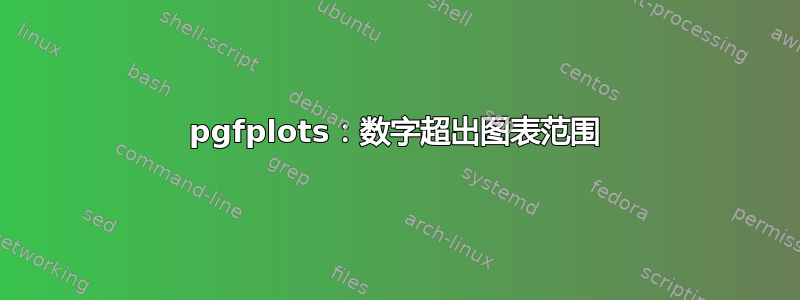
我对用来表示各个条形大小的数字有点问题。这些数字与实际图表相差甚远。不幸的是,直到现在我才发现自己的错误,并对其进行了相应的调整,因为图表变得更大,不再完全适合幻灯片。
\documentclass[10pt,%
aspectratio=169,%
]{beamer}
\usepackage[T1]{fontenc}
\usepackage[utf8x]{inputenc}
\usepackage{lmodern}
\usepackage[english]{babel}
\usepackage{pgfplots}
\pgfplotsset{compat=1.18,
/pgf/number format/use comma,
table/col sep = comma}
\usetikzlibrary{patterns}
\begin{filecontents*}{tabellen/data1.csv}
Substanz,x,Messung1,AbwMessung1,Messung2,AbwMessung2,Messung3,AbwMessung3,Messung4,AbwMessung4
Salzsäure [v\%/v],1,0.04,0.00,0.24,0.00,0.20,0.00,0.23,0.00
Natronlauge [g/L],2,0.00,0.50,0.78,0.44,0.54,0.00,0.88,0.00
Titanpentachlorid [g/L],3,0.00,0.00,1.39,0.05,0.00,0.00,0.99,0.00
Isopropanol [g/L],4,0.00,0.00,0.05,0.00,0.06,0.00,0.04,0.00
Benzol [g/mL],5,1.07,0.00,1.03,0.00,1.03,0.00,1.03,0.00
\end{filecontents*}
\begin{document}
\begin{frame}{Title}
\begin{tikzpicture}
\begin{axis}[
ybar=2pt,
ylabel={Konzentration},
% width=\textwidth,
height=\textheight,
xticklabels from table={tabellen/data1.csv}{Substanz},
xtick=data,
ticklabel style={/pgf/number format/.cd, use comma, 1000 sep = {}},
nodes near coords,
every node near coord/.append style={
yshift=transformdirectiony(\myshift+1),
anchor=center,
rotate=90,
font=\scriptsize
},
ymajorgrids=true,
legend pos= north east,
legend cell align=right,
]
\addplot
[draw = blue,
fill = blue!30!white,
error bars/.cd,
y dir=both,
y explicit,
error mark=triangle*,
error bar style={color=black}]
table[
x=x,
y=Messung1,
y error=AbwMessung1,
visualization depends on=1.25*\thisrow{AbwMessung1} \as \myshift,
]
{tabellen/data1.csv};
\addlegendentry{1. Messung};
\addplot
[draw = red,
fill=red!30!white,
error bars/.cd,
y dir=both,
y explicit,
error mark=triangle*,
error bar style={color=black}]
table[
x=x,
y=Messung2,
y error=AbwMessung2,
visualization depends on=1.25*\thisrow{AbwMessung2} \as \myshift,
]
{tabellen/data1.csv};
\addlegendentry{2. Messung};
\addplot
[draw = green,
fill=green!30!white,
error bars/.cd,
y dir=both,
y explicit,
error mark=triangle*,
error bar style={color=black}]
table[
x=x,
y=Messung3,
y error=AbwMessung3,
visualization depends on=1.25*\thisrow{AbwMessung3} \as \myshift,
]
{tabellen/data1.csv};
\addlegendentry{3. Messung};
\addplot
[draw = violet,
fill=violet!30!white,
error bars/.cd,
y dir=both,
y explicit,
error mark=triangle*,
error bar style={color=black}]
table[
x=x,
y=Messung4,
y error=AbwMessung4,
visualization depends on=1.25*\thisrow{AbwMessung4} \as \myshift,
]
{tabellen/data1.csv};
\addlegendentry{4. Messung};
\end{axis}
\end{tikzpicture}
\end{frame}
\end{document}
答案1
我建议不要使坐标的偏移取决于相应条的高度,而是使用固定的偏移,例如yshift=0.1cm:
\documentclass[10pt,%
aspectratio=169,%
]{beamer}
\usepackage[T1]{fontenc}
\usepackage[utf8]{inputenc}
\usepackage{lmodern}
\usepackage[english]{babel}
\usepackage{pgfplots}
\pgfplotsset{compat=1.18,
/pgf/number format/use comma,
table/col sep = comma}
\usetikzlibrary{patterns}
\begin{filecontents*}[overwrite]{data1.csv}
Substanz,x,Messung1,AbwMessung1,Messung2,AbwMessung2,Messung3,AbwMessung3,Messung4,AbwMessung4
Salzsäure [v\%/v],1,0.04,0.00,0.24,0.00,0.20,0.00,0.23,0.00
Natronlauge [g/L],2,0.00,0.50,0.78,0.44,0.54,0.00,0.88,0.00
Titanpentachlorid [g/L],3,0.00,0.00,1.39,0.05,0.00,0.00,0.99,0.00
Isopropanol [g/L],4,0.00,0.00,0.05,0.00,0.06,0.00,0.04,0.00
Benzol [g/mL],5,1.07,0.00,1.03,0.00,1.03,0.00,1.03,0.00
\end{filecontents*}
\begin{document}
\begin{frame}{Title}
\begin{tikzpicture}
\begin{axis}[
ybar=2pt,
ylabel={Konzentration},
width=\textwidth,
height=.8\textheight,
xticklabels from table={data1.csv}{Substanz},
xtick=data,
ticklabel style={/pgf/number format/.cd, use comma, 1000 sep = {}},
nodes near coords,
every node near coord/.append style={
% yshift=transformdirectiony(\myshift+1),
yshift=0.1cm,
anchor=west,
rotate=90,
font=\scriptsize
},
ymajorgrids=true,
legend pos= north east,
legend cell align=right,
]
\addplot
[draw = blue,
fill = blue!30!white,
error bars/.cd,
y dir=both,
y explicit,
error mark=triangle*,
error bar style={color=black}]
table[
x=x,
y=Messung1,
y error=AbwMessung1,
visualization depends on=1.25*\thisrow{AbwMessung1} \as \myshift,
]
{data1.csv};
\addlegendentry{1. Messung};
\addplot
[draw = red,
fill=red!30!white,
error bars/.cd,
y dir=both,
y explicit,
error mark=triangle*,
error bar style={color=black}]
table[
x=x,
y=Messung2,
y error=AbwMessung2,
visualization depends on=1.25*\thisrow{AbwMessung2} \as \myshift,
]
{data1.csv};
\addlegendentry{2. Messung};
\addplot
[draw = green,
fill=green!30!white,
error bars/.cd,
y dir=both,
y explicit,
error mark=triangle*,
error bar style={color=black}]
table[
x=x,
y=Messung3,
y error=AbwMessung3,
visualization depends on=1.25*\thisrow{AbwMessung3} \as \myshift,
]
{data1.csv};
\addlegendentry{3. Messung};
\addplot
[draw = violet,
fill=violet!30!white,
error bars/.cd,
y dir=both,
y explicit,
error mark=triangle*,
error bar style={color=black}]
table[
x=x,
y=Messung4,
y error=AbwMessung4,
visualization depends on=1.25*\thisrow{AbwMessung4} \as \myshift,
]
{data1.csv};
\addlegendentry{4. Messung};
\end{axis}
\end{tikzpicture}
\end{frame}
\end{document}



