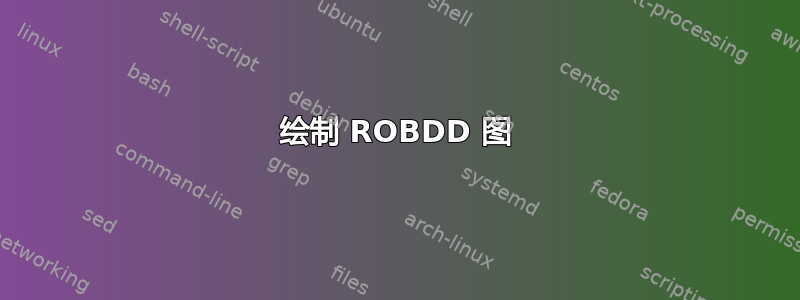
答案1
在树的末端(之前\end{forest}),你可以任意在根层级应用 TikZ 代码。你可以使用带有前缀的森林相对节点行走!。这里(!21)指定第二个子节点(根节点)的第一个子节点。
使用\forestoption{edge}允许我们使用与根节点有效的相同的边规范。
代码
\documentclass[tikz]{standalone}
\usepackage{forest}
\begin{document}
\begin{forest} for tree = {edge = ->}
% BDT
[$A$
[$D$
[$\top$]
]
[$B \vee D$
[$\bot$]
]
[$C$]
]
\path[every edge/.append style/.expanded=\forestoption{edge}]
(!11) edge (!21)
(!3) edge (!21) edge (!2)
(!1) edge (!2);
\end{forest}
\end{document}






