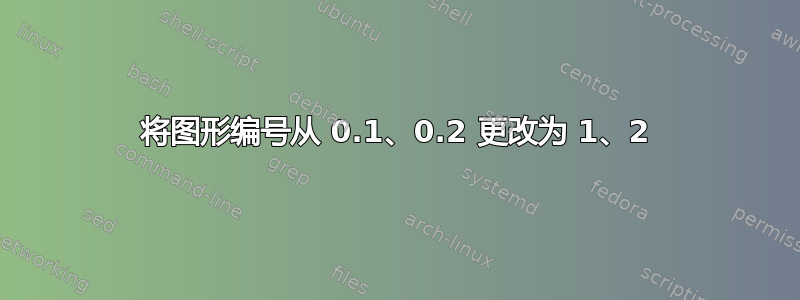
我希望本文档中的图只按“图 1”、“图 2”等进行编号。目前,它们的编号为“图 0.1”、“图 0.2”等,我认为这与本文档不包含章节有关。但是,我在模板中找不到定义编号的设置。
我如何更改图形编号?
\RequirePackage{fix-cm}
\documentclass[%
twoside, openright, titlepage, numbers=noenddot,%
cleardoublepage=empty,%
abstractoff,%
BCOR=5.5mm, paper=a5, fontsize=10pt,% A5 soft cover
]{scrreprt}
\usepackage{etex}
\reserveinserts{10}
\usepackage[final]{pdfpages}
\begin{document}
\frenchspacing
\raggedbottom%
\begin{figure}[t]
\centering
\resizebox{0.4\linewidth}{!}{%
\input{test.tex}
}
\caption{\textbf{Title}. Content.}
\end{figure}
\begin{figure}[t]
\centering
\resizebox{0.4\linewidth}{!}{%
\input{test.tex}
}
\caption{\textbf{Title}. Content.}
\end{figure}
\end{document}
答案1
这取决于文档的类型。您可以输入 article,然后枚举就会按您想要的方式出现。
答案2
- 您应该使您的 MWE(最小工作示例)可编译...我们没有您的文件,因此在我的 MWE 中我使用示例图像,任何人都可以使用。
- 不清楚,您的文档的结构是什么样的,它是否按章节划分,并且在第一章之前有一些图像,您希望在哪里对图形进行编号?
- 文档类别报告和书籍默认编号为
<chapter num>.<figure num>。这特意选择是为了更轻松地导航文档中某些图像的位置。 - 那个数字开头的
0意思是,你的图像在\chapter{ chapter title} - 如果你不喜欢有章节,那么请使用˙article
or in your casescrarticle`文档类。使用它们,图号将如你所愿 - 如果您希望在文档中设置章节,并希望更改图片的默认编号,只需重新定义 即可
\thefigure。例如\renewcommand\thefigure{\arabic{figure}} - 在下面的 MWE 中(目前)认为,报告中的所有数字都采用相同的编号方式,正如您在问题中提出的那样:
\RequirePackage{fix-cm}
\documentclass[%
twoside, openright, titlepage, numbers=noenddot,%
cleardoublepage=empty,%
abstractoff,%
BCOR=5.5mm, paper=a5, fontsize=10pt,% A5 soft cover
]{scrreprt}
\usepackage{graphicx}
\renewcommand\thefigure{\arabic{figure}} % <----
\begin{document}
\frenchspacing
\raggedbottom%
\begin{figure}[ht]
\centering
\includegraphics[width=0.4\linewidth]{example-image-a}
\caption{\textbf{Title}. Content.}
\end{figure}
\begin{figure}[ht]
\centering
\includegraphics[width=0.4\linewidth]{example-image-b}
\caption{\textbf{Title}. Content.}
\end{figure}
\end{document}
答案3
我得不到“0.1”和“0.2”,因为scrreprt如果是 0 则省略章节编号。
另一方面,如果开始一个章节,我会得到“1.1”和“1.2”。
我猜你想让这些图在各章之间连续编号,所以你需要
\counterwithout{figure}{chapter}
完整代码。看看我添加的评论。另外[t]不是一个好的选择:更好[tp]或[htp]。
\RequirePackage{fix-cm}
\documentclass[
twoside,
% openright, % <--- omitted just for showing the result
titlepage,
numbers=noenddot,
cleardoublepage=empty,
abstract=false, % <--- abstractoff is deprecated
BCOR=5.5mm,
paper=a5,
fontsize=10pt,% A5 soft cover
]{scrreprt}
%\usepackage{etex} % <--- no longer needed, better not use it
%\reserveinserts{10} % <--- no longer needed, and invalid without etex
\usepackage[final]{pdfpages}
\counterwithout{figure}{chapter}
\frenchspacing
\raggedbottom % <--- not good with twoside
\begin{document}
\chapter{Test A}
\begin{figure}[htp]
\centering
\resizebox{0.4\linewidth}{!}{%
ABCDEF
}
\caption{\textbf{Title}. Content.}
\end{figure}
\begin{figure}[htp]
\centering
\resizebox{0.4\linewidth}{!}{%
ABCDEF
}
\caption{\textbf{Title}. Content.}
\end{figure}
\chapter{Test B}
\begin{figure}[htp]
\centering
\resizebox{0.4\linewidth}{!}{%
ABCDEF
}
\caption{\textbf{Title}. Content.}
\end{figure}
\begin{figure}[htp]
\centering
\resizebox{0.4\linewidth}{!}{%
ABCDEF
}
\caption{\textbf{Title}. Content.}
\end{figure}
\end{document}




